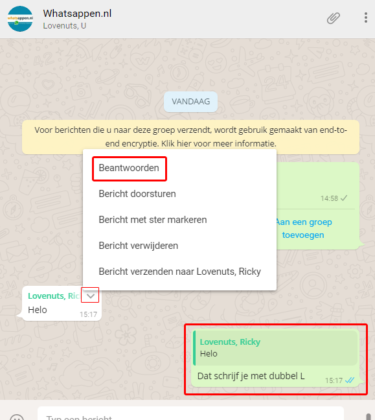WhatsApp Team released a new update to its WhatsApp Web and Desktop App for Windows. The team has provided a new feature to Reply to a message by applying a new trick instead of selecting the Reply option.
“Earlier version you needed to select the “Reply” option from the list by holding on the Message to comment on the particular message. But now you can Double-click on the left or right side next to the message (as pictured below via Whatsappen.nl) and you can start typing the message or quote!”
This is a good addition to the Web and Desktop users since it helps them to double click with the mouse and reply to the particular message faster. Hope the team is working on releasing the option to its App on Mobile very soon.
To get the new feature you should be running the latest version of WhatsApp on Web and Desktop. If you haven’t downloaded the latest Web/Desktop version you can do so by clicking the below link.
Download WhatsApp Web/Desktop for Windows
Image Courtesy: Whatsappen.nl