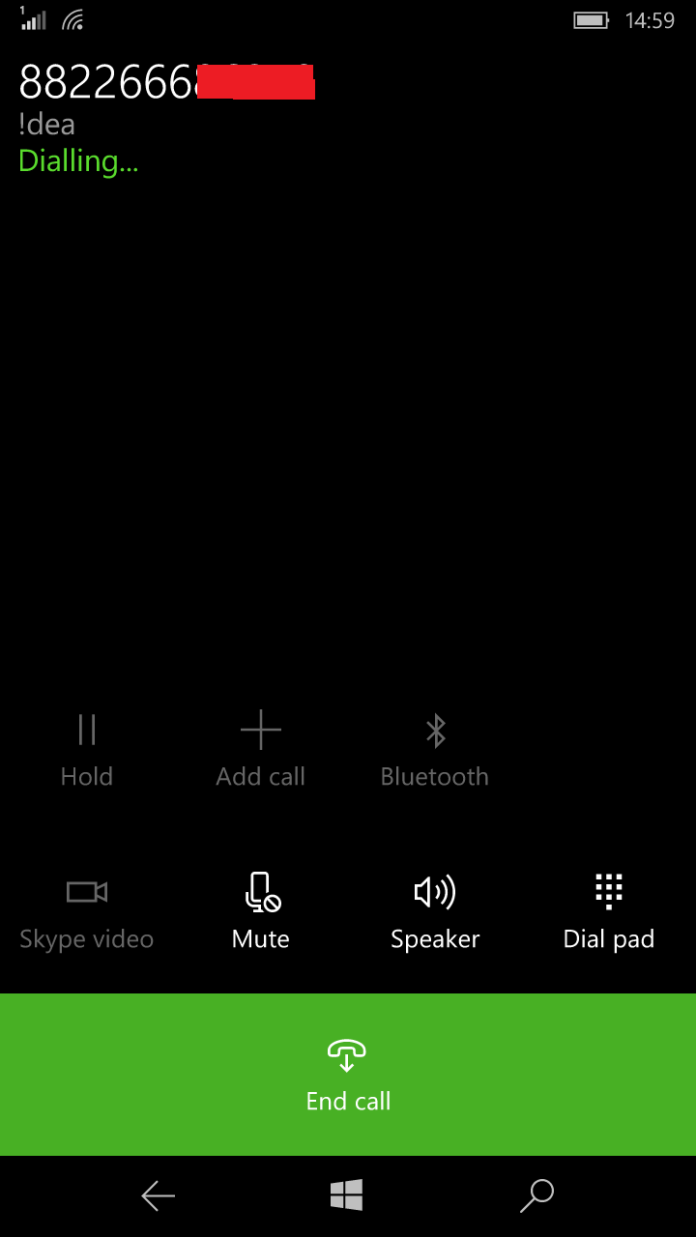It’s going to be a complete year since the first build of Windows 10 Mobile was launched. Since then, I have been using Windows 10 Mobile on many of my Lumia phones. Unlike iOS and Android, there is no scheduled new version of the OS each year, so I thought to try each new build as it comes.
I found a strange bug in Windows 10 Mobile build 10586.63. I only checked on that build, but it seems it was there long before, as it could not have just been broken. I tried the same in the current build also, but it’s still there.
Here are steps you can follow to reproduce it:
1. Dial a number, say +918826612345, and store it in contacts under the name “Me…” (assume this number is also stored on your phone, so no need to dial again). See the image below.
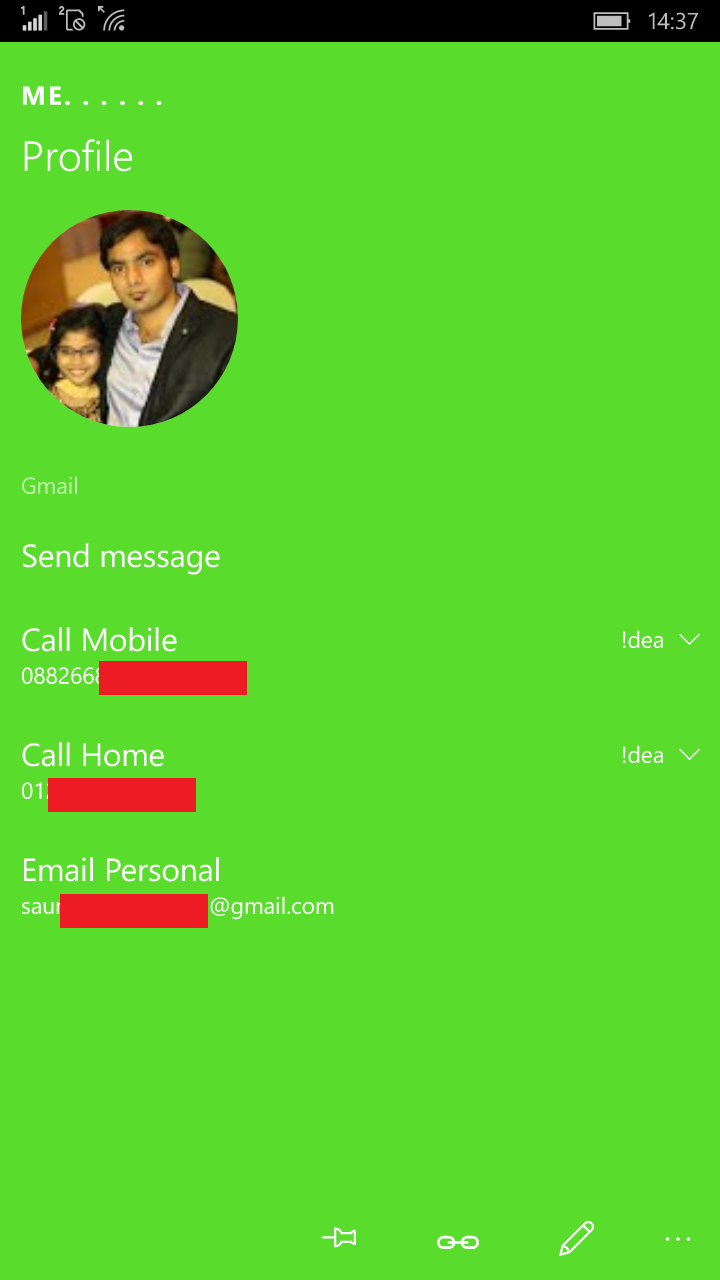
2. Dial the number, and you will see the standard profile picture (if you have attached one, better if you do) along with the contact name and number, just as I found below.
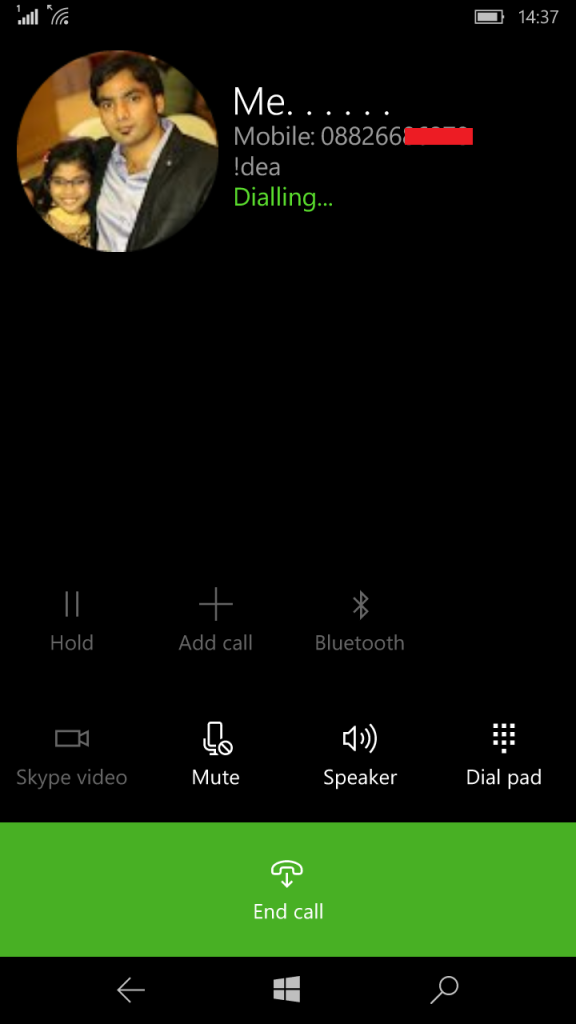
3. Try to dial some random numbers by changing the number to +9188826612345. The result is surprising, as I am able to see my contact name and profile picture for the correct contact number, even though it’s not linked to the contact number stored in my account, as you can see in the contact shown in the image above.
4. In our tests, Windows Latest tried the following combinations, and they all show my contact name and picture:
- 8226612345
- 888826612345
- 882226612345
- 88826612345
- 88226612345
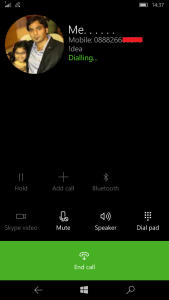
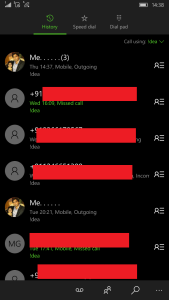
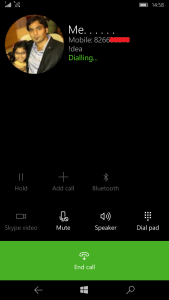
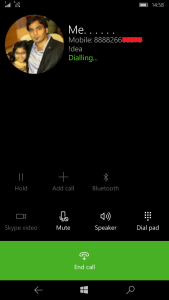
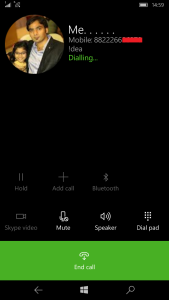
5. The numbers that didn’t show the contact name and image are:
- 882266612345
- 88266612345
In our tests, WindowsLatest.com observed that it checks only the starting few digits. You can try some other combinations too.