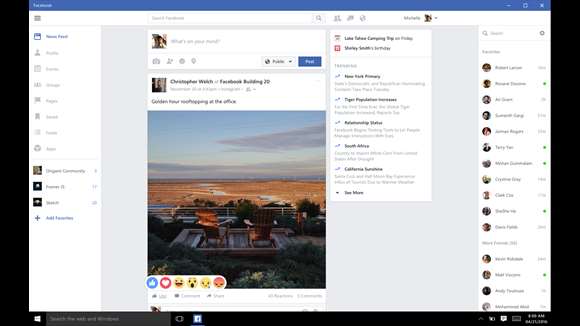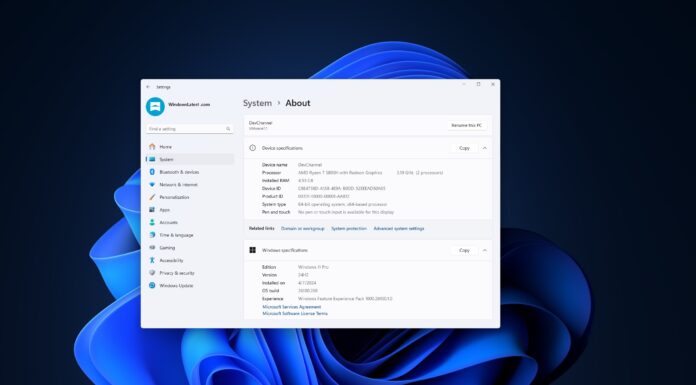Facebook had earlier released the Live Stream option to some users on PC and Mobile. The company has been testing the feature for some time now with limited users on both PC and Mobile. The company is now releasing the Live Stream feature to all users on PC which was already available for some Windows 10 users.
To start a live Stream on FAcebook, you need to open the new status box and there you will see a Live Video option. First you need to allow Facebook to use your microphone and webcam, Live Video will let you choose a title for the stream as well as the privacy options. Once that’s configured, you will be able to start streaming via your webcam and finish whenever you like.
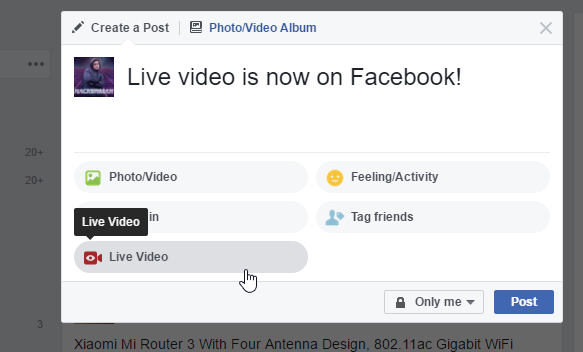
The company also allows users to stream your gameplays and videos via the Facebook app on your PC or Tablets. The Live Streaming feature is now available from the Web App for Facebook which allows users to use the Live Streaming option on any Windows PC or Mac Desktop.
The Live streaming feature option is currently rolling out and should be available for all users in a couple of days. You can download the latest update for the Facebook app by clicking the below link.