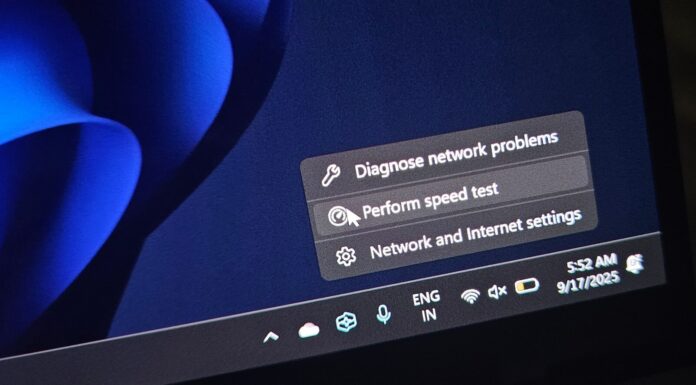Tested: Windows 11 can now pick up your Spotify session from Android, similar to...
Windows 11 Resume feature is now integrating Spotify for cross-device playback functionality to transfer the music playback session from your Android phone to your Windows 11 PC.
Microsoft confirms 8.8-rated security issue in Windows 11 Notepad due to modernization efforts, Patch...
Microsoft has confirmed a Remote Code Execution vulnerability (CVE-2026-20841) in Windows 11’s modern Notepad app. The flaw allows attackers to exploit malicious Markdown links to execute code in the user’s security context.
Microsoft wants Windows 11 “secure by default,” could allow only properly signed apps and...
Microsoft is preparing one of the biggest security shifts in Windows history with the Windows Baseline Security Mode and User Transparency and Consent framework. Windows 11 will move toward running only properly signed apps and drivers by default, while introducing Android-style permission prompts for files, camera, microphone, and software installs.
Is app compatibility still a problem on Windows 11 ARM? I tested some popular...
We installed some popular apps on Windows 11 Arm-based PCs, such as Snapdragon, and the overall experience is quite decent.
Microsoft releases Windows 11 26H1, but it’s not for existing PCs. Windows 11 26H2...
Microsoft reached out to Windows Latest to confirm Windows 11 26H1 is real and rolling out. Existing PCs get version 26H2.
I tested Windows 11 February 2026 Updates: Everything new, improved, and fixed
Windows 11 February 2026 update adds Cross-Device Resume, MIDI upgrades, security fixes, and major bug fixes for 24H2 and 25H2.
Windows 11 KB5077181 25H2 out with new features, direct download links for offline installers...
Windows 11 KB5077181 is now rolling out on version 25H2 with a new Cross Device Resume feature, Smart App Control changes, and more.
I tested Windows 11’s secret “Store CLI” that lets you manage Microsoft Store apps...
Store CLI enables you to manage Microsoft Stores via terminal but still needs refinement in multiple areas.
Microsoft confirms Windows 11 no longer triggers unexpected wake-ups or battery drain due to...
Windows 11's background processes should no longer trigger Modern Standby issues, which means your PC will not use excessive battery.
Windows 11 could finally get real performance fixes, thanks to the next-gen Xbox
Microsoft may delay its next-gen Xbox until Windows 11 is stable for gaming, as performance issues and OS reliability now shape Xbox’s future.