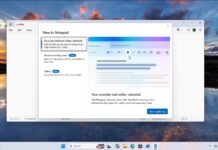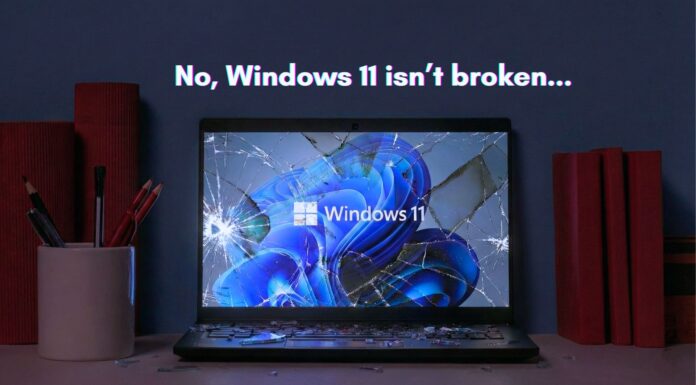Windows 11 has been slowly bringing back features from Windows 10 as new additions, and one of the upcoming changes is support for Calendar / agendas in the Notification Center. This means you can now finally view your Outlook agendas or events directly in the Notification Center.
You might wonder why Microsoft removed agendas from Windows 11 Notifications Centre (previously called Action Centre). To put it simply, Windows 11 was more than just a new skin for Windows 10, as Microsoft had to rewrite a couple of features written from scratch, such as the modern taskbar, new Notifications Center and quick settings.
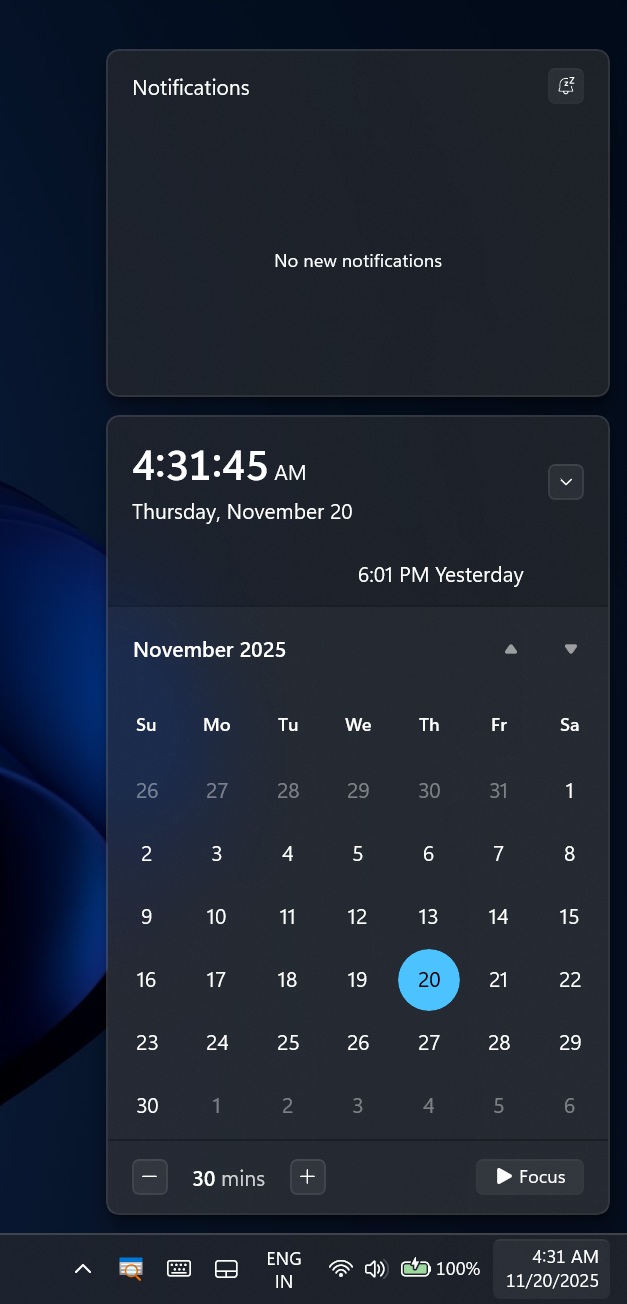
While all of that means better animations, a modern look, and easier development, it also means Microsoft needed to re-code all the integrations that powered the taskbar, which means some features were left out. For example, the ability to right-click and open the Task Manager was missing in the initial release.
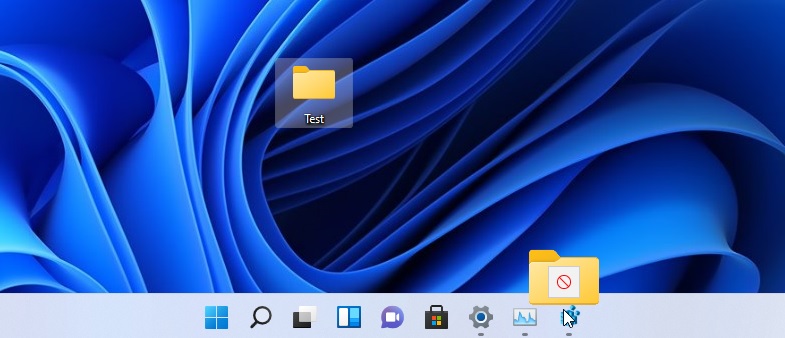
Or the lack of drag-and-drop support for the taskbar, remember? It was one of the reasons that slowed the adoption of the Windows 11 taskbar.
Over time, the taskbar has come on par with the Windows 10 version, and Notification Center development is now being ramped up as well.
How does the Agenda view in the Notification Center work?
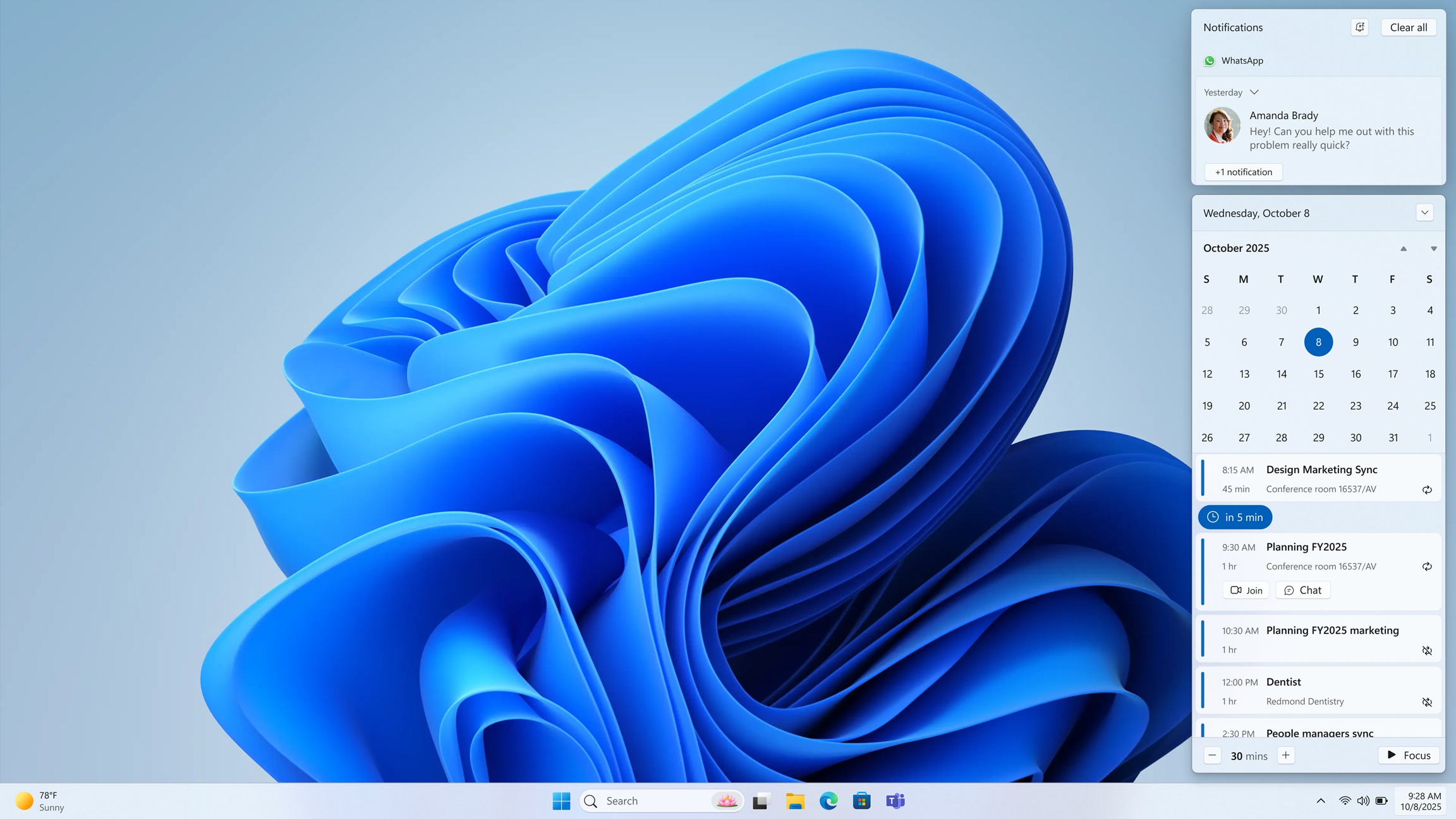
Agenda view is a new panel inside Notification Center that shows a clean, chronological list of everything coming up on your calendar.
It’s almost the same feature as Windows 10, but it has AI integration whether you like it or not.
On Windows 10, when you click on the clock on the taskbar, it opens a small calendar flyout with an Agenda list. If you want, you can hide agendas, but if you use Outlook, it’s actually quite useful because you can see your meetings for the day and open them in the Calendar / Outlook apps.
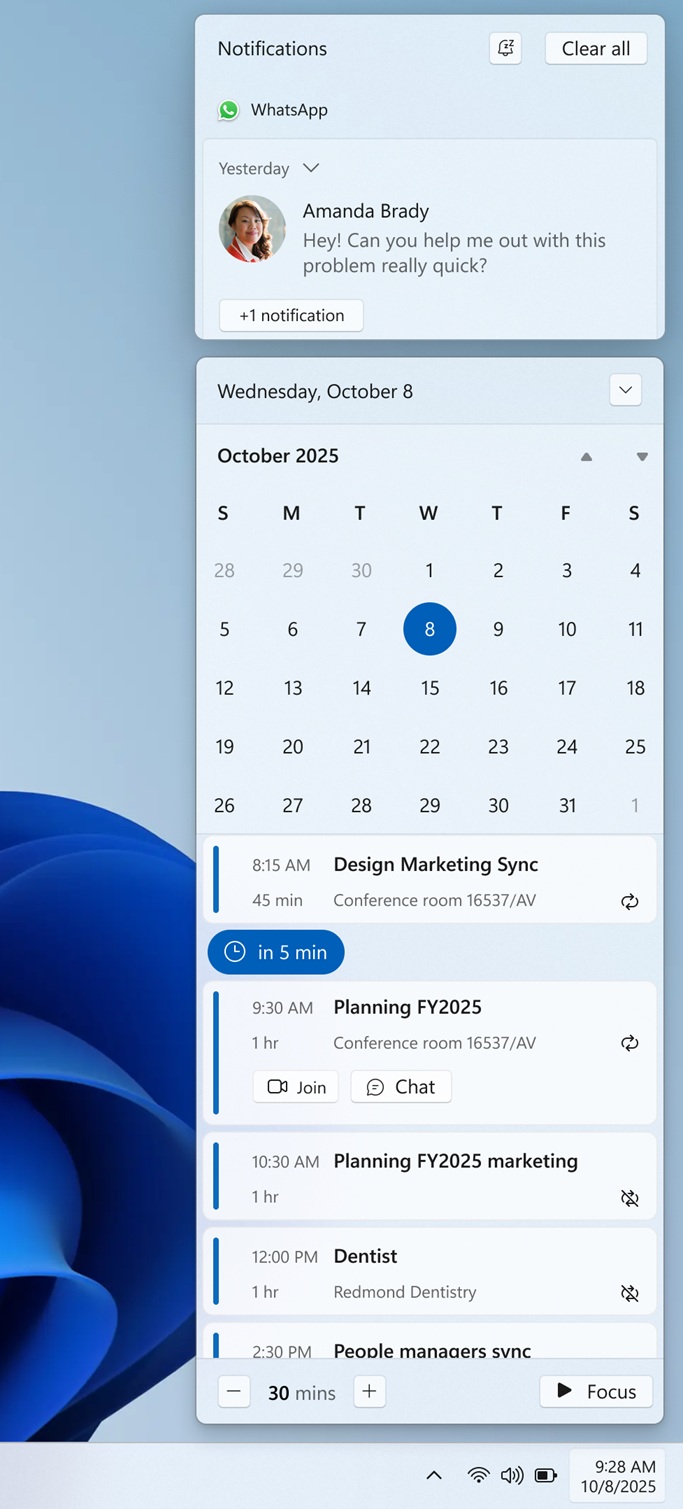
The new Agenda view in Windows 11 is basically the same idea brought back in a modern form. And when I say modern, I am talking about new AI features.
Windows 11 Notifications Center pulls from the same calendars you already use in Windows (Outlook / Microsoft 365), and events are organized by time. You will also see things like the meeting title, time, and where it’s happening instead of jumping between Calendar and notifications.
Copilot integration
Microsoft says you’ll be able to click a meeting to join it or to “engage with Microsoft 365 Copilot,” which likely means getting a quick summary, preparing notes, or asking follow-up questions tied to that meeting. This feature begins rolling out in December 2025.
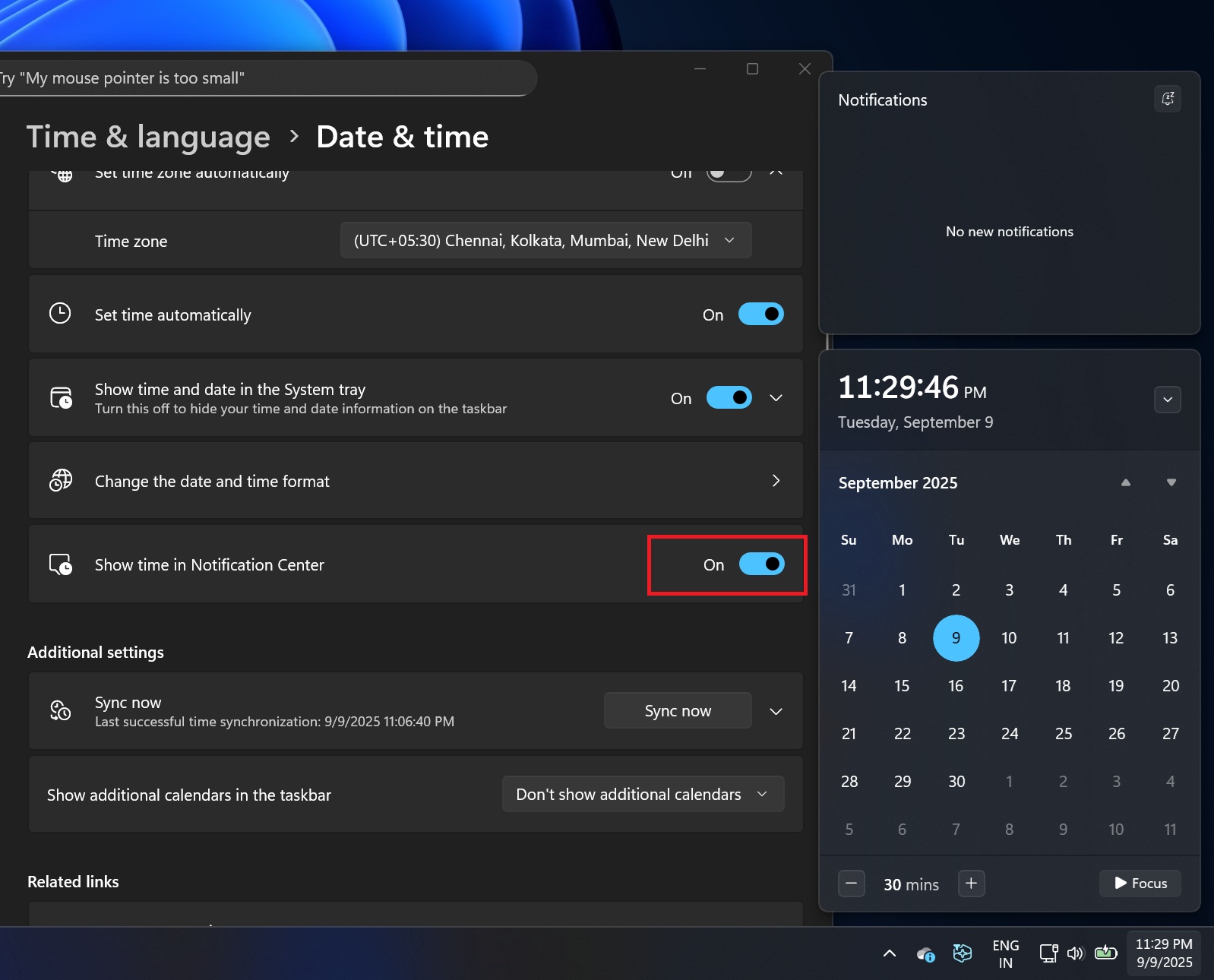
More recently, Windows 11 Notification Center was updated with a full-fledged clock, exactly the one we have on Windows 10. It also lets you view seconds in the clock, and you can turn it off if you don’t like it.