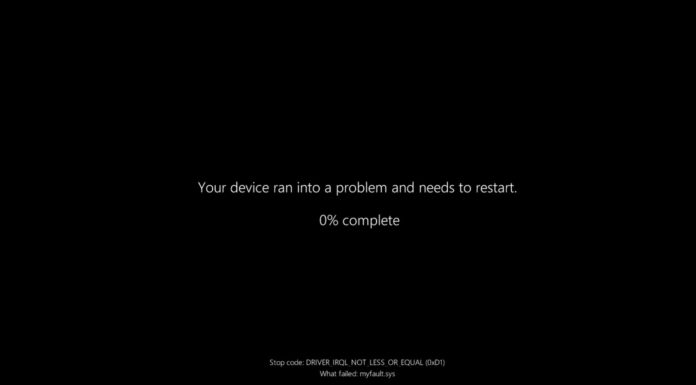Microsoft says it’s safe to ignore duplicate driver updates when you see them on Windows 11 versions 25H2 and 24H2. In a support document published on October 22 and spotted by Windows Latest, Microsoft confirmed Windows 11 25H2 and 24H2 are now optimized to handle drivers better than previous versions, but there are a few things you need to know.
First, Microsoft says drivers are mostly built by third-party companies, such as Qualcomm, Intel, Lenovo, HP, among others. However, there are some generic Windows drivers, which are developed by Microsoft and included in Windows to handle use cases when the OEM drivers do not work or run into issues.
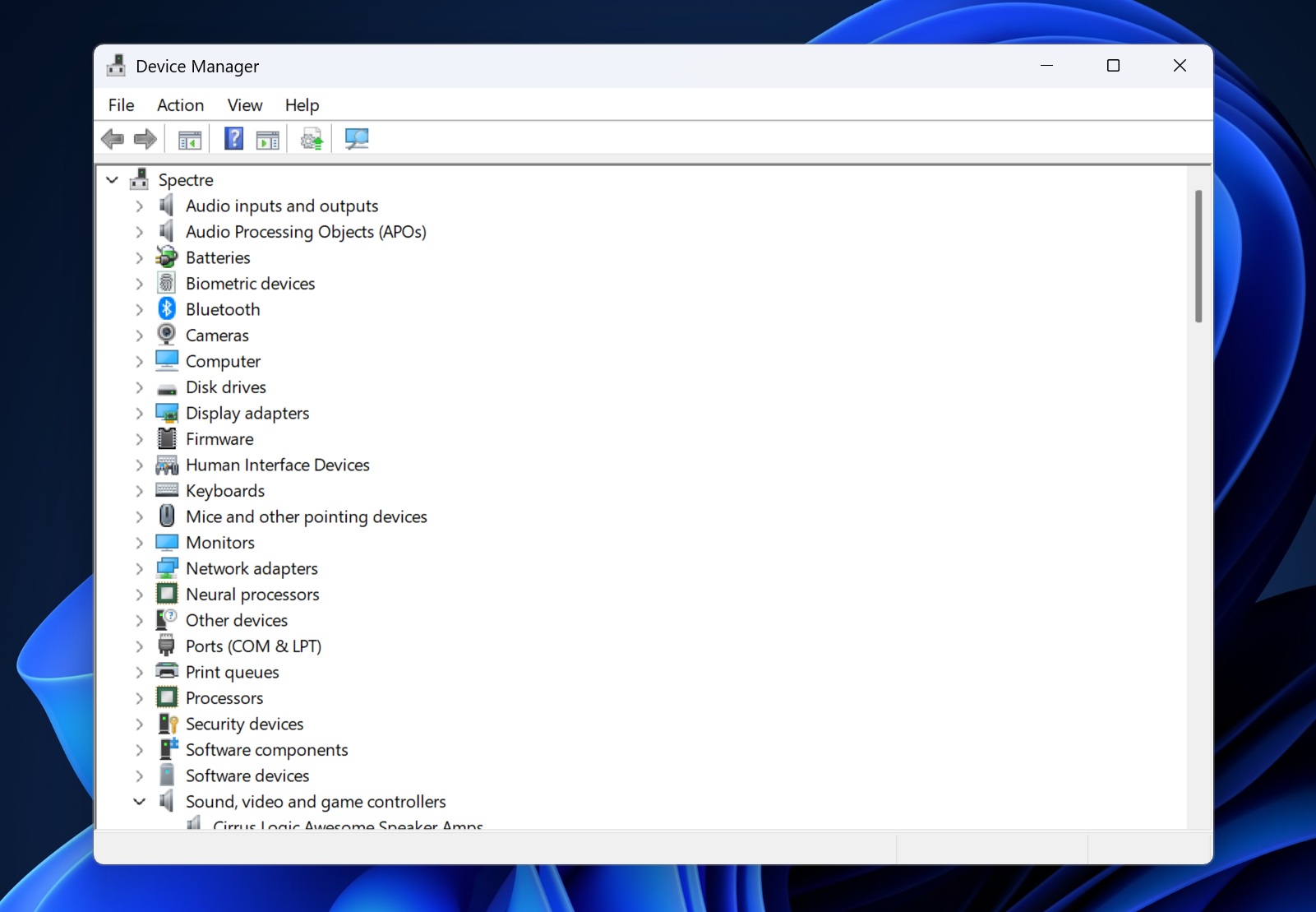
Of course, you might come across some Microsoft-branded drivers on the internet, but remember that those are built for Microsoft hardware, not for Windows PCs.
Second, these third-party hardware partners publish drivers through Windows Update, but given Microsoft’s rigorous testing process, companies do not regularly ship all drivers.
Windows Update-hosted Intel drivers are often old.
For example, if you really need newer Intel GPU features, you’re better off if you use the drivers from the OEM’s website or Intel’s website. Those are newer.
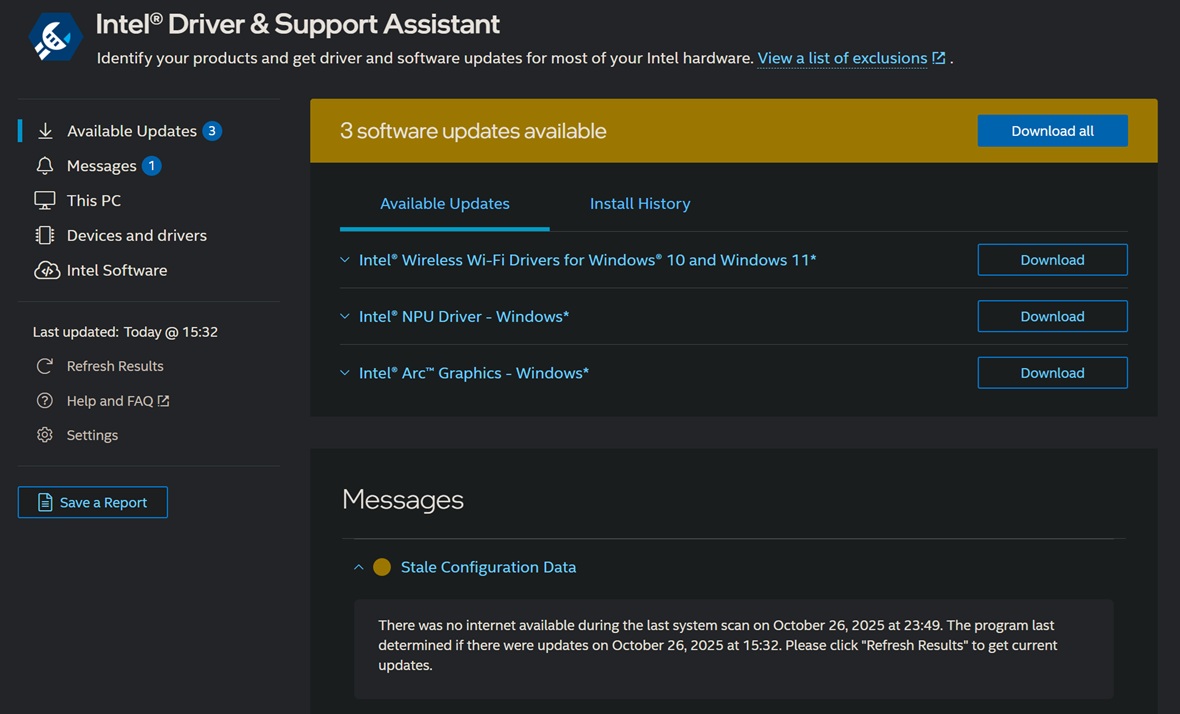
But more importantly, what about the driver names? Why is it so messed up? For example, take a look at the below screenshot of my Windows Update optional update. I’ve an update from HP and it’s called HP Inc. – SoftwareComponent – 1.83.4311.0. But then I’ve another update “HP Inc. – SoftwareComponent – 4.2.2494.0.”
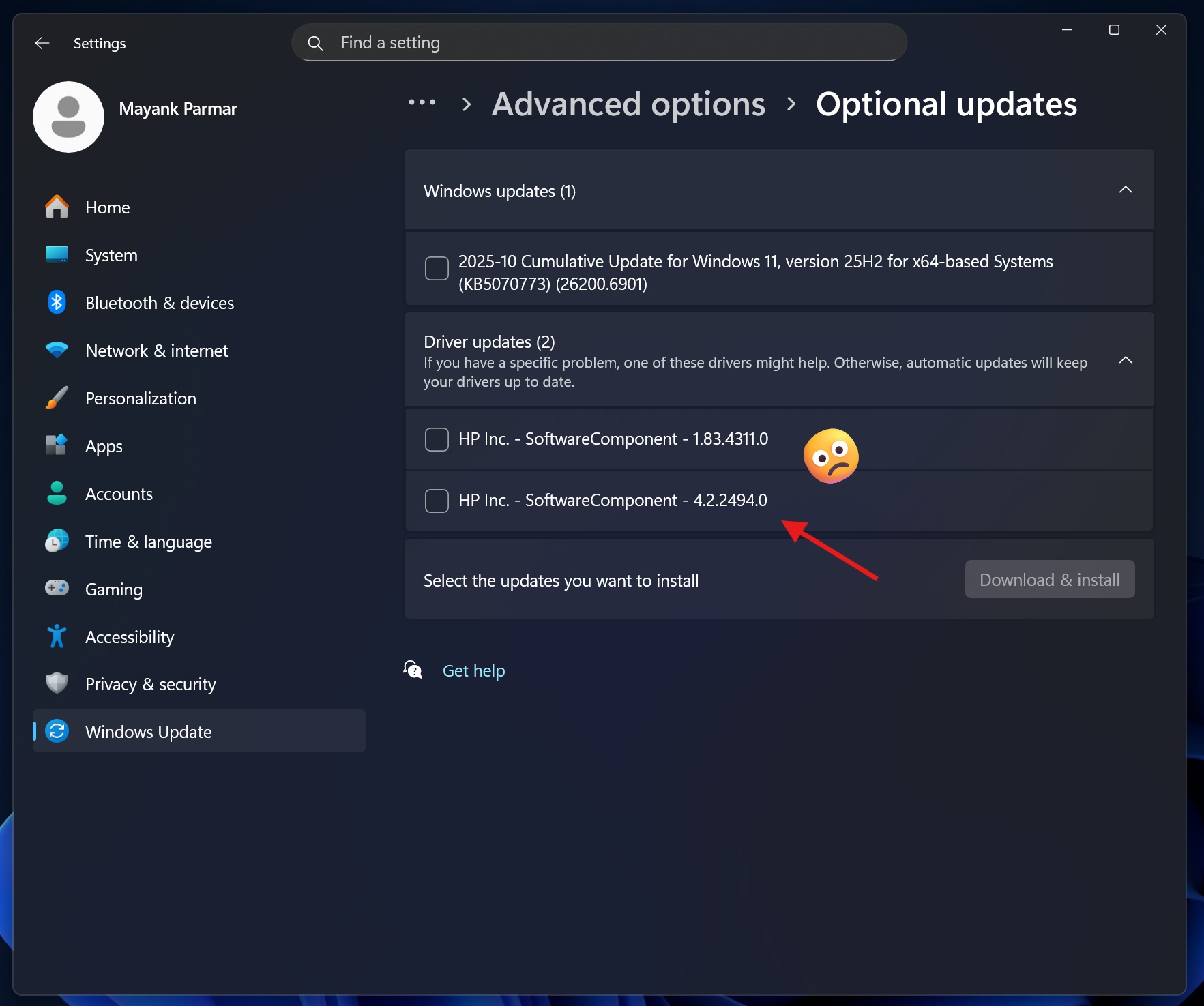
Mathematically, the second driver is newer, but it’s still very confusing. I’ve observed that drivers with the exact same name, class and version show twice on the Windows Update page, but they’re downloaded separately.
Microsoft says you don’t have to worry about driver names anymore, even if they appear duplicate. Windows knows which one is newer when you try to install the two versions of the exact same driver.
Windows is getting better at handling weird driver names, versions or duplicates
Microsoft confirmed custom version numbers are not always preferred by the driver’s provider, so they might use the same version. But Windows 11 24H2 or 25H2 now better understands when to install drivers, especially when they share the same name or even version numbers and appear twice on the Windows Update.
“Depending on the driver’s provider, their custom version numbers might not be intuitive,” Microsoft noted in a support document. “However, Windows understands when to install these different drivers, even if the version numbers look older or even duplicative.”
“Device design often separates functionality across multiple drivers for efficiency. This can result in multiple related drivers being installed simultaneously,” the company explained.
Windows now compares the actual files of the driver update versus the version installed on the PC, and retains the newer one. This means Windows can now “pick” the newest and better version automatically when it detects confusing driver updates with duplicate names, versions or classes.
Microsoft says it’s okay if you see decades old drivers
Also, sometimes, you might come across drivers from the 90s, or even those years when computers weren’t a thing. That’s not something you really need to worry about. Internal names, version or weird dates are safe to ignore.
“Driver dates might look old, but that is not true. The driver date is descriptive info set by the driver provider and can be any date they choose,” Microsoft says.
Microsoft understands how the OEMs or smaller hardware companies can mess up the driver names or dates, so it actually compares the files inside the driver, and then automatically selects the best driver.