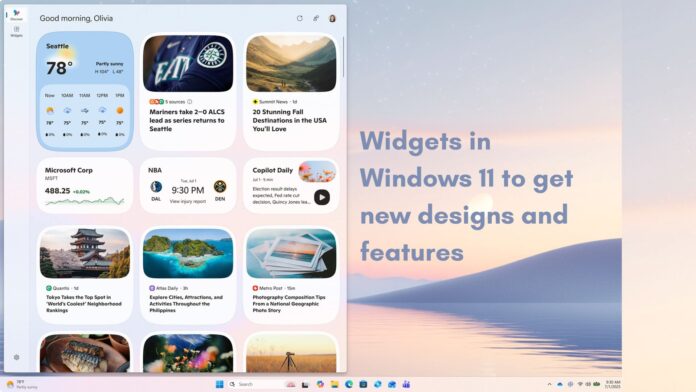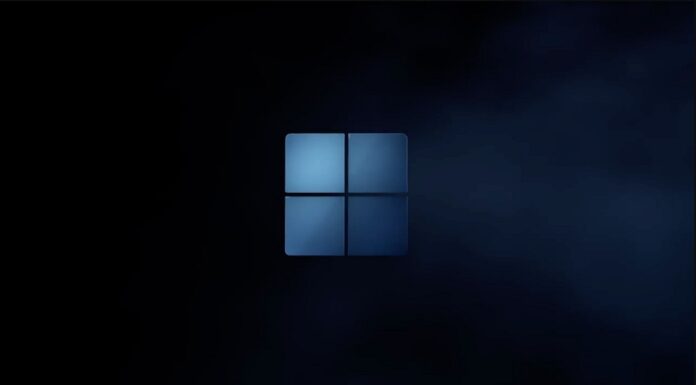The Discover feed on the Widgets board in Windows 11 is getting a complete redesign with rounded corners, multiple dashboards, and curated stories powered by, you guessed it, Copilot. You’ll still be able to customize your Discover feed or turn it off completely. The new visual experience for Discover feed is rolling out to PCs with the Windows 11 25H2 update.
Windows Vista, in 2007, introduced everyone to Gadgets, which was Microsoft’s version of Widgets, that hosted mini-apps like weather, calendar, CPU meter, and RSS feeds.
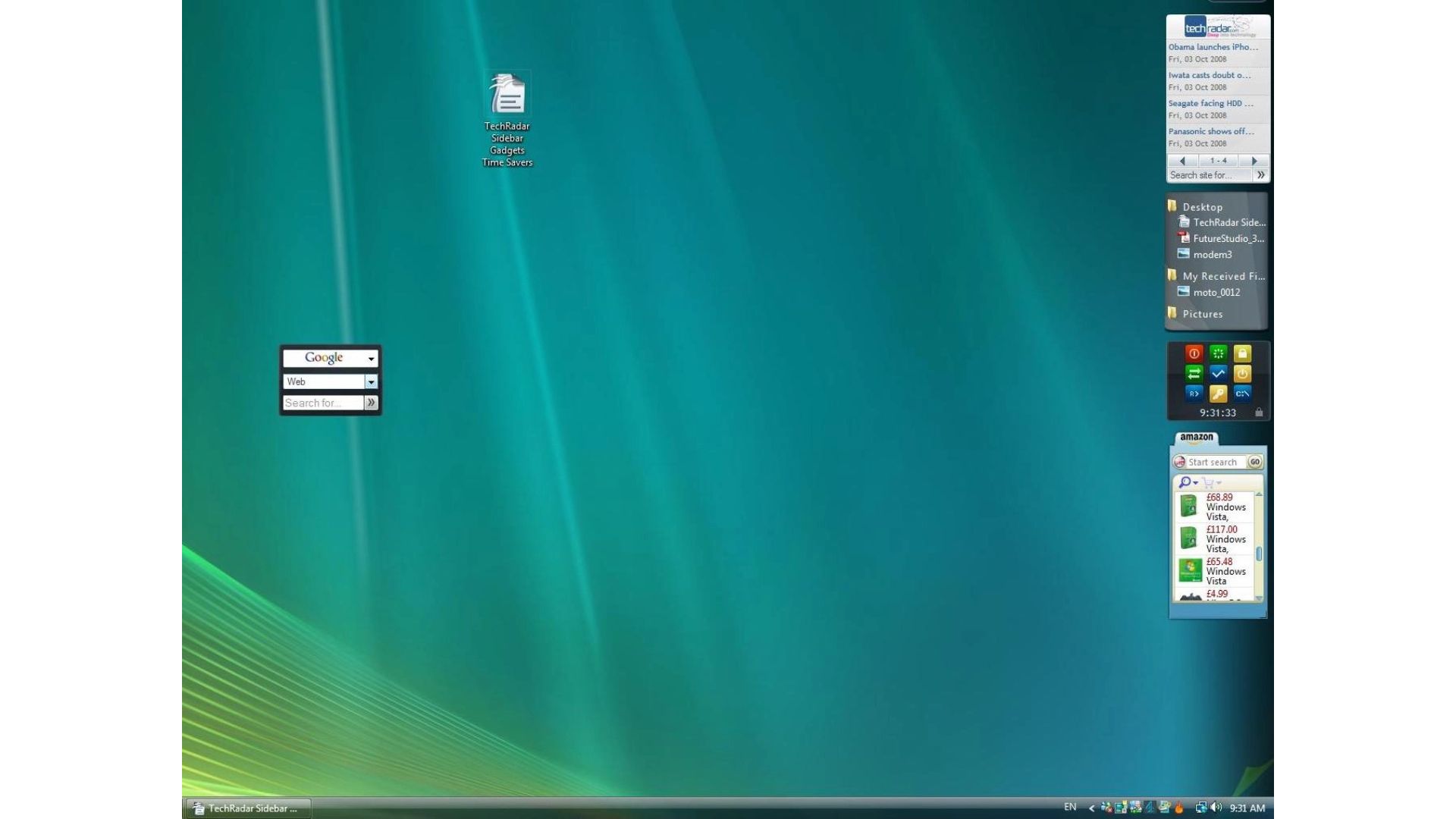
The OS was way ahead of its time when it came to design, so much so that even macOS replicated Gadgets in its 2023 Sonoma release. Widgets are still a thriving feature in macOS. Windows Vista showcased its widgets in a Windows Sidebar.
Windows 7 in 2009 removed this Sidebar, but the Gadgets (widgets) could float freely on the desktop. Windows 8, however, discontinued Gadgets due to security vulnerabilities.
Windows 10 also did not have widgets, but introduced “News and Interests” on the taskbar, which, unsurprisingly, faced a huge backlash from users who hated the idea of Microsoft forcing MSN-powered news feed down their throat.
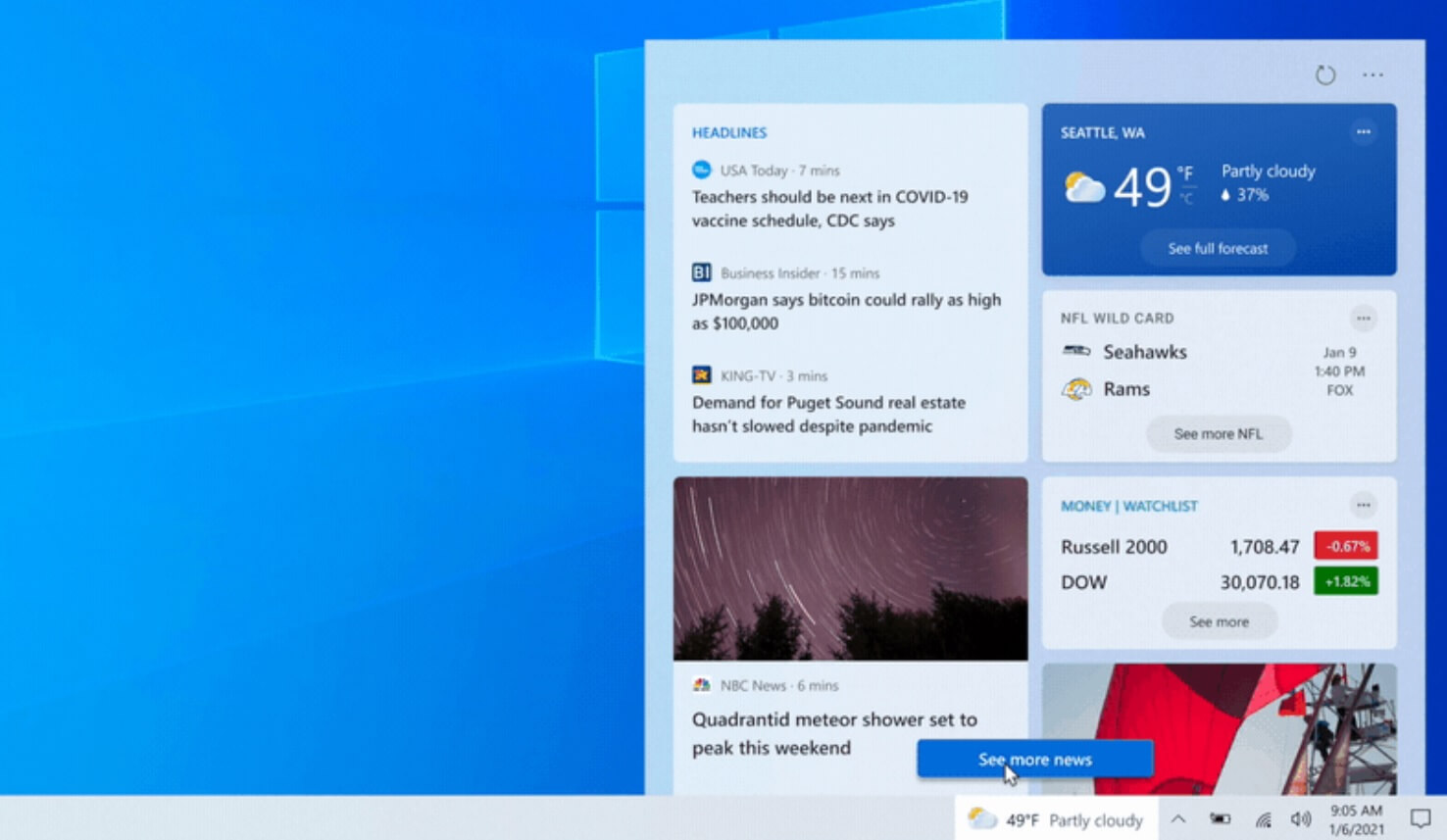
With Windows 11’s launch in October 2021, Microsoft formally reintroduced Widgets as a standalone feature. But it didn’t receive the love that users gave for Gadgets, and for good reason.
Widgets feature in Windows 11 was initially a tweaked version of News and Interests and still had MSN feed. Also, it was, and is still, accessible only from the Taskbar. Then, it received support for third-party widgets and, of course, Copilot also made its way into Widgets.
What is Copilot Discover for the Windows Widgets board?
Copilot Discover was announced by Microsoft in June this year. The idea was to show widgets with a “multifaceted view on a single topic”, which Copilot summarized from trusted MSN publishers. Microsoft began testing the “Curated by Copilot” section with Insider builds in the Dev and Canary channels. The feature still hasn’t rolled out to all users.
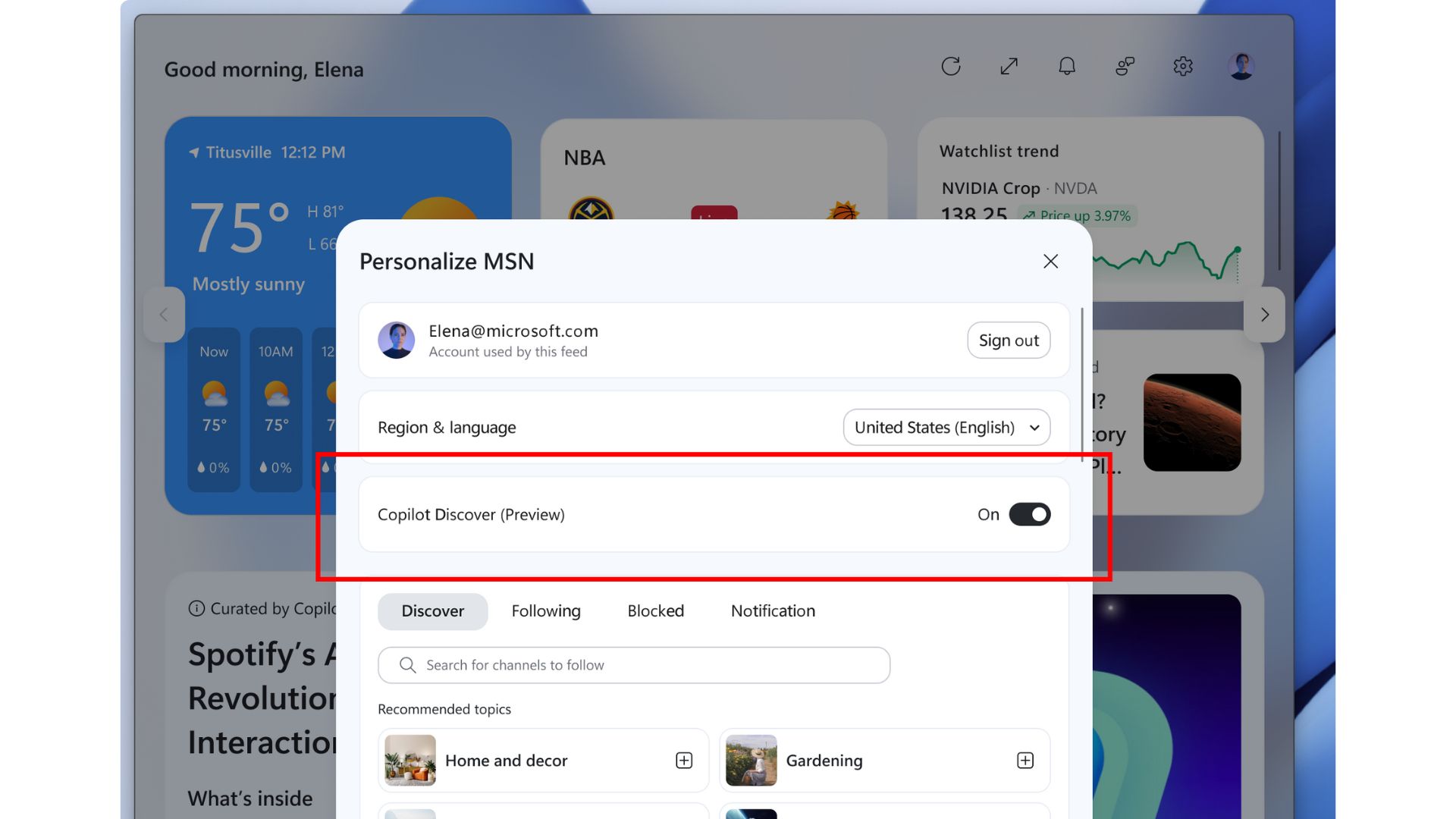
Widgets board in Windows 11 is getting a massive redesign
Microsoft, in their Windows Experience Blog, shared that the Discover feed on your Widgets board has been updated with a new look. It includes redesigned widgets, Copilot-curated stories, and the usual personalized news feed, which looks neater and less cluttered.
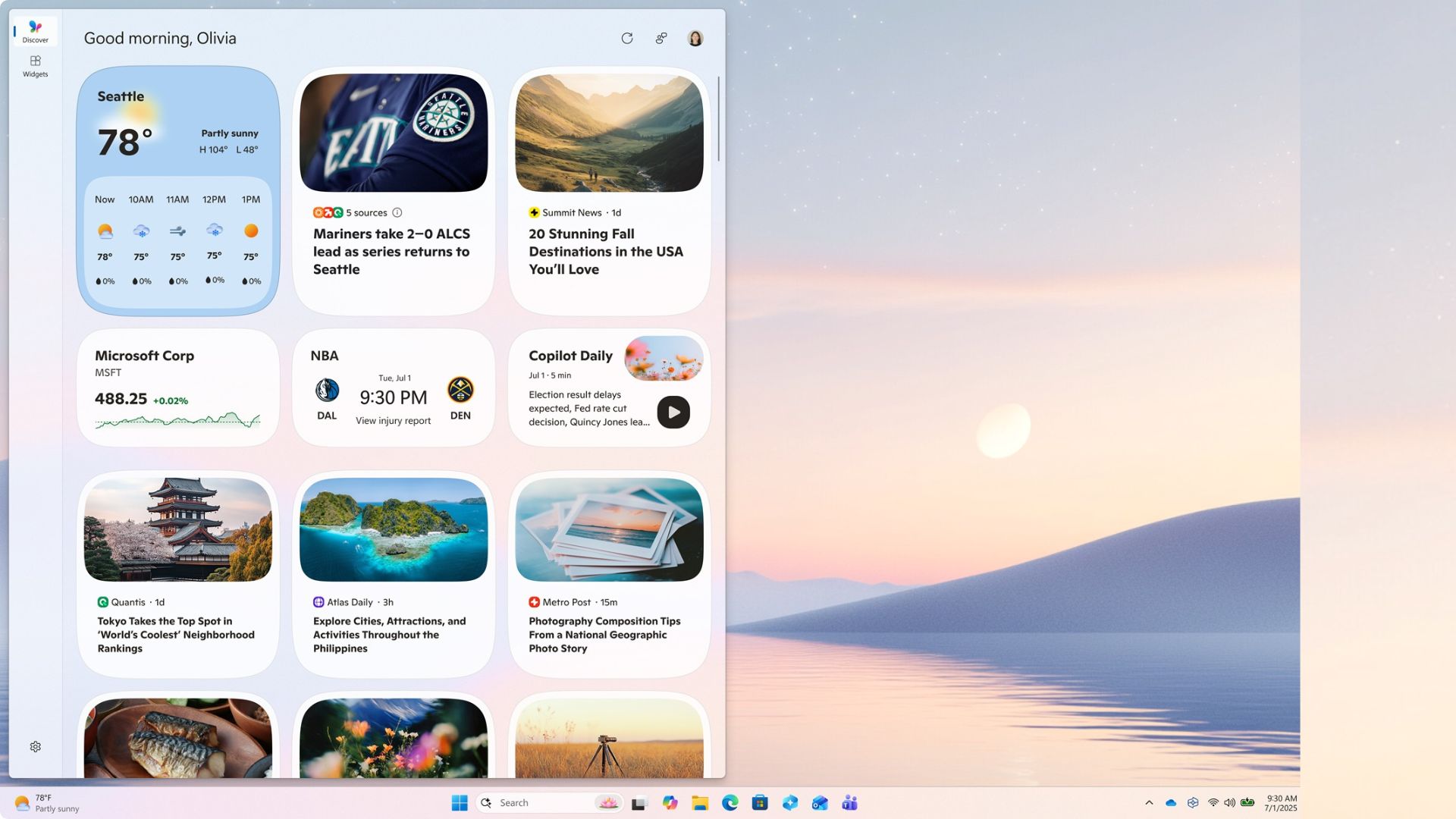
The widgets, at least in the above render, appear more rounded than the usual look. While the overall organization looks tidy, the curves in the edges seem to be out of place. Yes, Windows 11 has rounded edges everywhere, but it’s more of a rounded-rectangle look. This looks more like a squircle.
However, the official image by Microsoft features the Discover dashboard, and we’re not sure if the dedicated Widgets dashboard has these rounded designs.
Speaking of Dashboards, Microsoft says that the Widgets board will have multiple dashboards soon. This suggests that you may be able to add additional dashboards that each host widgets and feeds that you like. You can switch between these dashboards from the new left-side navigation bar. This bar currently sits in the top centre part.
Till now, users don’t like Widgets, myself included (even though I use Widgets daily), and the reason, at least for me, is design.
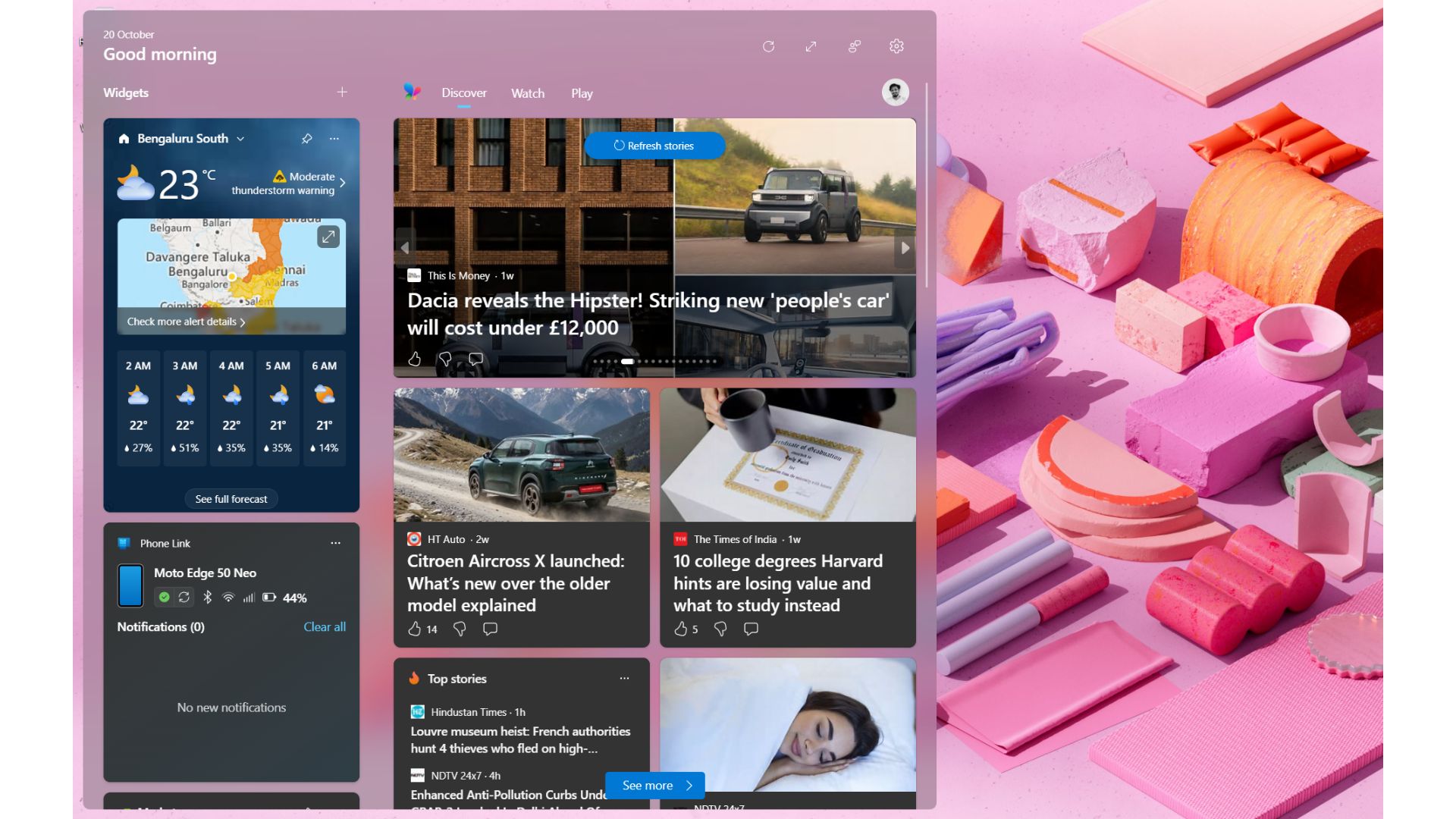
I have curated my Discover feed with news and articles I like to read. Occasionally, I hide stories that I am not interested in. And MSN does a fairly good job of showing similar stories again, despite my blocking and hiding such content.
Jokes aside, what I despise most about the present look of the Widgets board is how cluttered it looks. The dated widgets look like they are from an OS released 10 years ago, and that OS just reached its end of life.
All the news articles with their large, sensationalized thumbnails and bold headings make the widgets board feel intrusive.
The upcoming Curated by Copilot widget in the Discover feed will be only as good as the category of news that Copilot chooses to share, and that depends on each user. Google Discover mostly does well in this regard.
Also, the present-day Widgets board is not at all customizable as we’d hope. Not all widgets are resizable, and resizing is not a touch-and-drag affair. We have to click the three dots on a widget and select small, medium, or large, as if this is a 10-year-old OS.
While I appreciate Microsoft trying to turn things around, there is a fine line between customization and making something look good. Live-tiles, when done right, were once the epitome of great design, in my opinion.
And despite the new Discover feed on the Widgets board looking like live tiles, I doubt the squircle design will do any favours.
Widgets should be like live tiles with Fluent Design principles. And while we are down here, wishing, I would like it if I could also add Widgets to my desktop, like in Windows 7.

The new widgets and Discover feed will arrive as a server-side rollout and through Copilot app updates, though Microsoft hasn’t mentioned a date. Once the feature is available, you can customize your feed by going to Widgets > Discover dashboard > Personalization settings.