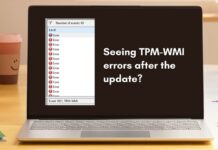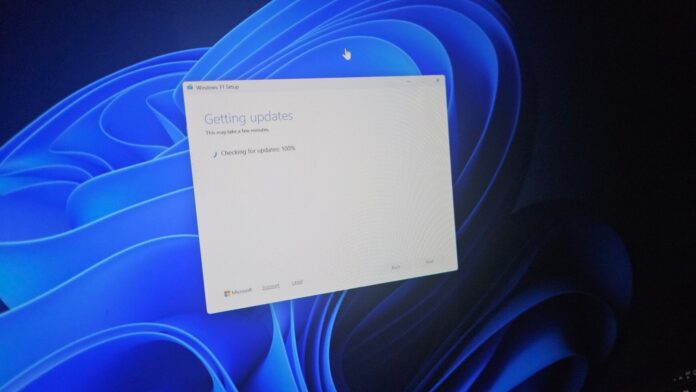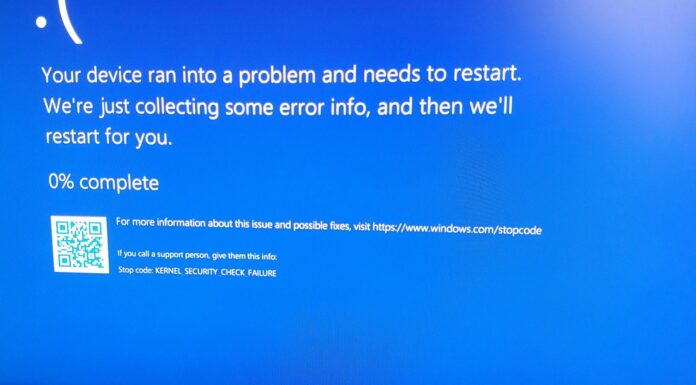Windows 11 25H2 started seeding to the public a few hours ago, but it’s already plagued with a couple of issues. As of September 30, Microsoft is aware of at least four issues in Windows 11 25H2, but don’t worry. I don’t think Windows 11 2025 Update will be a disaster like version 24H2, and Microsoft is already preparing a patch with fixes.
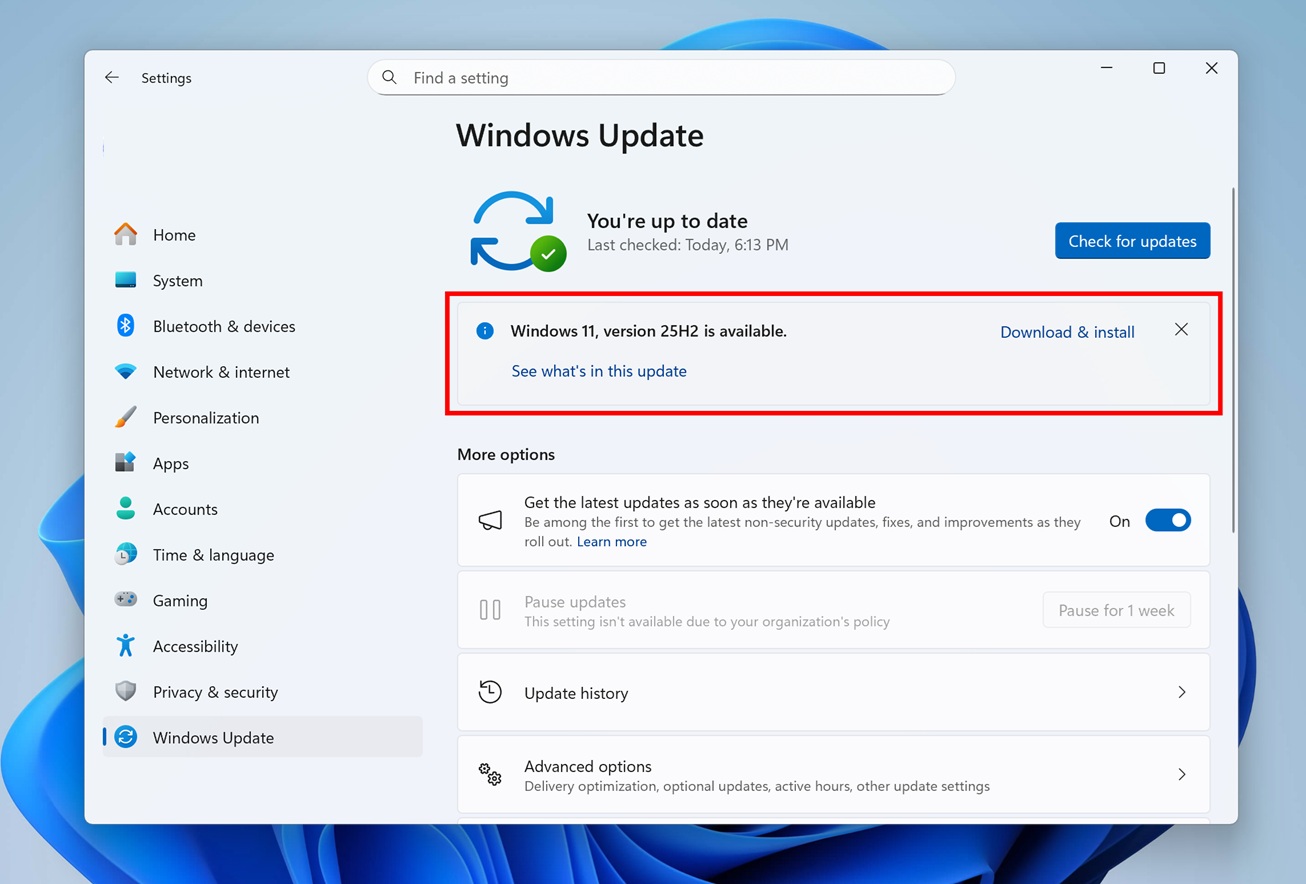
As first spotted by Windows Latest, Microsoft has posted a new support document with details on Windows 11 25H2 issues.
List of issues in Windows 11 25H2
First, these issues come from Windows 11 24H2. Since Windows 11 25H2 is an enablement update on the same version 24H2 code base, it inherits them.
In short, both releases share the same OS platform, so the bugs carry over. In case of Windows 11 24H2, you must be using the September update to come across these issues. But Windows 11 25H2 has these issues without any additional updates.
1. Microsoft says DRM-protected content may not play in very rare cases
DRM (Digital Rights Management), which protects movies, music and other forms of media from piracy, may not play after Windows 11 25H2.
Microsoft says a bug in Windows 11 25H2 broke the Enhanced Video Renderer, which affects DRM. For those unaware, Enhanced Video Renderer is a legacy feature that allows you to play DRM-protected content. While it’s not used by modern streaming apps like Netflix, it still affects older DVD, Blu-ray and TV apps.
If you’re affected, you’ll either run into copyright errors or videos could stop playing out of nowhere. In the worst cases, you’ll see a black screen.
Microsoft is investigating the root cause, and it plans to issue a fix in October 2025, possibly via an optional patch.
2. Windows Update Standalone Installer (WUSA) is failing to install .msu packages
If you previously applied Windows 11 24H2’s cumulative update and try to install newer updates using Windows Update Standalone Installer (WUSA), you might run into an error code ERROR_BAD_PATHNAME.
A bug in Windows prevents you from installing updates using .msu file, but it doesn’t affect consumers. Microsoft says it affects only specific use cases, which are more prevalent in an enterprise environment.
“It’s not commonly used in personal or home settings,” the company noted.
Microsoft plans to patch it in a future release of Windows 11 25H2, but we don’t know when.
3. Windows SMB v1 file sharing is broken in Windows 11 25H2
Windows 11 25H2 issue affects the Server Message Block (SMB) v1 file sharing feature.
While Microsoft no longer wants you to use SMV v1 because there are newer and secure alternatives like v2 and 3, businesses continue to use it. After installing recent Windows updates, including Windows 11 25H2, you won’t be able to share files or folders using SMB v1.
Microsoft confirmed that the Windows 11 update broke the SMB v1 protocol on NetBIOS over TCP/IP (NetBT).
“This issue can occur if either the SMB client has Windows 11, version 25H2, installed or if the SMB server has the September 2025 security update installed,” Microsoft noted in the support document first spotted by Windows Latest.
Regardless, if you plan to install Windows 11 25H2 and still use SMBv1, we recommend approving traffic on TCP port 445. This allows Windows to automatically use TCP instead of NetBT. As I noted above, SMBv1 doesn’t work in version 25H2 when the connection uses NetBT, so manually switching to TCP should fix it for everyone.
Meanwhile, Microsoft is reminding businesses that it no longer maintains SMBv1, and it’s disabled by default in newer versions of Windows. If you move to SMBv2 or SMBv3, you won’t have issues when sharing files or folders.
4. You cannot use the Media Creation Tool on ARM64 PCs
It looks like Windows 11 version 25H2 rollout accidentally broke the Media Creation Tool on ARM64 PCs.
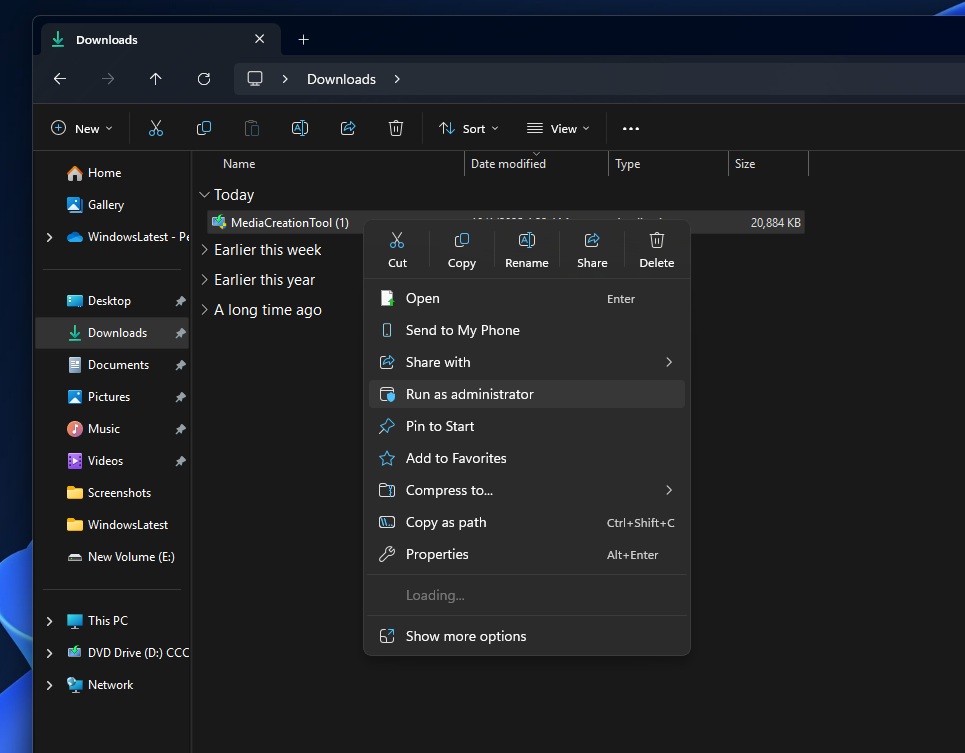
According to Microsoft, if you try to run the Media Creation Tool on ARM64 PCs to build installation media for ARM64, you’ll run into the following error: “We’re not sure what happened, but we’re unable to run this tool on your PC.”
Microsoft says the Media Creation Tool is not yet ready to create installation media on ARM64 PCs for ARM64. But you can use the tool to create an ISO image for x64. The bug, which is very strange, blocks you from using an ARM PC to create installation media for Windows 11.
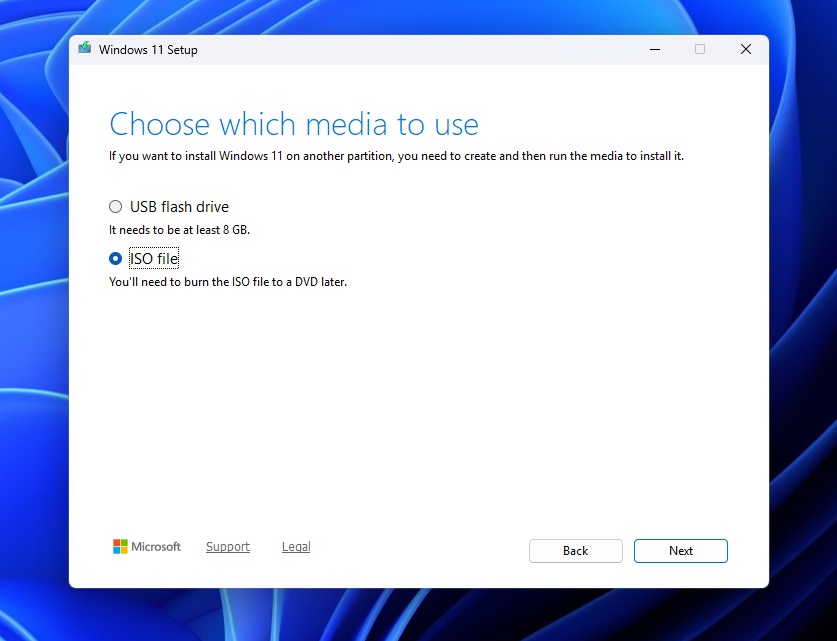
“This issue is unlikely to affect most users, as this feature is rarely used on Arm64 devices,” Microsoft noted.
Microsoft recommends using AMD or Intel PCs for creating bootable Windows 11 25H2 installation media for ARM64.
Microsoft plans to patch it in a future release.