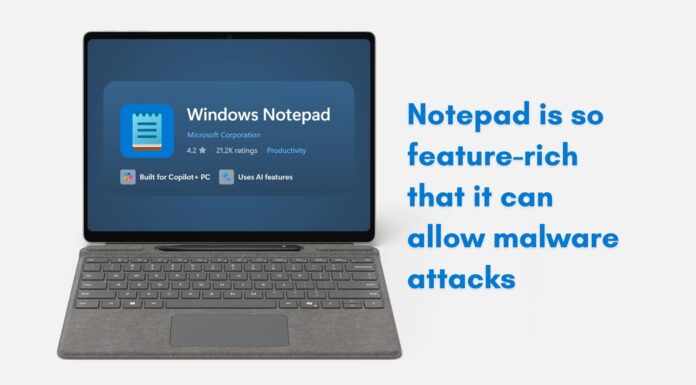Windows 11 KB5065790 for version 23H2 is now available, and it comes with a few notable fixes, but no new features. It makes sense because this patch is for Windows 11 23H2, which is reaching the end of life on November 11, 2025. Windows 11 23H2 originally shipped on October 31, 2023, almost two years from today.
KB5065790 is an optional update for Windows 11 23H2. That means you can choose to skip it, and all the fixes included in the patch would be applied when you download the October 2025 Patch Tuesday for Windows 11 23H2. Also, Windows Latest understands that Windows 11 23H2’s KB5065790 could push more people towards version 24H2.
But is there anything meaningful in this optional patch? While August 2025’s optional update for version 23H2 added the Windows Backup for Organizations for Education and Enterprise users, there’s no surprise this month. As you can see in the screenshot below, Windows Backup is a new app that lets you move everything to a new PC.
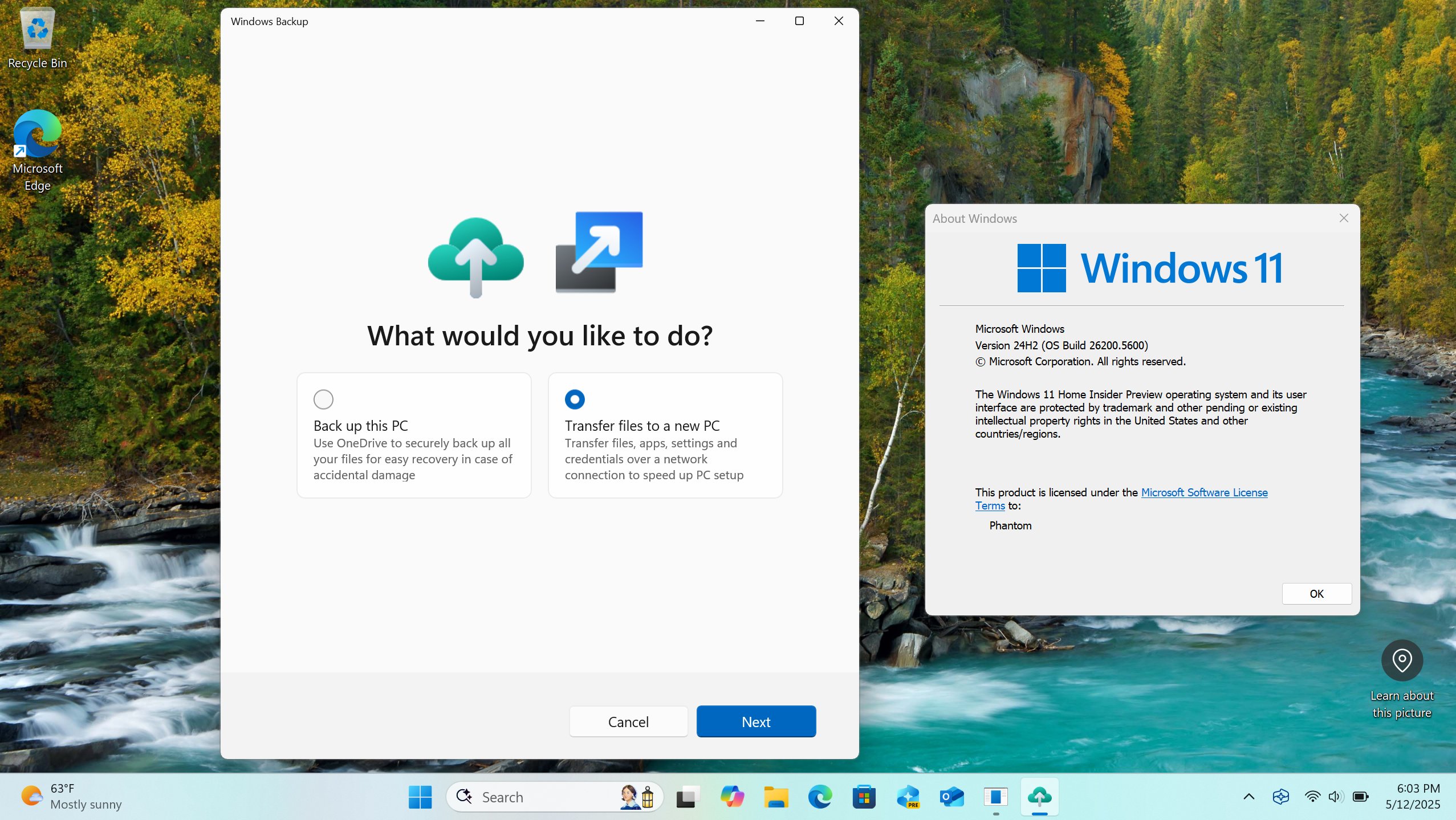
Regardless, if you’re still on Windows 11 23H2, you can grab the September 2025 optional patch (KB5065790) via Windows Update. It’ll not download or install automatically, but if the Windows Update fails for some reason, Microsoft has an alternative method that requires you to use Update Catalog and save the offline installer file (.msu).
Download Links for Windows 11 KB5065790
Windows 11 KB5065790 Direct Download Links: 64-bit and Arm | Microsoft Update Catalog.
You just need to double-click on the installer file after the download completes and patiently wait for it to apply the update.
What’s new in Windows 11 Build 22621.5984?
As I mentioned above, you only get bug fixes for numerous problems that shipped with the previous updates. Users with a SIM-type authentication couldn’t log in when they tried using a mobile connection. The login screen froze, halting the login process, but this problem has been resolved.
Another major issue was with Remote Desktop Protocol (RDP) sessions. As you already know, Microsoft plans to retire RDP soon, but this issue was affecting users with a multi-monitor setup. If you disconnected any monitor during an RDF session, it would abruptly force the shutdown of the system.
Here are a few more bugs that you don’t need to worry about anymore:
- Microsoft Edge stopped working in Internet Explorer compatibility mode due to implementing same-domain redirects.
- If you tried to check the printer queue in Settings on a shared printer, the UI crashed and failed to load.
Windows 11 24H2 gets out-of-band emergency patch (KB5068221) for Office issues
If you’re on Windows 11 24H2, you can download KB5068221, which is an out-of-band (OOB) emergency patch for Office issues. The OOB update for Windows 11 24H2 solves a problem related to Microsoft Office apps running in Microsoft Application Virtualization (App-V) environments.
Windows 11 KB5068221 is not available via Windows Update. Instead, if you think you’re affected (have issues with Office apps), you can download it from the Microsoft Update Catalog.
Unfortunately, this out-of-band patch for Windows 11 24H2 doesn’t address a critical bug causing DRM issues. As per Microsoft, recent updates cause problems when playing DRM-protected videos. In some cases, the video may not play. The issue originates from the August optional update.
The official document still mentions a “confirmed” label next to the problem.
Another bug that causes SMB file sharing problems remains patched on Windows 11 24H2, but today’s optional patch fixes it on Windows 11 23H2.