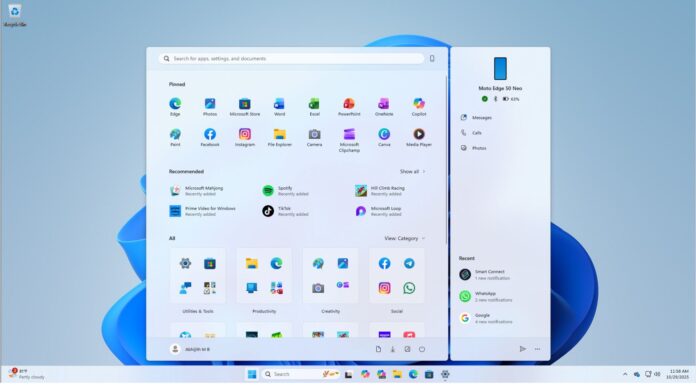Windows 11 KB5064080, the August 2025 optional update for Windows 11 23H2 devices, is available now. This month’s update finally brings the OneDrive-based Windows Backup app for organisations, but note that consumers already have the backup app.. You can download offline installers for KB5064080 .msu via Update Catalog.
Microsoft noted that the Windows Backup for Organizations app is rolling out to all eligible users. Previously, the consumer edition devices had access to the fantastic online backup, and now the organizations can benefit from it. It saves all the user preferences, credentials, and personal files and ties them to the Microsoft Account.
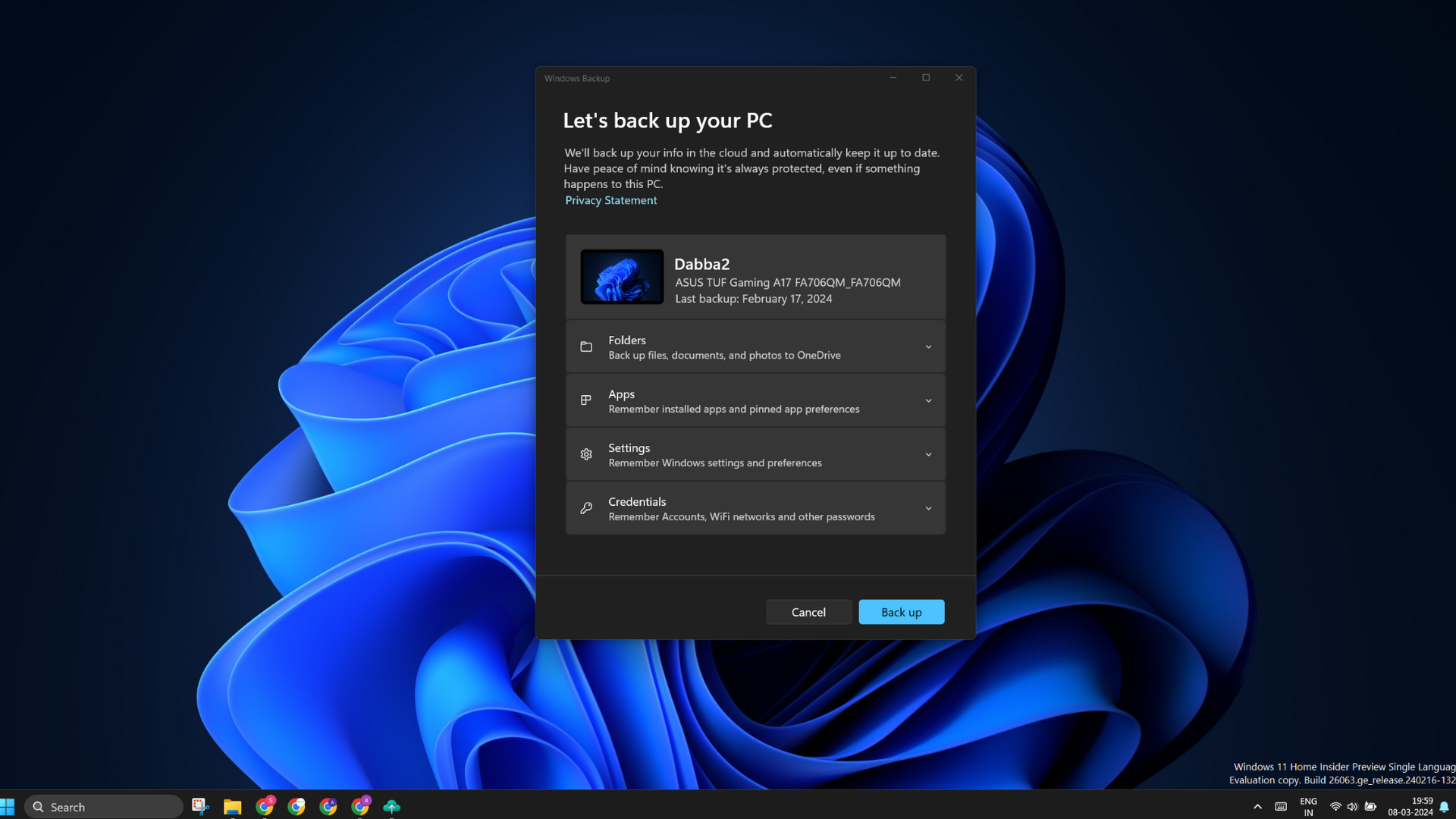
So, you can easily set up a new PC with the same desktop, apps, and settings using the OOBE setup page. It might work a bit differently from the consumer editions, wherein admins would govern how a new PC is set up and what data is stored in the Microsoft account.
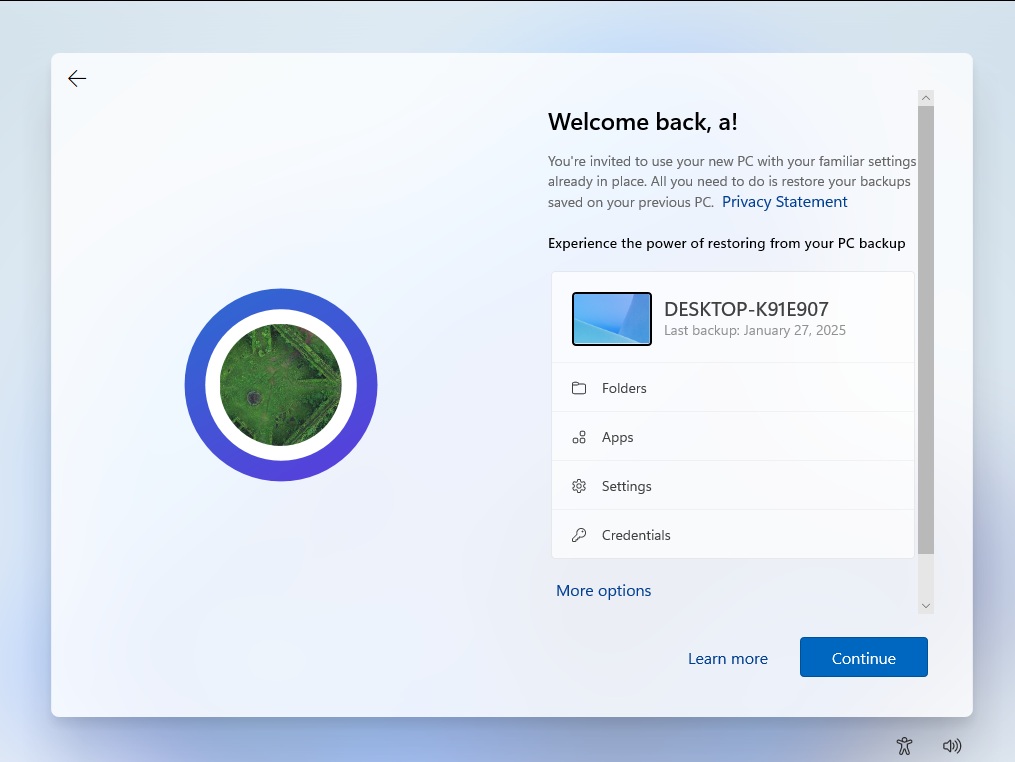
What’s missing is the Windows 7-like Restore feature, which is still not available
Since Windows 11 KB5064080 is optional, you won’t see an automatic download and install. You’ll need to use the Settings app to check for the update and install it.
If you cannot do so, Microsoft has published the offline installer (.msu) file links on the official Update Catalog site.
Download Links for Windows 11 KB5064080
Windows 11 KB5064080 Direct Download Links: 64-bit and ARM-64
Run the installer file and wait for some time because it isn’t as quick as the Windows Update.
What’s new in Windows 11 Build 22621.5840 for version 23H2?
The Windows Backup for Organizations is the only new feature shipping with the August 2025 optional update. The rest are bug fixes for some native system apps and features that we’ll discuss now:
- The Copilot key malfunctioned and prevented the app from restarting if the user pressed it once.
- The USB devices continued to show up even after applying the removable storage policy, as if no security was in place.
- Using the SMB share on a Quick UDP Internet Connection worked sluggishly and delayed the transfer.
- Resilient File System’s (ReFS) deduplication and compression elements clashed with each other and rendered the system unresponsive when a user enabled both of them at the same time.
- The soon-to-be-defunct Remote Desktop feature failed to recognize newly added cameras, and the Wi-Fi didn’t work after applying a GPE update.
- File Explorer’s Recent section went partially blank and displayed a single folder or a few folders. Syncing more SharePoint sites drastically reduced the app’s performance during routine navigation and right-clicks.
- The “Ask to Use” approval prompt vanished when a user tried opening a blocked app and couldn’t request the admin to unblock it.
There were a few more minor bugfixes related to Narrator and COSA profiles, but there are no major known issues reported yet. We’ll update the post when a new problem pops up.