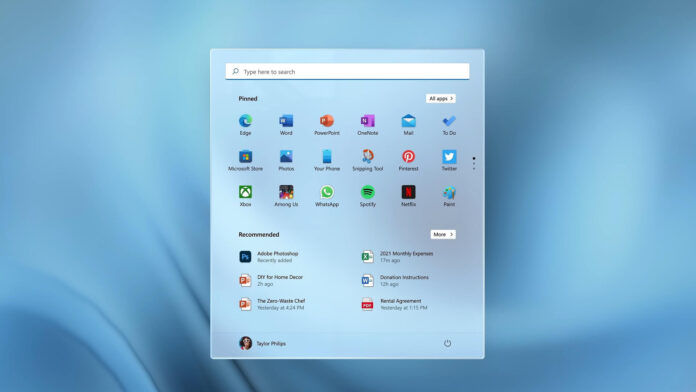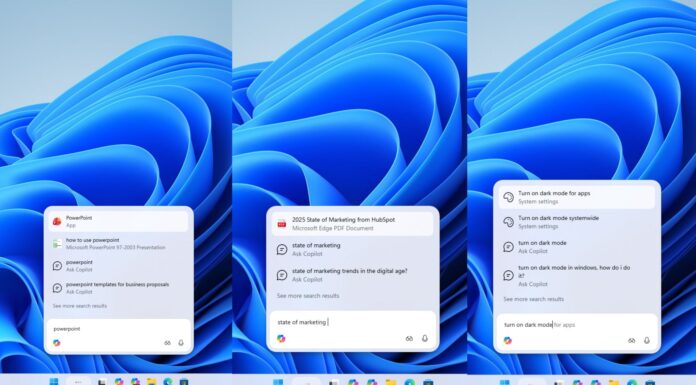Windows 11’s Start menu repeatedly shows banners for OneDrive with an alert icon that says you need to back up everything to the cloud. In case you don’t have Microsoft 365, you’ll be asked to pay for the subscription, which costs about $5. That’s because OneDrive’s free plan has only 5GB of bandwidth, and it may not be enough.
As you can see in the screenshot below, the Start menu is showing a warning message under my Microsoft account. “Action advised – back up your PC,” the alert reads, and it adds that Windows 11 wants you to save your files, apps, settings, and passwords to the cloud.

There’s a “Continue” button that will take you to OneDrive-based Windows Backup. And it doesn’t matter how you see things, this is an upsell. Microsoft wants you to use their cloud backup (like OneDrive). It’s using a warning-style message to make it seem urgent, but it’s mostly to get you to subscribe or use their service.
You can safely ignore it if you already back up your stuff in another way or don’t want cloud backup.
Also, above that, there’s a “No internet connection” message, which appeared because my PC was offline. I didn’t know until now, but the Microsoft 365/account section within the Start menu constantly checks whether your PC is connected to the internet.
But do we really need this constant nagging? I love Windows, I pay for Microsoft 365 and use OneDrive all the time, but I have certain use cases, and I may not want to back up all personal files, such as screenshots or camera snaps, to the cloud, especially when I have multiple Windows 11 PCs.
Can you turn off “Action advised – back up your PC” alerts in the Windows 11 Start menu?
In our tests, Windows Latest observed that alerts like “Action advised – back up your PC” would appear and disappear on their own, and Microsoft doesn’t allow you to permanently dismiss them once and for all. Unless your PC is constantly syncing data to OneDrive, the alert will continue to appear.
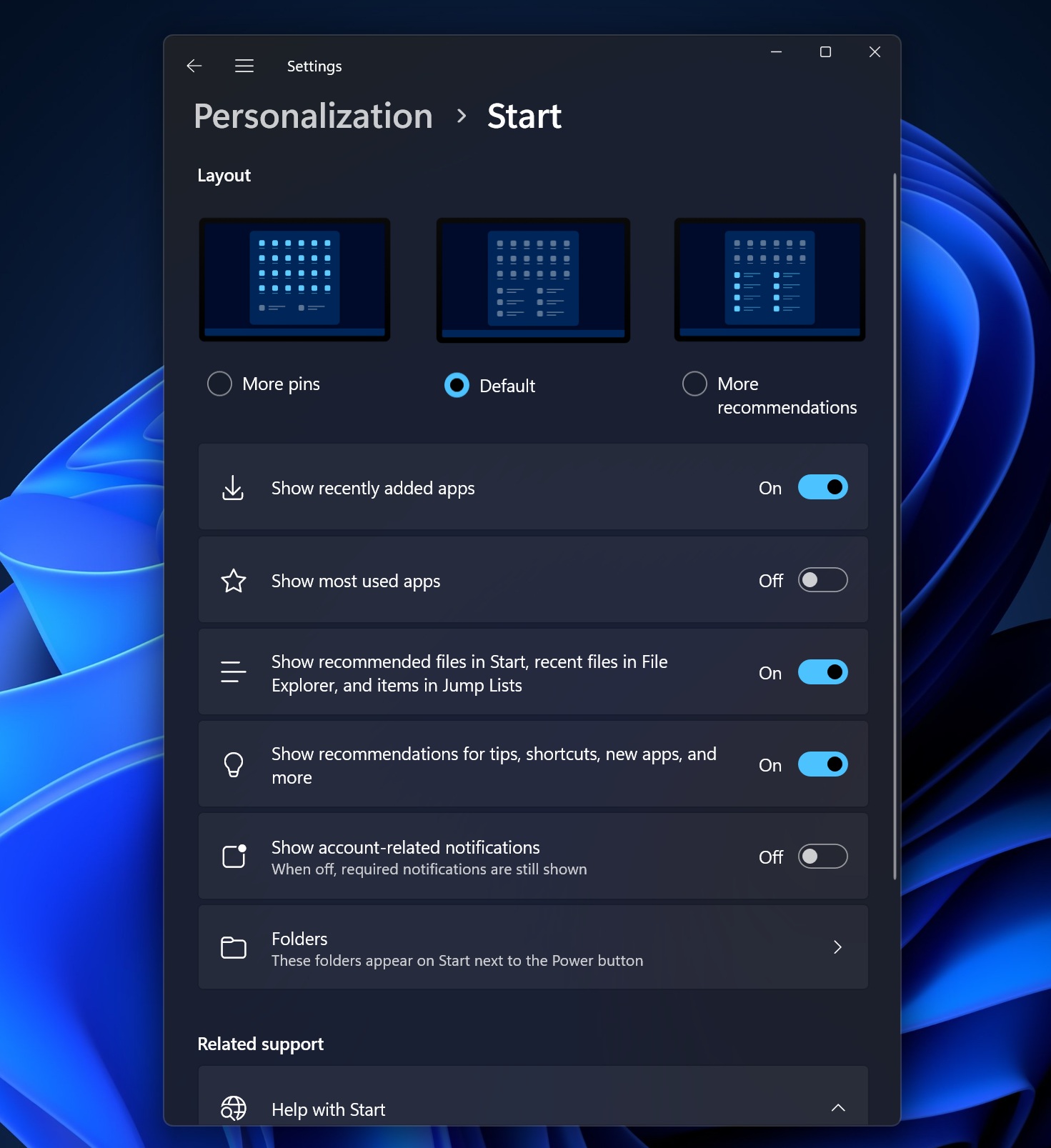
I’ve turned off all the toggles I could find in Settings for the Start menu, and nothing worked. There’s a toggle “Show account-related notifications,” which turns off the Microsoft account-related notifications, but there’s an exemption that states “required notifications are still shown.”
The OneDrive backup action likely falls under that “required” category, or there’s a bug that broke the toggle.
But as expected, when I installed Windows 11 in an EU region and opened the Start menu, I didn’t come across these alerts.
I’m not hating on Microsoft for these ads, alerts or “advice,” as Microsoft says. It has also become an industry, as Google does the same. But I still hope that Microsoft listen to feedback from users and allow people to turn off features they don’t want.
Options are always better, and people in the EU have that, but the rest of the world doesn’t, and we’re stuck with this constant nagging.
These nags, and how Windows 11’s Start menu is a web-first design, are also the reason why it often lags.