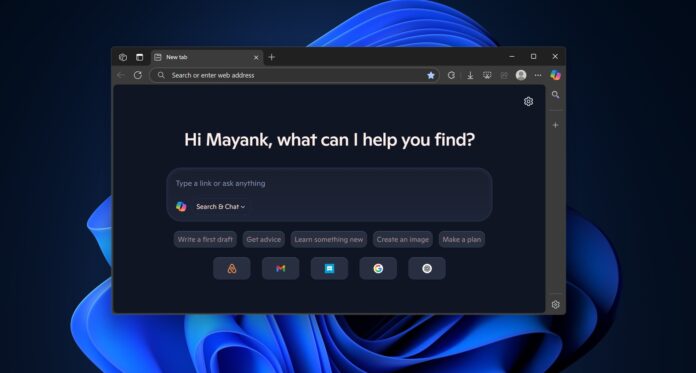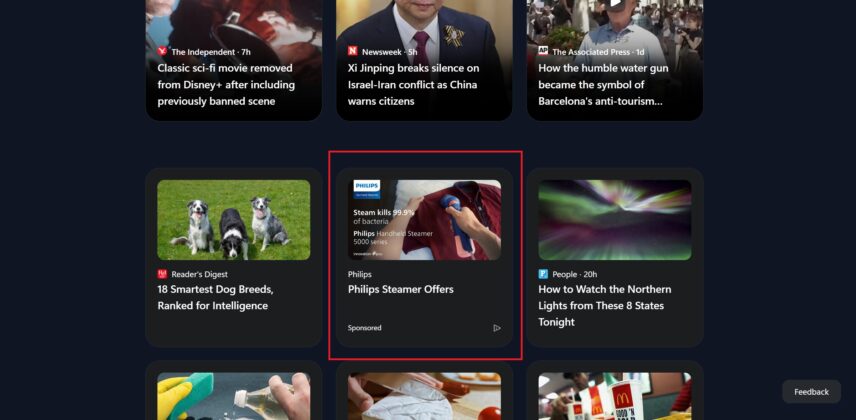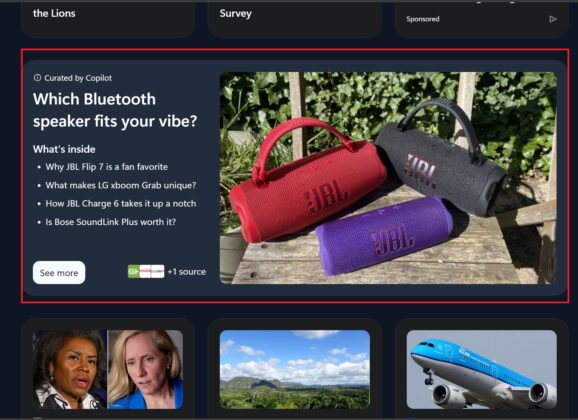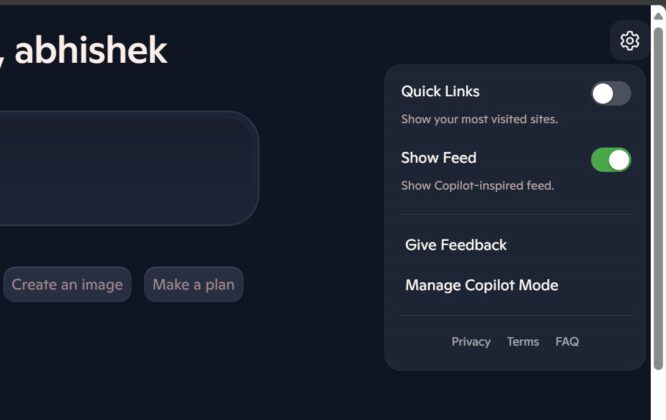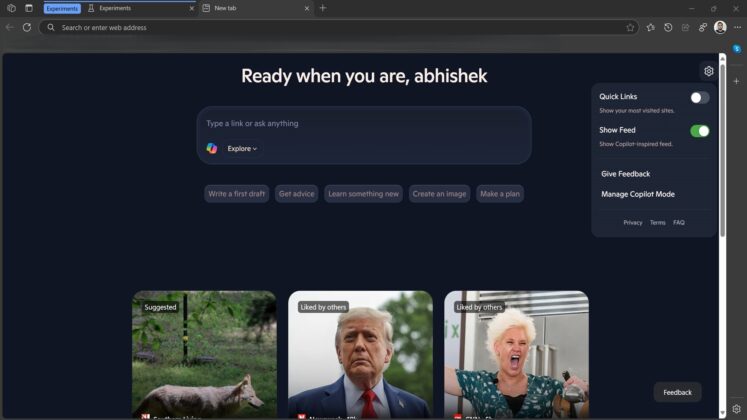Microsoft has quietly started rolling out a new ‘Copilot-first’ experience for Microsoft Edge on Windows 11 (and Windows 10 for as long as it’s supported). Copilot mode is now turned on by default, and it replaces the traditional New Tab Page, which had links to most visited sites and MSN (if the feature was turned on).
Sources told Windows Latest that the Copilotification of Edge is part of Mustafa Suleyman’s plan, who is the CEO at Microsoft AI, to turn Edge into an AI-first browser, similar to Perplexity, but we’re still far off from that ‘agentic’ experience.
Don’t get me wrong. I’m not saying ‘Agentic Edge’ is being tested, but that’s the ultimate plan. For now, Microsoft is integrating Copilot-related features into Edge.
The new Copilot mode in Microsoft Edge is now rolling out
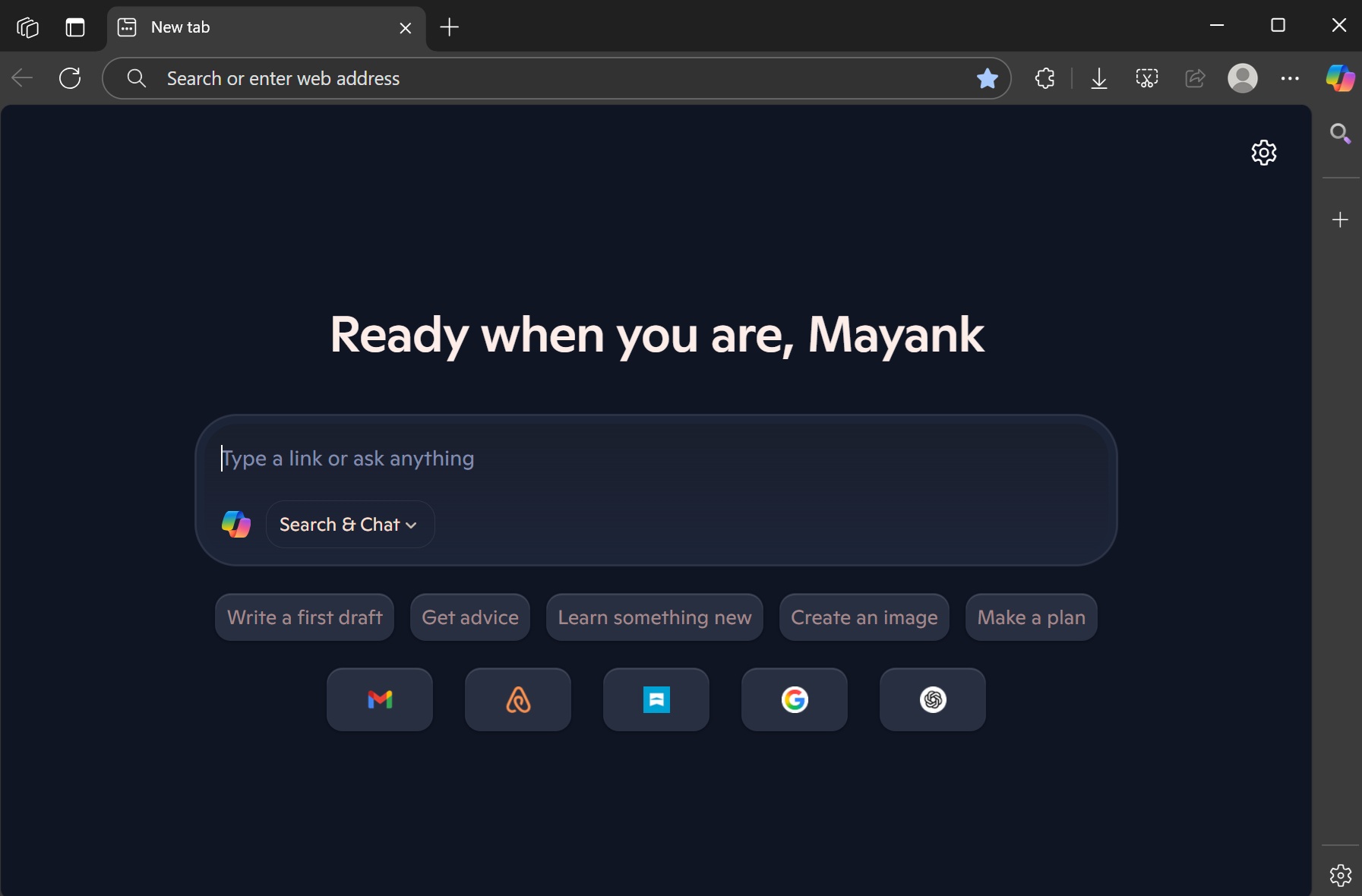
After a server-side update, I noticed that Microsoft Edge (stable) now automatically opens with Copilot mode. I don’t think this feature is rolling out to everyone yet, but it appears to be a staged rollout, which means only a few select users would see the ‘Copilot’ mode in action.
I haven’t turned on any experimental flags. This is the default experience automatically turned on in my Edge.
The Copilot search bar is placed at the center of the screen and shows a personal message saying, “Ready when you are,” and then there’s a menu called “Search & Chat.” Then, we have “Ask Copilot,” which gives you direct access to Copilot, and there’s a third option that opens Think Deeper on copilot.microsoft.com.
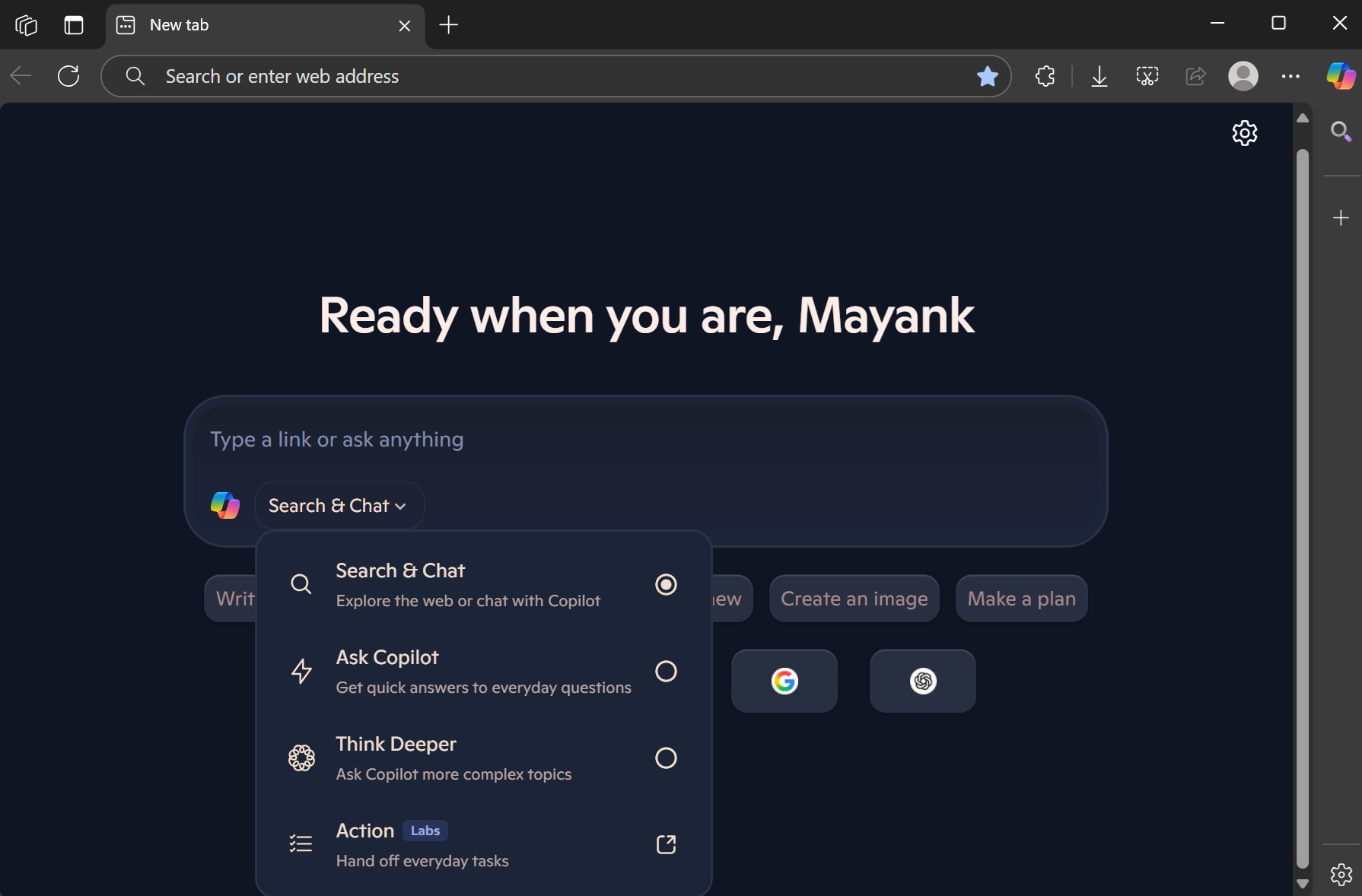
The fourth option ‘Actions’ is interesting, and I wouldn’t be surprised if it involves something bigger where Edge plays a deeper role. Right now, ‘Actions’ opens the Copilot website, and it allows you to search the web using a browser-based computer. It is powered by the same underlying engine that powers ChatGPT’s Operator.
“Action” helps you complete small tasks, such as booking tickets or planning your trip, and it can also log into websites for you.
We also have shortcuts to options like “Write,” “Create an image,” and “Make a plan,” and if you click on either of these bubbles, you’ll be redirected to Copilot.
Does Microsoft Edge’s “Copilot-first” UI have an MSN feed?
We’re not seeing MSN anywhere in Edge stable with Copilot UI, but Windows Latest understands that Microsoft is testing a Copilot version of MSN called ‘Copilot Discover,‘ which will replace MSN in the New Tab Page (NTP).
Stories would be curated by Copilot Discover with links to MSN. We’ve spotted Copilot-powered MSN in Edge preview builds. Stable builds don’t have it yet.
CTRL+F “Find on page” is now also using Copilot in Microsoft Edge
Microsoft Edge is also rolling out a new Ctrl+F “Find on page” feature, where you can directly ask Copilot to look for the term on the page.
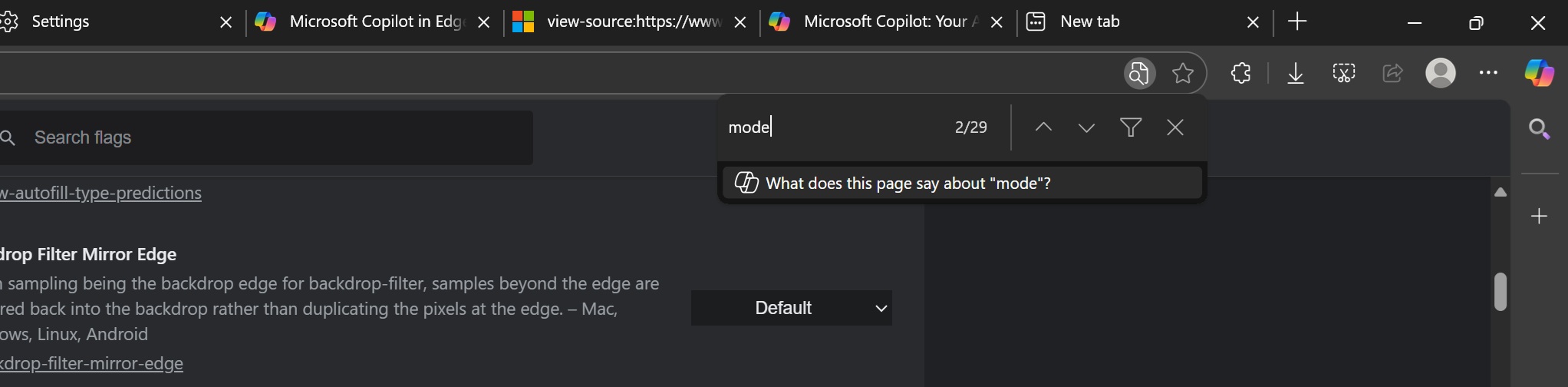
While the traditional Ctrl+F still exists and is not being touched at all, you’ll see a new ‘Copilot’ suggestion below the find box. This bubble simply opens Copilot in the sidebar with “What does this page say about [searched term]” as a prompt.
The advantage of using Copilot is that it actually knows the context of the page, but it’s pretty bad when the page has a lot of content, such as when you’re viewing the source of the webpage. This is when you need the original find box.
Unlike Gemini 2.5 Pro, Copilot is pretty bad with context and has a context window of less than 200,000 characters.
Regardless, we’re seeing the beginning of what I call ‘Copilotification of Edge,’ and Windows Latest understands that Microsoft is indeed considering an ‘agentic’ Edge experience where Copilot or Microsoft’s in-house small language models have more jobs to do than just summarising the content of the web.
Perplexity’s Comet is already using ‘agents’ to revolutionize the browsing experience, and something like that might be in the cards for Edge on Windows 11.