Microsoft says it’s now rolling out a new feature on Windows 11 that will allow Office apps to open faster. This feature started rolling out in late June, and it’s now expected to become available for everyone by the end of September. Initially, it’ll be limited to just Word, but support for other apps like Excel and PowerPoint will be added.
Windows is infamous for slow and lackluster performance when booting up, opening apps, using them, and even while closing them. While those with technical know-how can bypass all these, Microsoft has to come up with new features to make Windows feel faster for regular users.
Startup Boost task in Office apps is likely aimed at enterprise customers, as Microsoft first posted about the feature in the Microsoft 365 Message Center for IT admins. However, it’ll also appear for those with the consumer edition, and you’ll be able to toggle it on or off from Office settings.
The updated message is now available in Microsoft 365 Message Center, and Windows Latest spotted the change in launch schedule. Startup Boost was scheduled to have a gradual rollout from late May to late July 2025. The new timeline began in June 2025 and is expected to be completed by late September 2025.
Startup Boost will help Office applications launch faster
Microsoft explains that the Startup Boost task from the Microsoft Office installer optimizes “performance and load-time of experiences within Office applications”. It’s a scheduled task that keeps Office applications in a paused state until you launch the app again, which, in theory, opens faster. We would have to test it out when it rolls out.
Speaking of which, Microsoft Word is first in line to get the update, so we checked for updates in Word, but it hasn’t arrived on our devices yet.
You can check for the feature yourself by opening Word > Options > General > Start up Options. You’ll see a Startup Boost option with a check mark that you can use to enable or disable the feature.
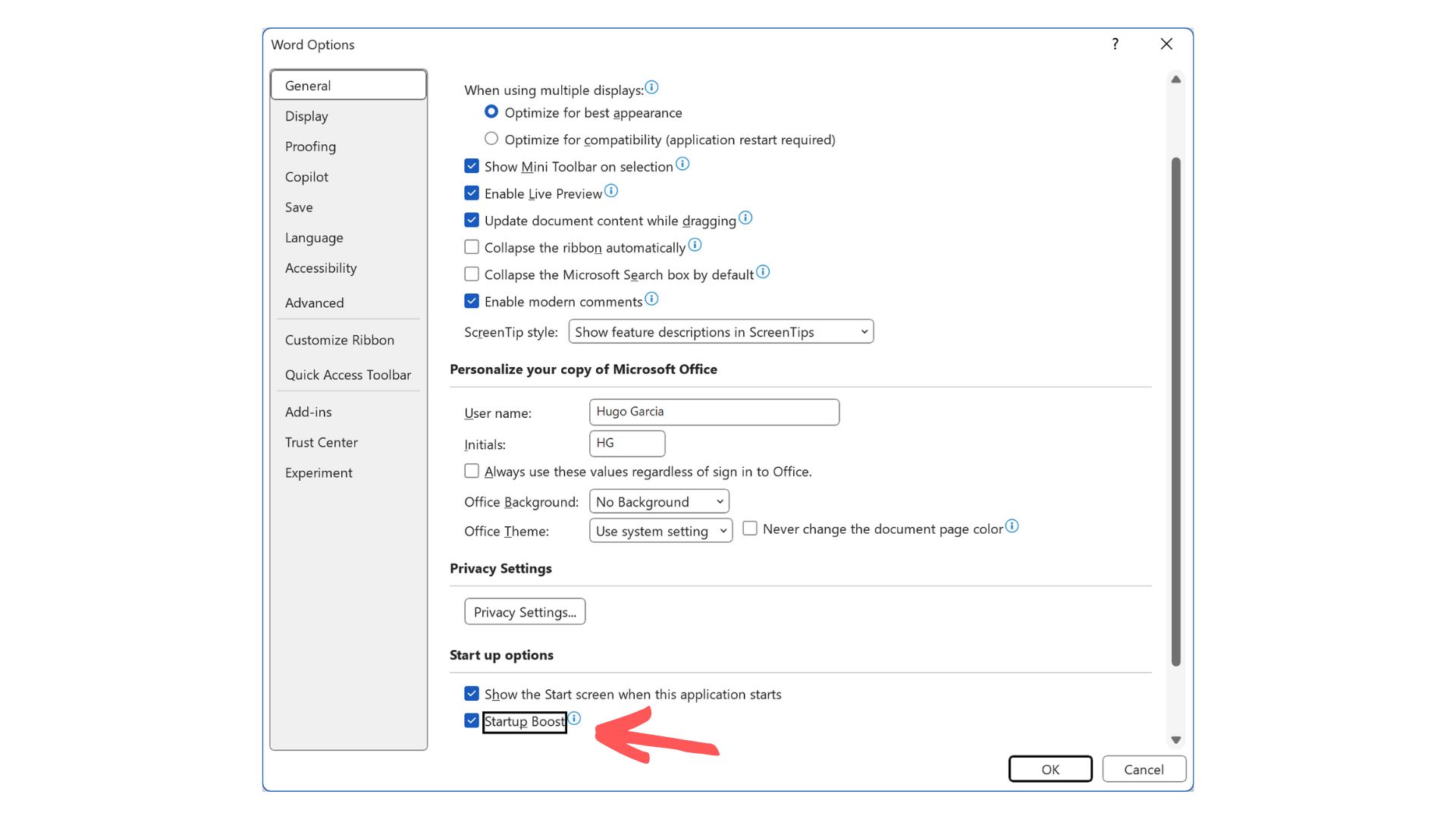
The feature is turned on by default. However, your PC needs to have at least 8GB of RAM, 5GB of internal storage, and the Energy Saver mode must be turned off.
Microsoft also hasn’t made it clear when the other Office applications will get similar treatment.
How Startup Boost task works for organizations and improves performance of Office apps
Startup Boost works via the Windows Task Scheduler, which is a built-in tool that lets Windows automatically run tasks. GoogleUpdateTaskMachineCore is a popular example of this, which runs at the system level to check for Chrome updates.
Office Startup Boost and Office Startup Boost Logon, will be two new tasks that show up in the Windows Task Scheduler.
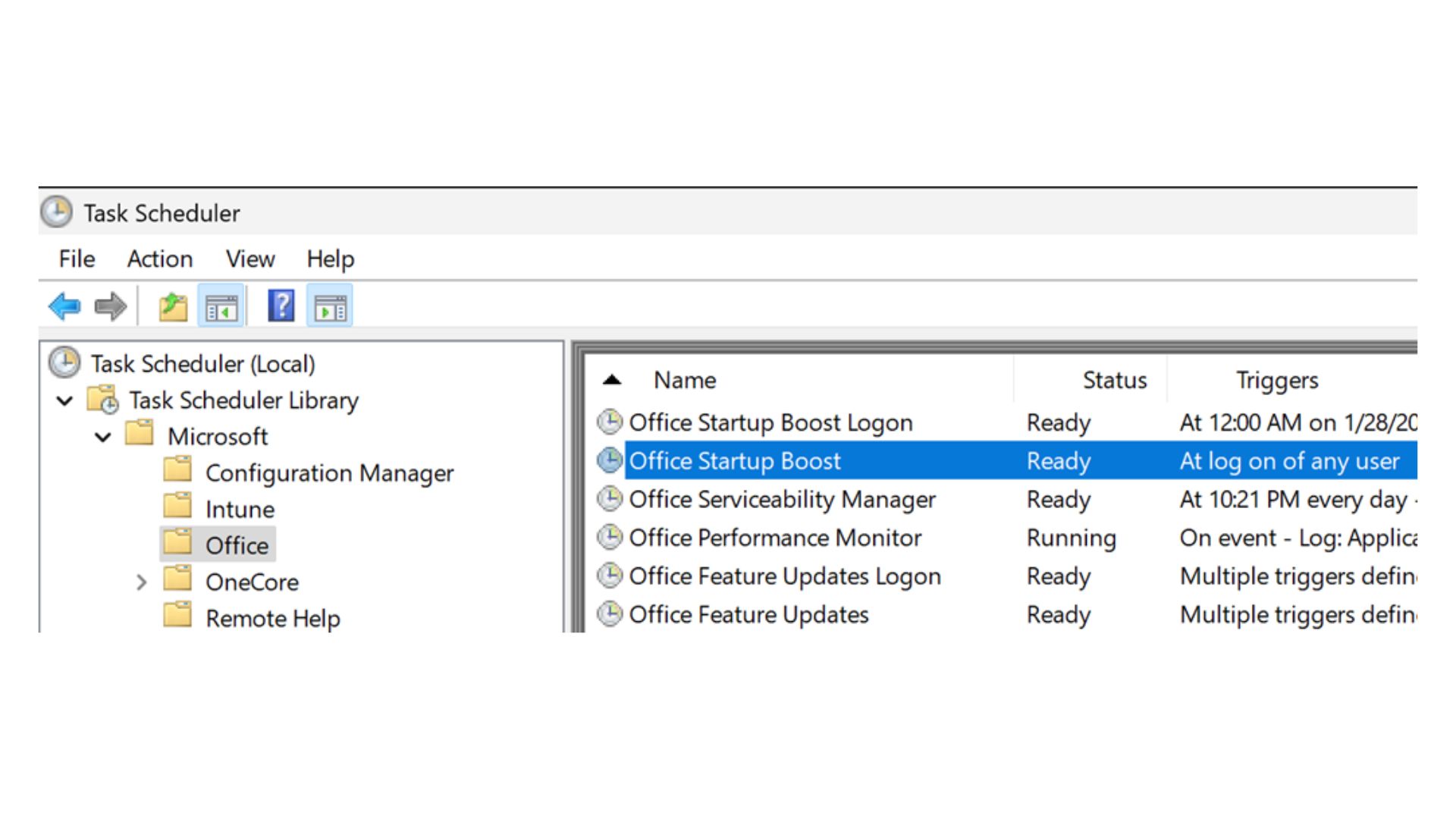
Both these combined make sure that the Office applications can “take advantage of preloading performance enhancements”.
The scheduled task will not run as soon as someone logs in to the PC. Instead, it will wait for 10 minutes for the system to be in a steady idle state. Microsoft says that this delay will prevent the PC from slowing down.
However, Startup Boost will only run if the particular Office application has been used recently, and if not, it will disable automatically for that particular app.
Microsoft assures that no admin action is necessary to enable this feature, and the rollout process is gradual. The admin can disable Startup Boost, just like any other task in the Windows Task Scheduler.
Office Installer will automatically recreate these tasks in the event of an Office update. So, if a user has manually disabled the feature, they’ll have to disable it again after the update. But admins can disable the feature entirely in Group Policy, and it will not restart even after an update.
It is safe to disable Startup Boost in MS Word
Startup Boost is a performance-enhancing feature and is completely optional and safe to disable. Regardless, Microsoft subtly warns that disabling it might make Office applications load more slowly.
Microsoft doesn’t mention the use of any AI that understands the usage patterns and enables or disables the feature accordingly, despite it looking like a good job for the rather underutilized NPUs in modern Copilot+ PCs.
But we digress, as the feature isn’t exactly for regular customers. Full release of Startup Boost has already begun worldwide, GCC, GCC High, and DoD.





















