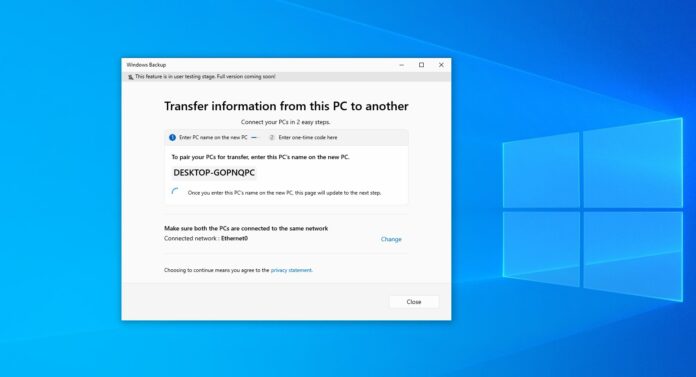What if you can’t upgrade to Windows 11 because you own an unsupported PC? You have two options. You can use Microsoft’s paid OneDrive service and save everything to the cloud, which is restored when you set up a new Windows 11 PC. Or you can use a new Windows Migration feature, which comes with a free “PC to PC” transfer feature.
With Windows 10 KB5061087, which is rolling out to testers and will reach everyone in the next few days, Microsoft is testing a feature within the existing Windows Backup. While it’s not exactly a new app, since it’s been on Windows 10 and 11 for almost two years now, it’s getting a Migration tool.
As user Phantom noticed, Microsoft quietly updated Windows Backup with an option called “Transfer information to a new PC.” This is visible in Windows 10 Build 19045.6029, but it’s hidden. However, I forced it on, and it warns that the feature is in internal testing, so it’s not supposed to work for regular consumers just yet.
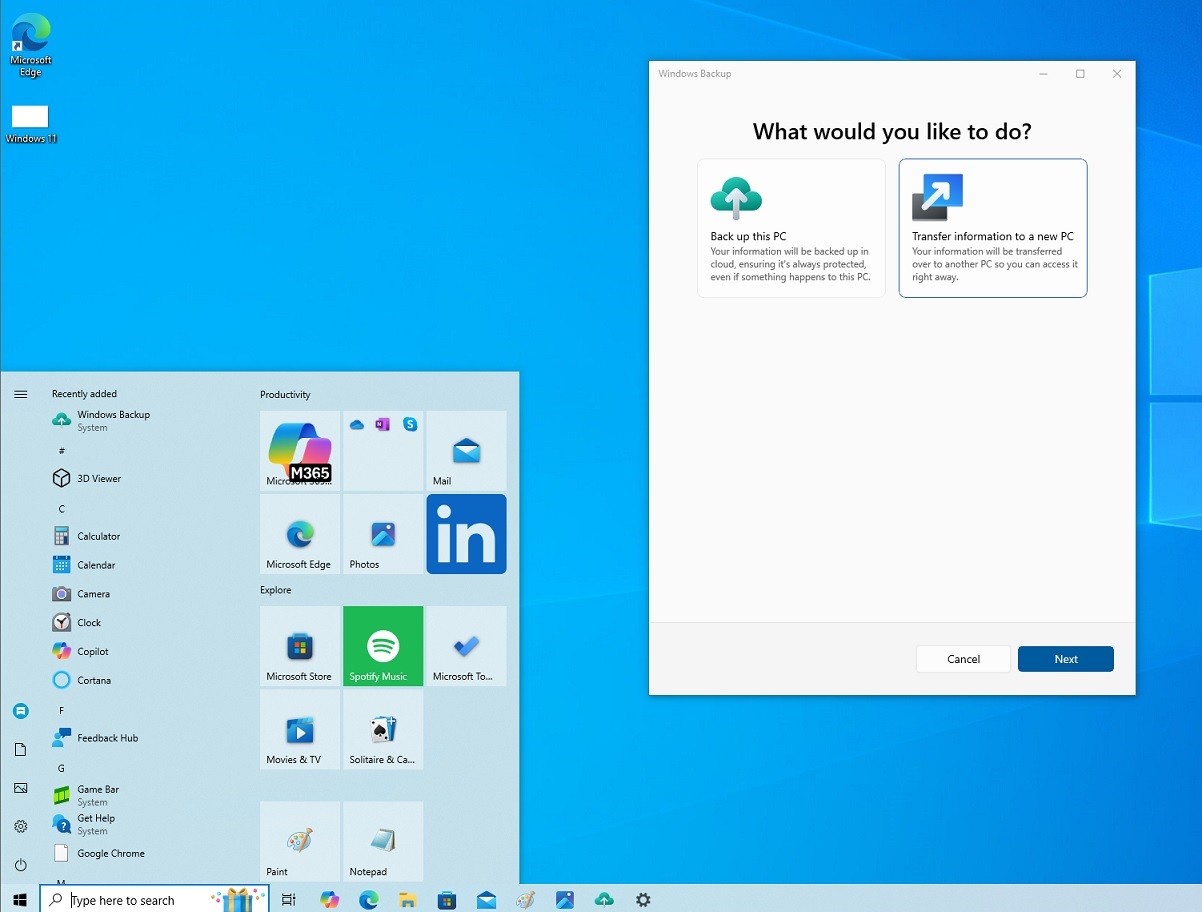
While the first option, “Back up this PC,” still works and sends everything to OneDrive, the “Transfer” tool is more like Windows Easy Transfer, which helped people on Windows 7 transfer files and settings from an older computer to a new computer using a wired or wireless connection.
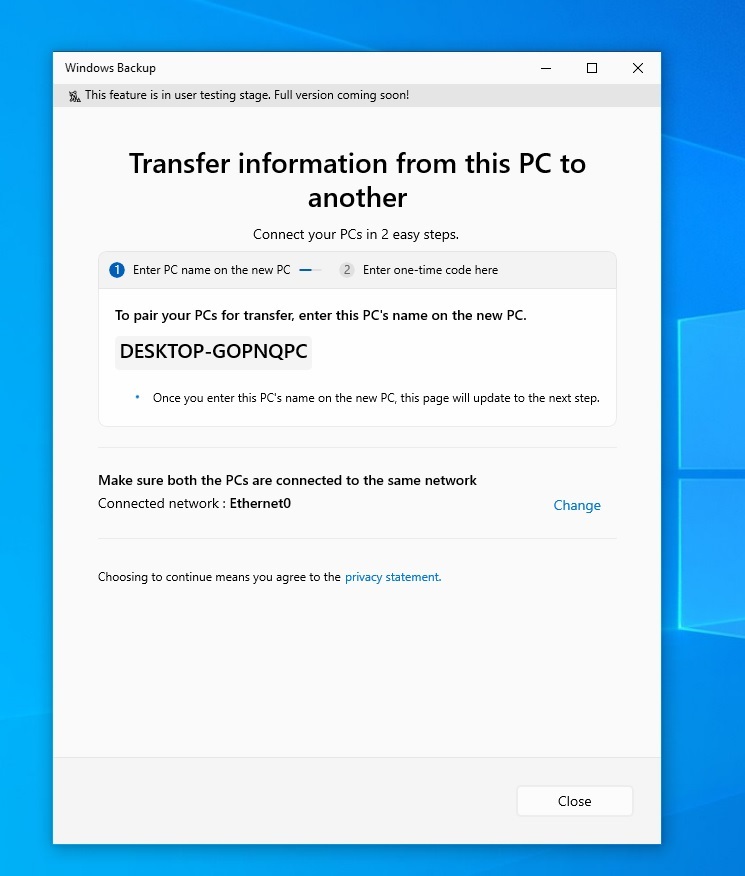
When you use the second “Windows Migration” option, you see the name of your PC, and are asked to verify whether that is the correct name when you initiate the transfer on your second PC (presumably a new Windows 11 PC).
Microsoft also wants both PCs to be on the same network. While it’s not clear if it will be limited to wireless networks, it may also support a wired connection, similar to the old Windows 7 days.
The process is very much like how Bluetooth pairing works. A code appears on one PC, and you need to enter it on the other to confirm the connection.
After pairing, Windows will begin copying files and settings, but you’ll be able to choose what you want to transfer.
Microsoft has confirmed that a new way to migrate files between PCs is coming
In a blog post from May 2025, Microsoft confirmed it was testing a new Windows Migration feature for Windows 11. It didn’t specifically mention Windows 10 in the announcement, but it all makes sense now.
The idea of adding a Windows 7 Easy File Transfer-like feature to Windows 10 and 11 is to ease migration.
If you can’t get Windows 11, you’ll be asked to replace your old Windows 10 PC and migrate to a new PC. In that case, you can use the new Windows Backup app’s Migration feature.
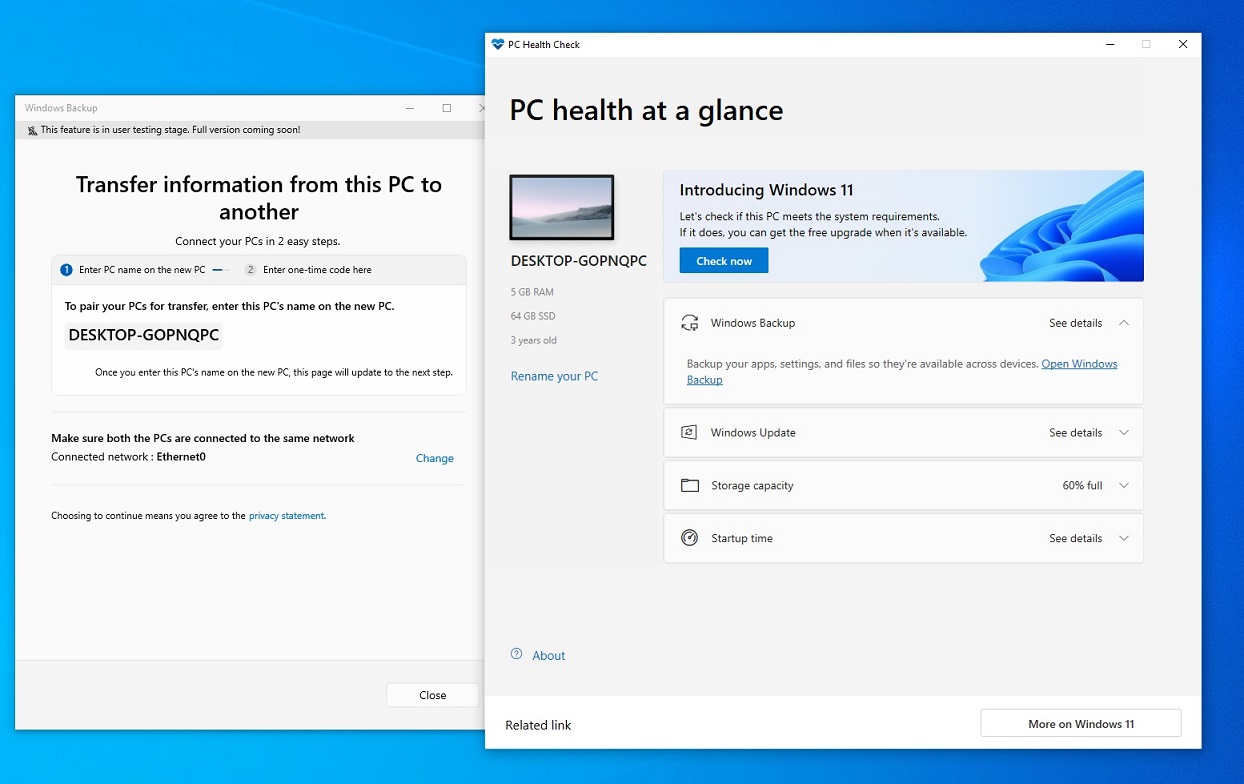
Windows Latest also observed that the PC Health app, which is required before upgrading to Windows 11, attempts to run the Windows Backup app, so you can save everything.
Microsoft really wants PC owners with unsupported hardware to dump Windows 10 and buy a Windows 11 PC, but will you?