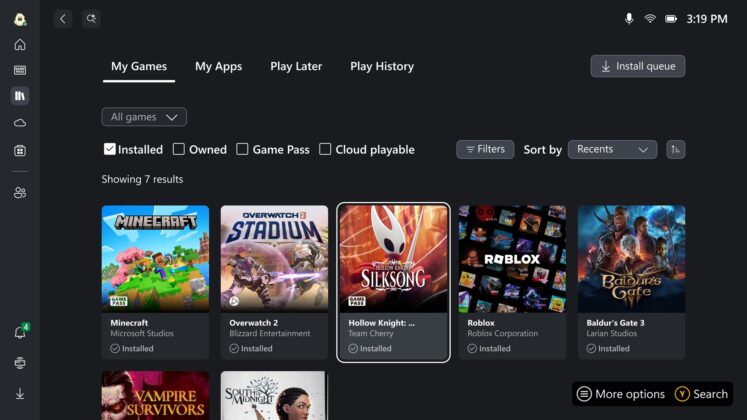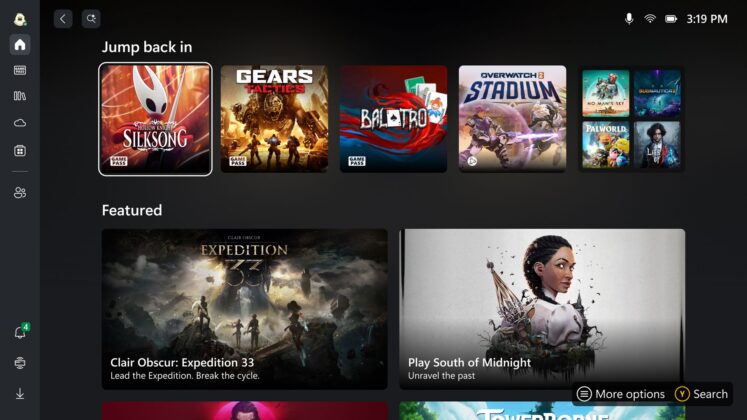Microsoft has built a new version of Windows 11 optimized specifically for handheld gaming, and it not only comes with a new interface, but it’s also faster because the bloat has been removed for the good. Unfortunately, Windows 11’s new gaming UI is only for handhelds, and it won’t become the new “Game mode” for desktops, at least for now.
Microsoft showed off the new Windows 11 UI for handhelds in a video teaser for the ROG Xbox Ally and ROG Xbox Ally X on YouTube. While we aren’t getting a closer look at the software, the teaser gives us a good idea of what’s coming.
For example, it’s confirmed that the Xbox’s new handheld boots straight into a full-screen game-themed layer (Game Bar) that replaces the usual Windows 11 desktop. That means you won’t see the Windows desktop, traditional taskbar and features like the notification center by default.
It makes sense because a device like ROG Xbox Ally X is just meant for gaming. It’s not your typical Windows 11 that needs all of these features turned on by default for hogging memory.
As per the specification chart, these handhelds are still powered by “Windows 11 Home,” and Microsoft is not calling it a “gaming edition” of Windows. Instead, the company states it simply optimized the existing operating system for the new world. You should be able to use the original Windows 11 experience if you want, but the default UX would be Xbox.

On handheld, Game Bar acts as a hub optimised for controllers. It gives access to performance monitoring, Messaging, Network settings, Volume control, and App launching like Discord.
A new taskbar UX and top bar

There’s still a taskbar in the handheld UI of Windows 11, but it looks different compared to the regular Windows 11 taskbar. It’s much simpler and thinner and supposed to help you access the Xbox environment or Start menu. It doesn’t display multiple apps with small icons like the Windows 11 desktop does.
Windows Latest also noticed that the handheld UI has round app icons that sit at the top for quick access.
You won’t find a top bar in Windows 11, but it’s worth noting that a “top bar” was planned for the desktop OS at some point. The idea never shipped on desktop, but it’s now being reused for the Xbox handheld PC.
On a laptop or desktop, you still land on the wallpaper, open the Start menu, tiny icons in the system tray, and fight notification toasts while a game is running. The task switcher is made for a mouse, and Game Bar floats above a full Windows stack.
These features are no longer the default UX on handheld.
It also means the Xbox UI is a tad faster and should consume less memory. Windows 11 processes, apps and other features won’t be running in the background, and this will free up memory for games.
What do you think about the new Xbox UI for Windows 11? Let us know in the comments below.