Windows 11 KB5058502 is now rolling out on PCs with Windows 11 23H2, and it’s one of the last feature updates for the old OS ahead of its end-of-life in November. KB5058502 is optional, so it requires you to tap the “Download and install” button on Windows Update or else Microsoft has posted direct download links for offline installers (.msu) on the Catalog.
KB5058502 brings back the Win key + C shortcut to launch Copilot. Previously, Win + C keyboard shortcut opened Cortana, but after Cortana was retired and removed from the operating system, Microsoft routed the keyboard shortcut to open Copilot. This made sense, but the decision was reversed soon after Copilot turned into a web app.
After recent releases, Copilot is a native app again, and Microsoft is bringing back the Win + C keyboard shortcut. It’s also coming to Windows 11 24H2, but if you’re still on Windows 11 23H2, you’ll already begin seeing a comeback of Copilot’s Win + C shortcut. And of course, if you dislike Copilot, you can use the shortcut to open ChatGPT as well.
Today’s update is labelled as “2025-05 Cumulative Update Preview for Windows 11 Version 23H2 for x64-based Systems (KB5058502)” and can be downloaded from the Microsoft Update Catalog. As it clearly states, it’s for Windows 11 23H2. On the other hand, the Windows 11 24H2 patch is scheduled for May 29.
Download Links for Windows 11 KB5058502
Windows 11 KB5058502 Direct Download Links: 64-bit & ARM | Microsoft Update Catalog
What’s new in Windows 11 Build 22631.5413?
May 2025 optional update advances Windows 11 23H2 to Build 22631.5413. But if you’re still on Windows 11 22H2 (usually only enterprises would be), you’ll get Build 22621.5413.
The only difference is the build string, as the two releases are the same and do not differ in improvements. In addition to Win + C becoming a shortcut for Copilot, you can press and hold Win + C or the Copilot key for two seconds, and Copilot will start speaking with you.
It will automatically enter voice mode, but this requires users to keep the Copilot app installed. When it’s not installed, nothing happens.
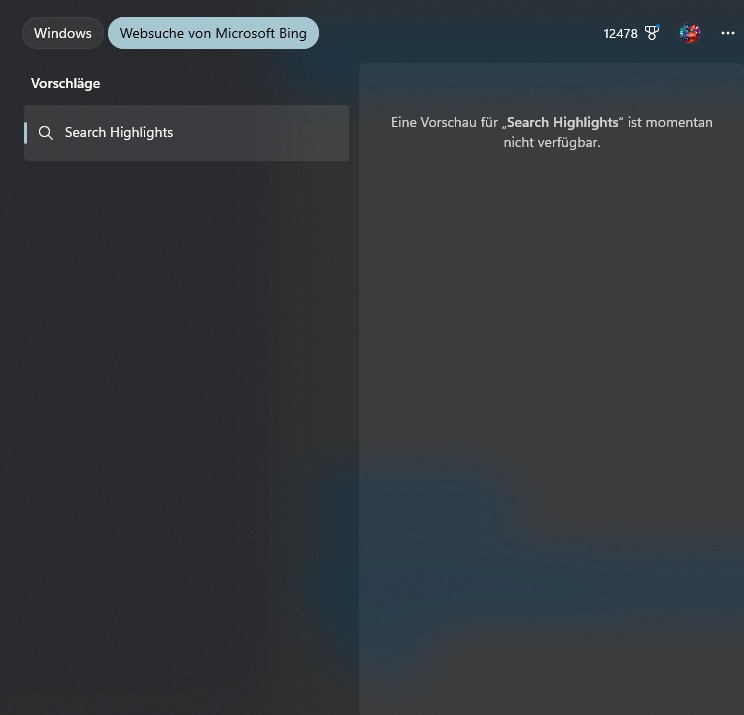
Apart from Copilot, Windows 11 KB5058502 improves Windows Search in Europe, as you’ll be given a choice to choose between local search and Bing or other search providers, which are offered via the Microsoft Store. The “Bing” bubble appears on the right side of the “All” or local results now. This change is still being rolled out.
In business environments, it’s finally possible to use a new policy called “PinGeneration,” which allows users to unpin specific apps and prevents them from getting repinned in the next policy update or Windows Update.
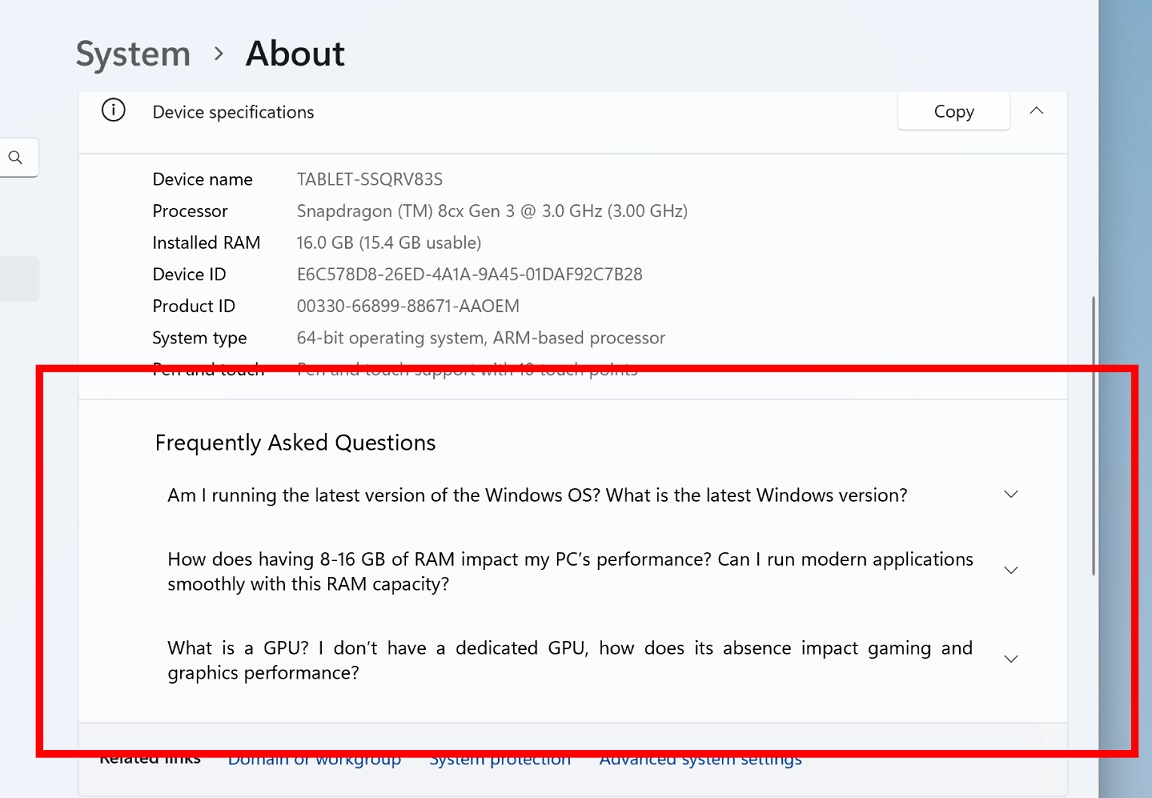
Windows 11 KB5058502 also turns on the “FAQ” section in the Settings > System > About. This has been rolling out for a while now, but it’s finally in the stable branch and should show up on all PCs in the coming weeks. Windows 11 24H2 is also getting it, but the problem with Microsoft’s approach is that the feature rollouts are random.
You may not immediately get all of these changes I highlighted about and there’s not much you can do about it. You just need to wait.
As for the new FAQ section, it answers basic questions about your system, such as whether it’s running the latest version of Windows and whether the RAM or GPU installed on your PC is enough for gaming and video editing. It targets beginners, but we like the idea because it does sound personalised on a hardware basis.
Here is the full list of new features and improvements in Windows 11 KB5058502:
- You can now customise Widgets (lock screen) in the EU. To control widgets offered on the lock screen, open Settings > Personalization > Lock screen. Once you’re on the lock screen page, look for a new “Customise widget” option.
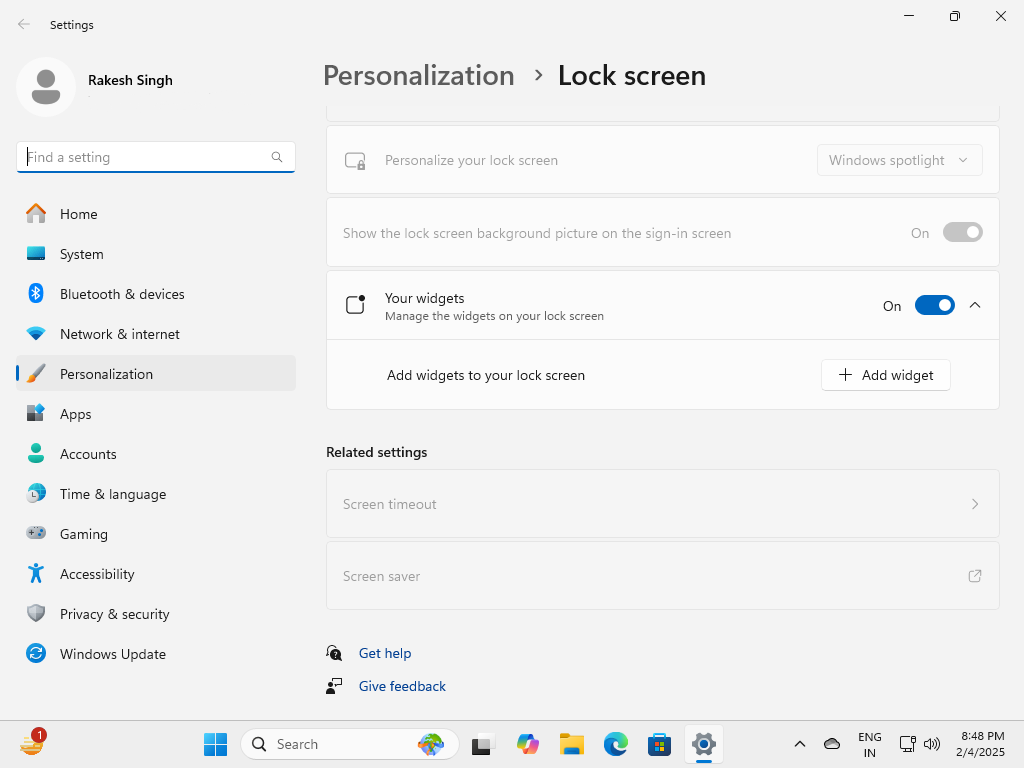
- For now, you can only choose between MSN widgets. You can either have one of them or two or all, but you can’t choose third-party widgets, including the one offered by Spotify, yet.
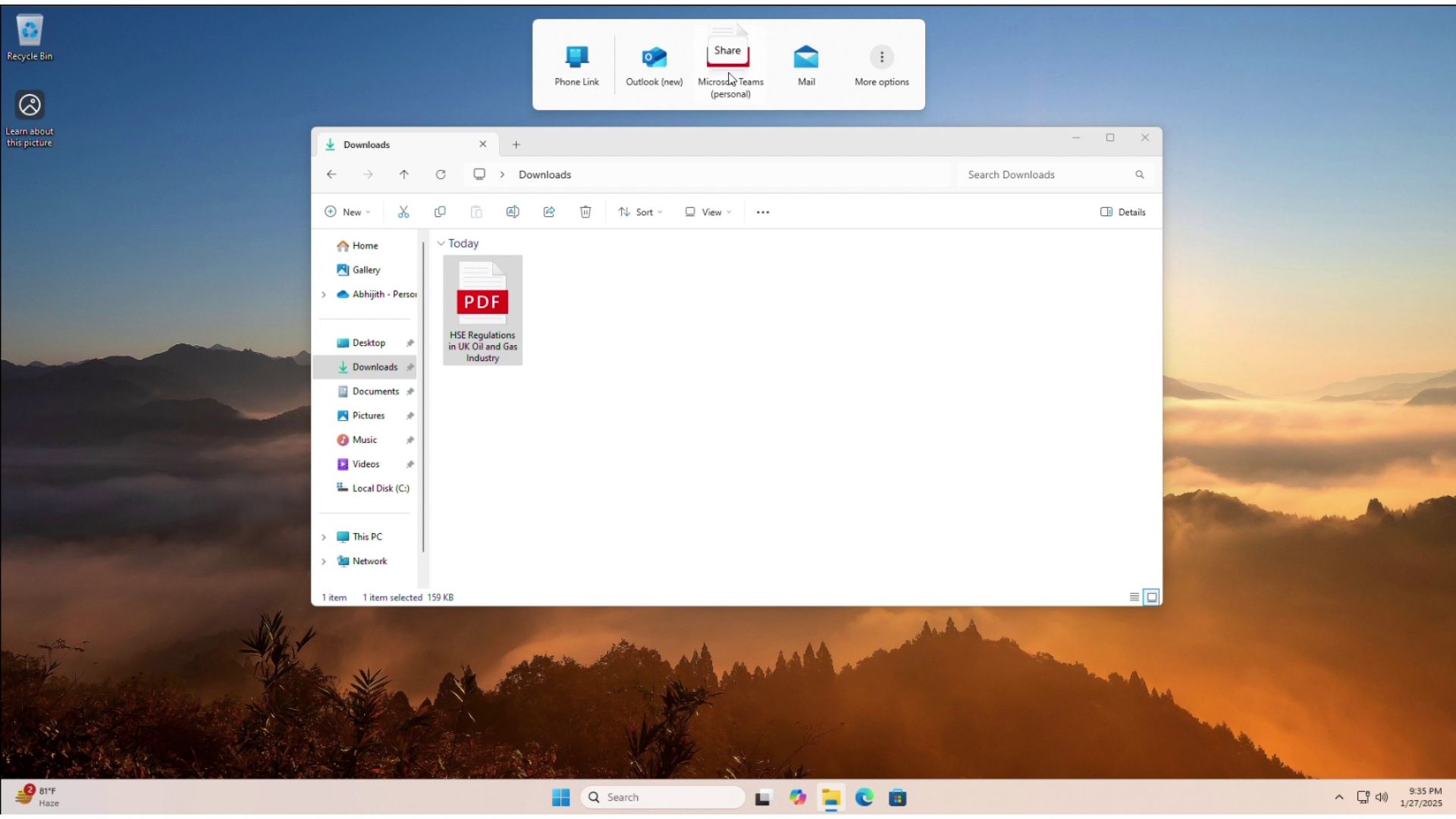
- You can now access a new Share menu that appears when you drag a local file to the top area of the screen from the File Explorer or desktop. When you drag a file to the top region, a tray appears with suggested apps, and you can drop the file above the app icon to share it with anyone.
- Microsoft has fixed voice access issues, a bug where the touch keyboard does not work correctly, and another issue where Voice typing won’t open from the touch keyboard.
Most of these features are still rolling out, so don’t be surprised if you don’t notice anything new after today’s update.





















