Windows 10’s demise is pretty obvious at this point, and even if you wish Microsoft to keep it alive, it’s time to move on. As part of its migration efforts, Microsoft says Windows 10 users should get Windows 11 because it’s faster and more secure. It also shared some numbers to compare Windows 10 with Copilot+ PC, and declared the latter a winner.
Windows Latest recently spotted a support document on Microsoft’s website that explains why Copilot+ PCs are a better choice. We also noticed that Microsoft is showing a full-screen pop-up on Windows 10 PCs to sell Copilot+ PCs, and now there’s another announcement from the company.
Windows Latest spotted a new post published by the Redmond giant highlighting a few core reasons for switching to a new Surface Copilot+ PC. Windows 10 presents a challenge for millions of computers that will be hapless after October 2025, but Microsoft says users should look at it with a different approach.
The first core reason that Microsoft believes in is the smart work approach. It’s a comparison drawn from a Windows 10 PC, which simply means the new OS experience is better, while many tend to disagree. We do appreciate some Windows 11 features, like Snap layouts, which are effective in managing multiple window workloads.
While Microsoft won’t tell us the methodology, the company says Windows 11 offers 50 % faster workflows on average when staff move from older Windows 10 hardware.
The second reason is the secure nature of these new Copilot+ PCs, which have a Pluton security chip and multiple OS level security features that protect you.
Interestingly, devices with older TPM versions or no TPM cannot upgrade to the new OS, which is a huge frustration for many. So, any company/user who wants to safeguard their data and reduce the chances of falling prey to web threats must make the switch.
Speaking of numbers, Microsoft claims it observed 62 % drop in security incidents reported by organisations after they stopped using Windows 10 for Windows 11.
Microsoft then talks about the extensive tools suite available to deploy and manage multiple Windows 11 PC’s. Unlike Windows 10, Windows 11 offers 25 % faster device deployment for IT teams.
The last point mentions a huge boost in productivity, all thanks to the AI tasks that process faster with the new NPU chip in Surface Copilot+ PCs.
We have talked extensively about some core AI features like Cocreator, Click to do, and more, and their usefulness in daily workloads. However, these AI features aren’t really geared towards professional or enterprise customers.
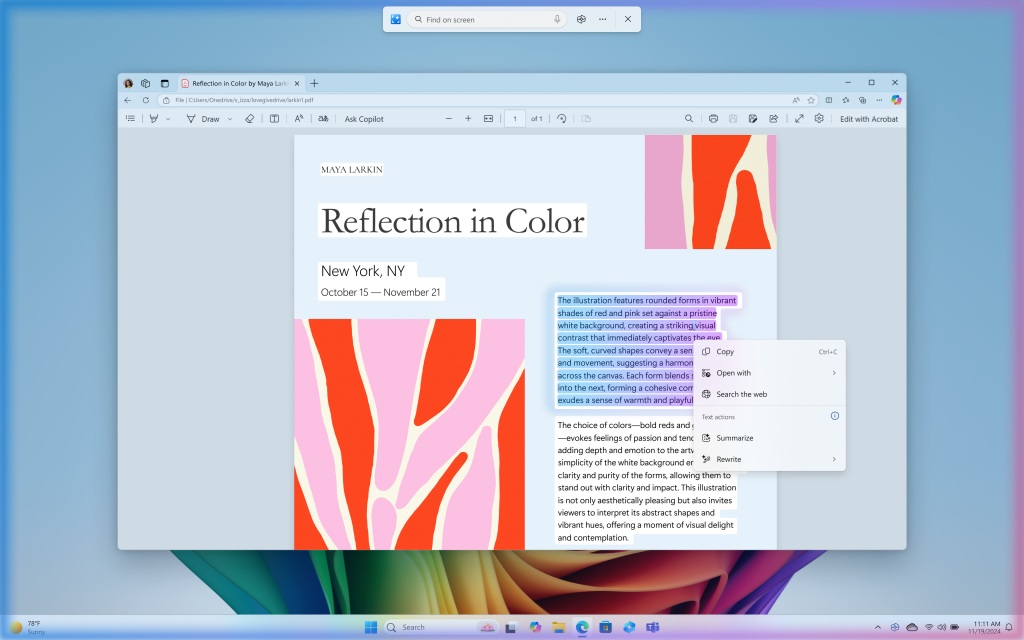
Are Copilot+ PCs the only option?
Well, there isn’t any choice now. Even if you’re a devout Windows 10 user, you can extend the security updates by only one year with the Extended Security Updates program.
Similarly, if you use Windows 10 PCs in your organization, you get a maximum of three years of ESU extension, which comes at a steep price.
So, upgrading will become a necessity in the future. Interestingly, Microsoft doesn’t mention that you can go for a normal, non-AI Windows 11 PC with an entry/medium-level processors that retail for under $500.
It pushes you to the more expensive, premium product like Surface for better camera controls, remembering files and notes, and some local AI image/text processing.

The lines are blurring between upgrading to a Windows 11 PC or a Copilot+ PC because Microsoft wishes you to do the latter.
But remember that moderately priced normal Windows 11 PCs are still an option, and you can keep the old Windows 10 PC thriving by switching to Linux.





















