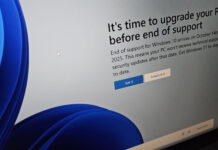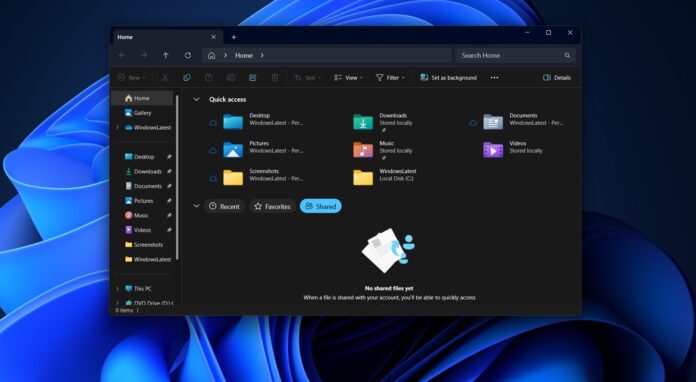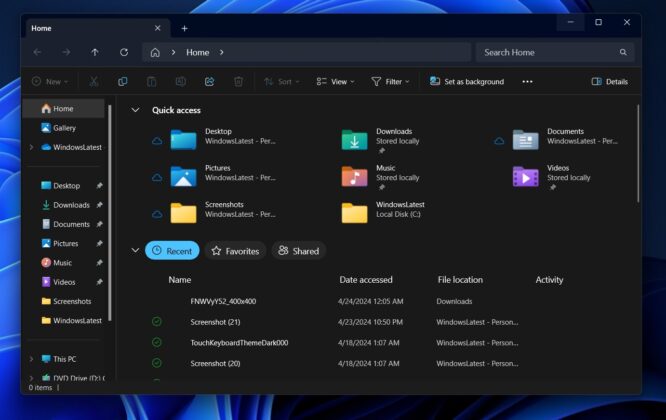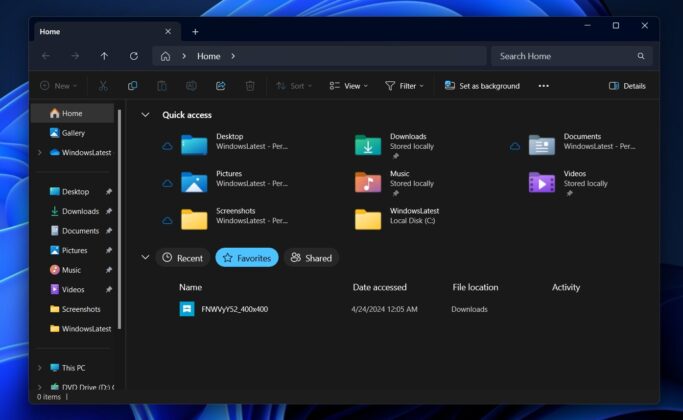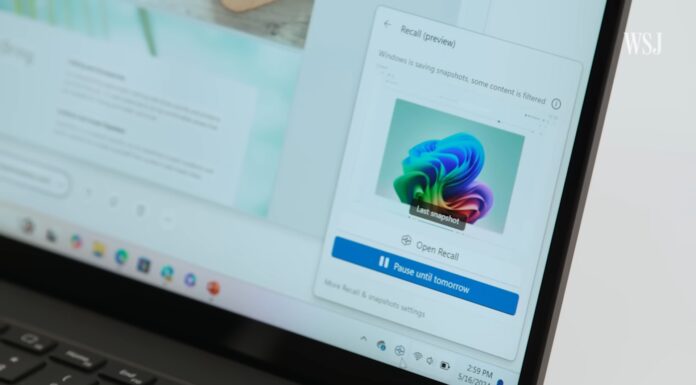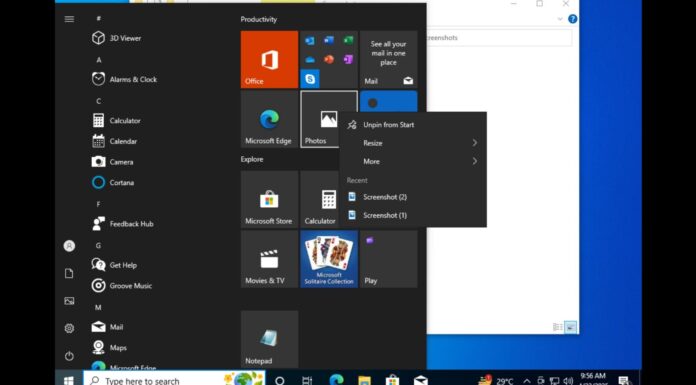Windows 11 KB5043185 is another update with a few solid improvements for 24H2. This includes a new shared section in File Explorer that highlights content shared across Microsoft Teams and other Microsoft services-related services. The update is available for everyone using Windows 11 24H2 in the Dev Channel.
KB5043185 is an optional update for testers in the Dev Channel, bringing Windows 11 24H2 to Build 26120.1843. As mentioned above, the most significant change is a new File Explorer section called “Shared”. In addition to “Recent” and “Favourites“, you’ll now find a new “shared” section.
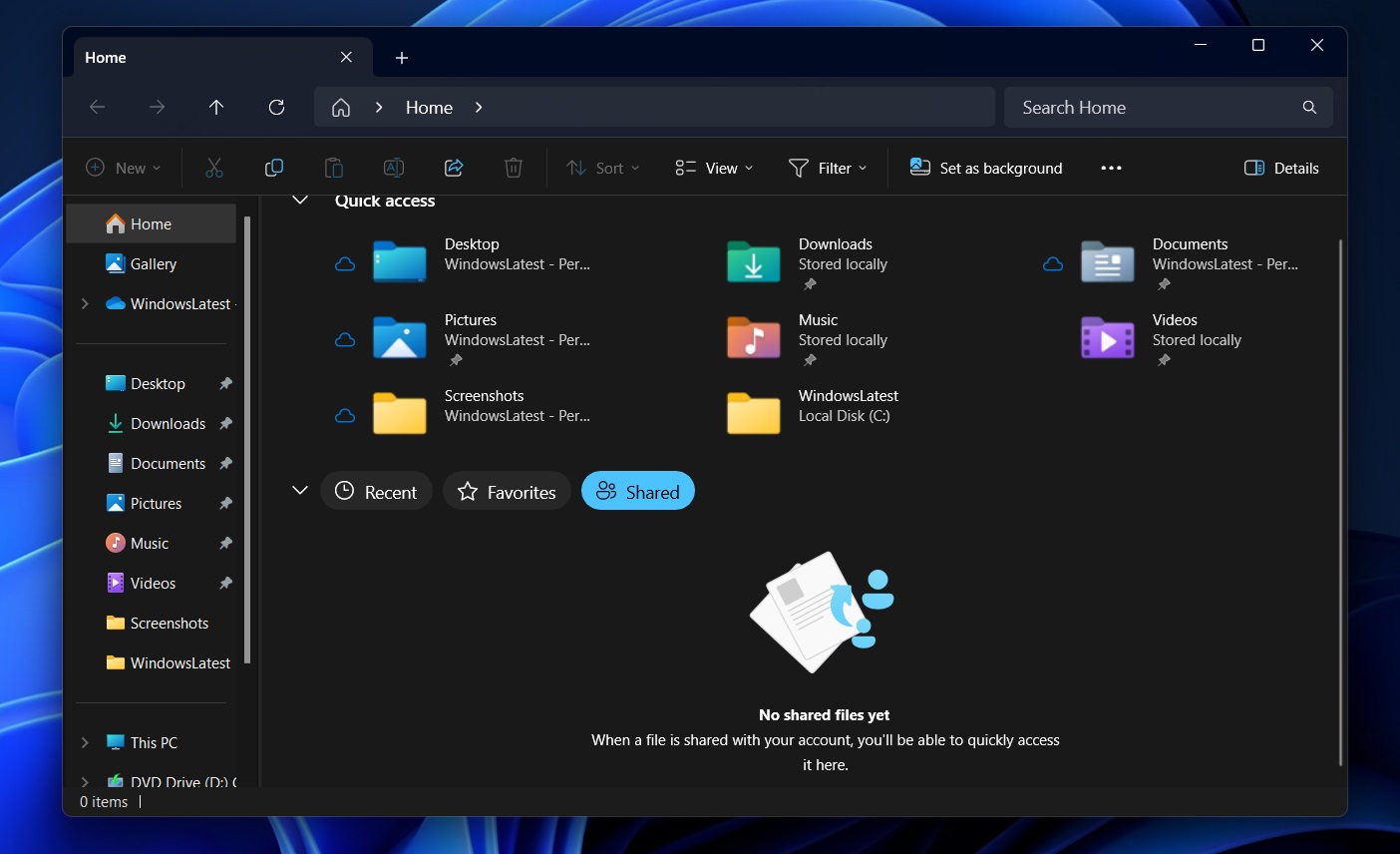
As shown in the above screenshot, the “Shared” section is supposed to highlight files shared with your Microsoft account. It could be anything, such as emails, files sent over OneDrive or content shared in Microsoft Teams meetings.
In our tests, Windows Latest observed that when we shared files from another OneDrive account, they never appeared in the “Shared” section.
The feature is still being worked on, but once you get access to it and it starts working, it will look like the following:
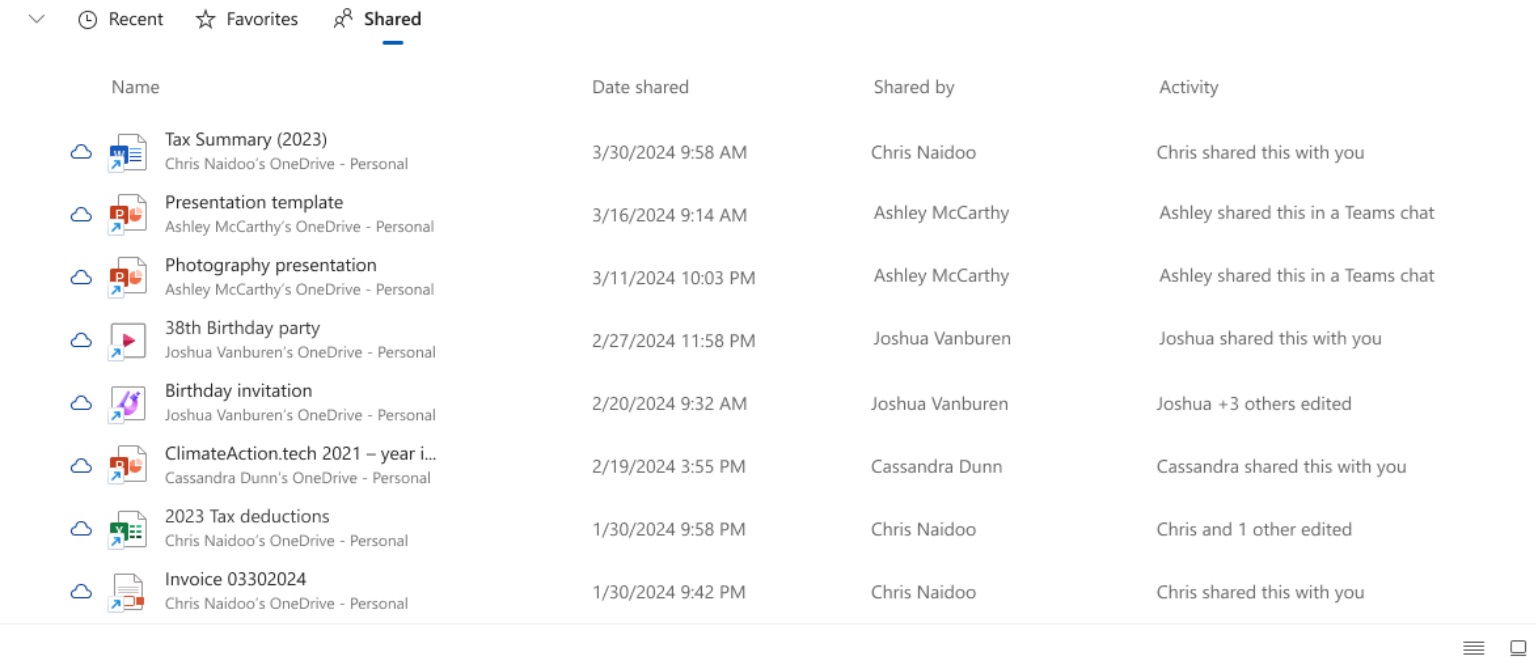
In addition to Microsoft account, File Explorer’s shared section will work with other accounts, such as Microsoft Entra ID. In case of a commercial customer or school account, you can view files shared within the organization if they were shared with others.
Files inside the File Explorer shared tab can be launched quickly in their preferred app. For example, a file in the cloud storage would open in OneDrive via Microsoft Edge.
But that’s not all. Windows 11 24H2 is deeply integrating the Microsoft account into File Explorer. In other words, the Shared section isn’t the only place where you’d file files synced to OneDrive and other places.
If you’ve opened or edited your file in Power BI, Forms or other Microsoft account-related service, you’ll find these files in the recent tab of File Explorer.
Moving on, let’s take a closer look at other features shipping in Windows 11 KB5043185 for Windows 11 24H2.
Jump list for pinned apps
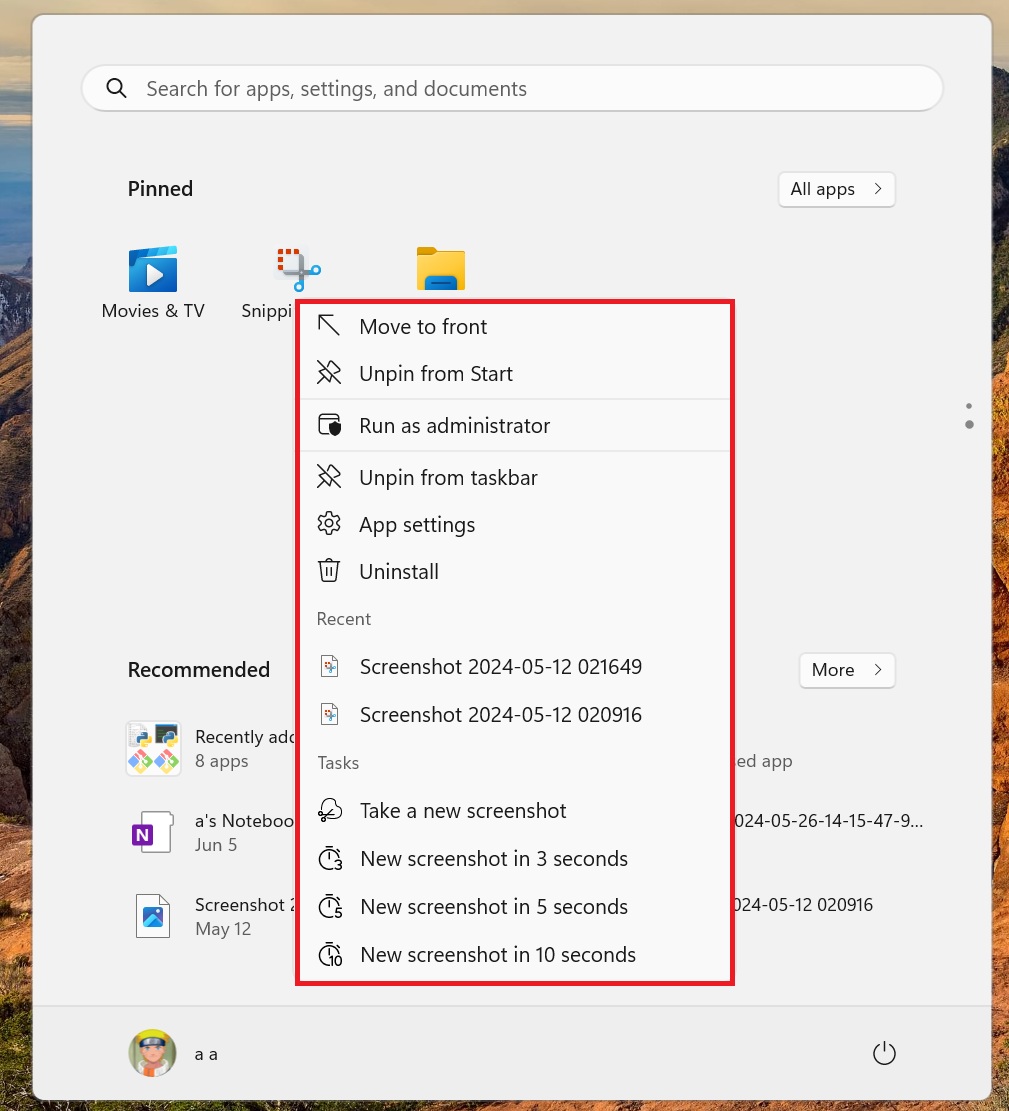 Windows 11 KB5039319‘s Start menu jump list is now available in Windows 11 24H2.
Windows 11 KB5039319‘s Start menu jump list is now available in Windows 11 24H2.
As shown in the above screenshot, you can now right-click apps in the Start menu to access the jump list menu. For example, if you right-click Snipping Tools, you can access features like “New screenshot in 3 seconds” directly from the Start menu.
Other features include the ability to share files directly from the Windows Search panel.
Windows 11 24H2 also ditches the Control Panel’s font page for the modern counterpart in Settings.
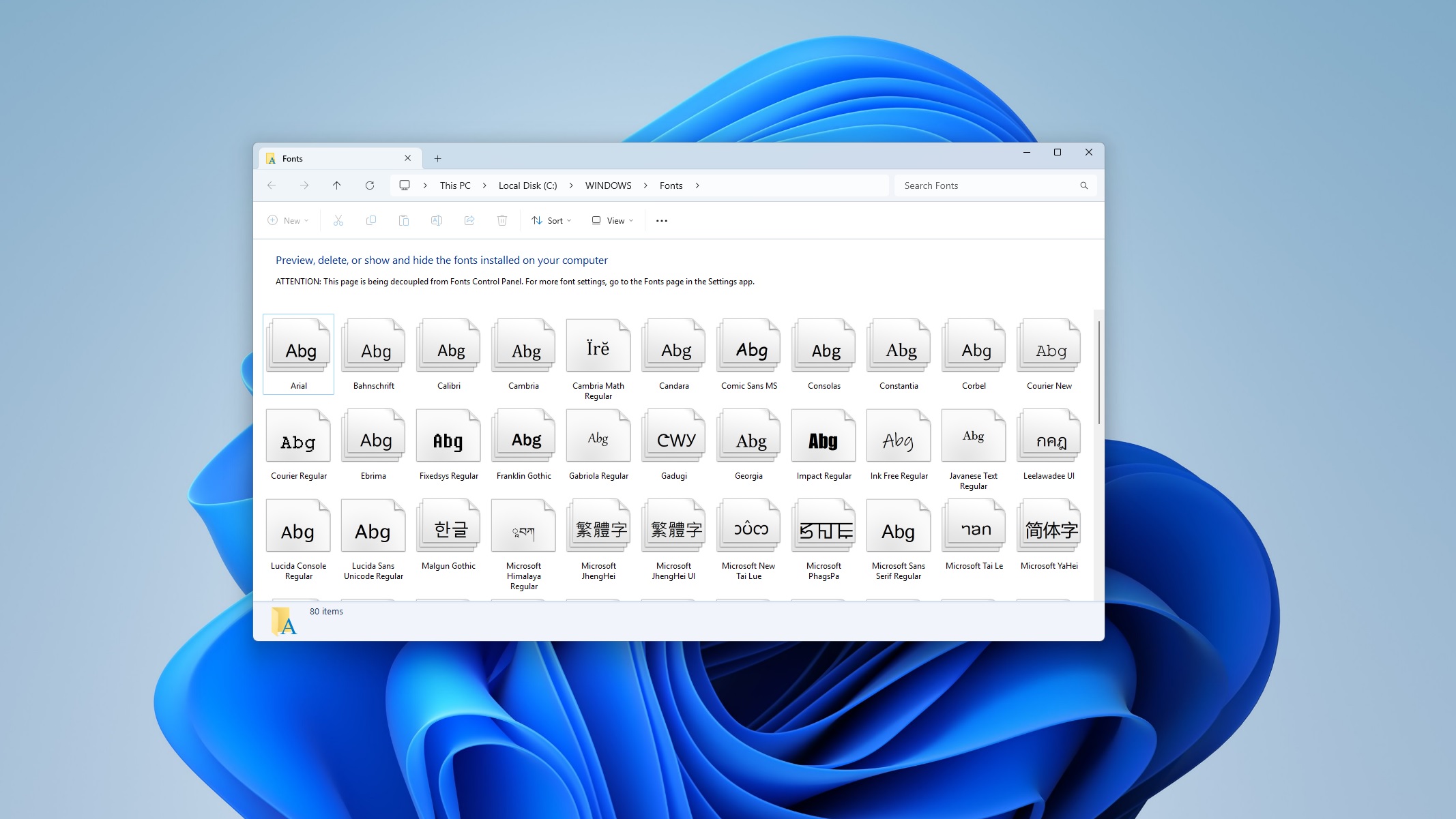
These changes will be shipping to everyone following the release of Windows 11 24H2 in early October. If you can’t wait, you may need to join the Dev Channel and grab the KB5043185 update.