Microsoft is testing a new design for the Windows 11 Start menu that displays apps under “All apps” in a grid layout rather than a vertical layout organized alphabetically. This new design is similar to Windows 10X’s Start menu, and some of you might find it identical to Microsoft Launcher in Android.
With Windows 11, Microsoft dropped live tiles for static icons, as the company wanted the Start menu to be simple. In the stable builds, when you click on “All apps,” you see a list of all the installed apps organized alphabetically, making it easier to find the app you’re looking for.
The rrent Start menu’s All Apps layout is a vertical list of apps, but Microsoft wants to change it to a grid of icons. Microsoft is testing the new design for the Windows 11 Start menu with a grid layout for the “All apps” list, and we were able to test it in the beta Build 22635.3420.
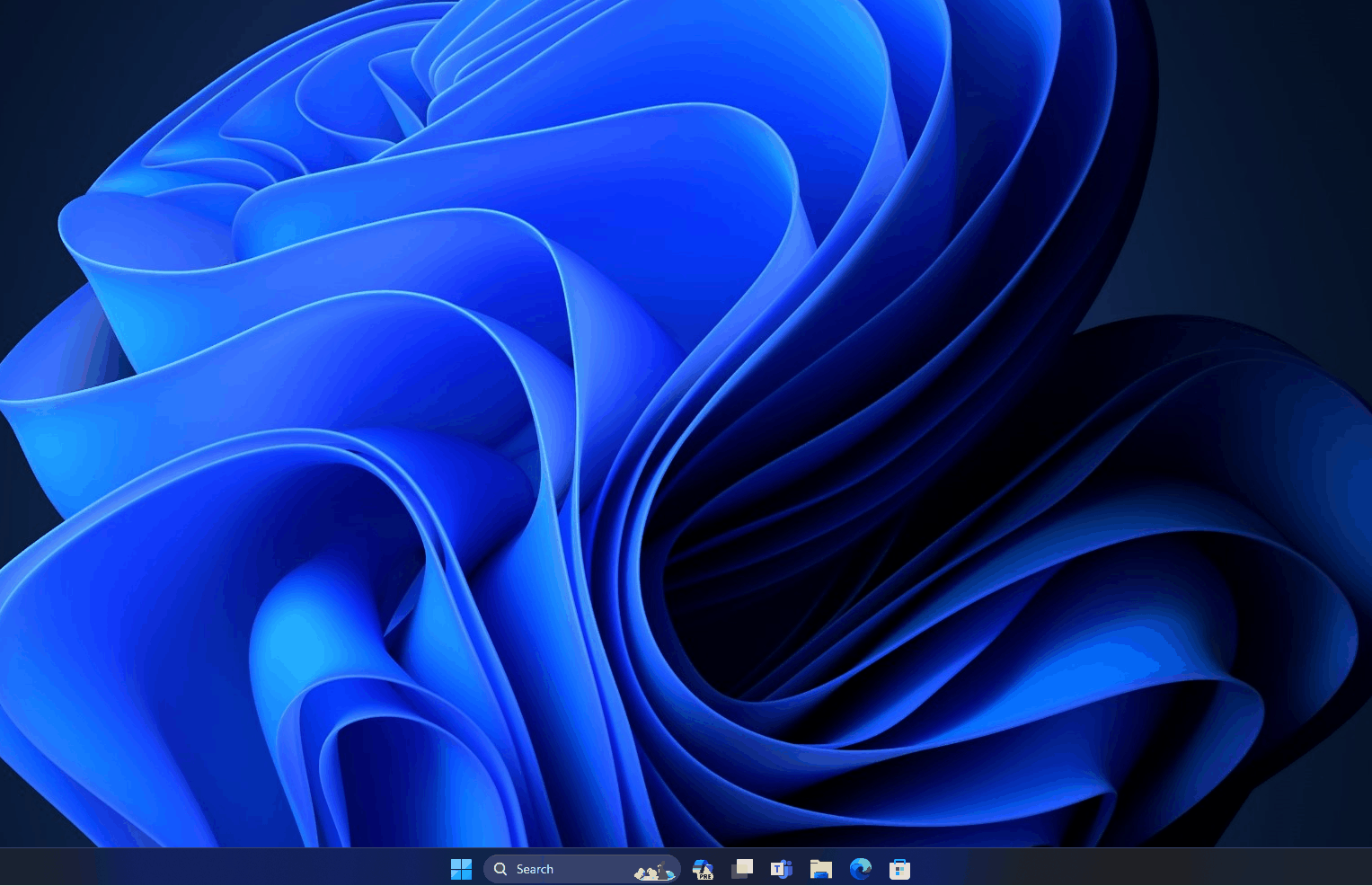
In our tests, we observed that apps are now shown in icons arranged side by side and on top of each other to form a grid.
The good side of this grid layout is that it looks clean and organized and can better use space on the screen. Currently, we have a long vertical list of apps, which requires a lot of scrolling to reach the bottom of the screen. With the new grid layout, you can see more apps at once without having to scroll.
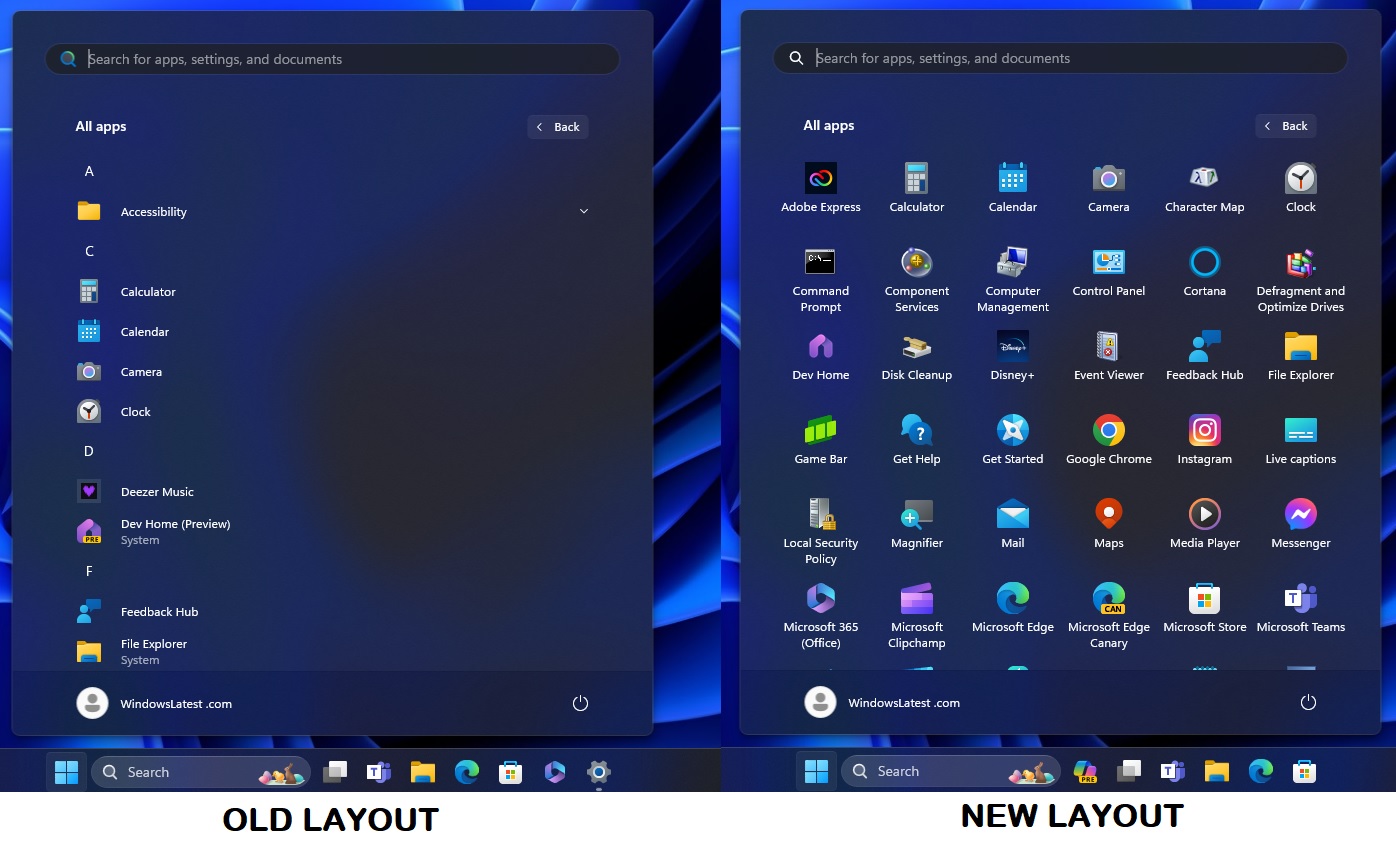
It can also be quicker to find the app you want because the icons are easier to spot.
However, the new Start menu redesign could have some downsides. If you have many apps installed, the screen might look crowded or too busy. Some people might find it difficult to read the app names if there’s a lot going on visually (too many icons when scrolling).
If you’re more comfortable with the existing vertical layout, it might take some time to get used to this new way of finding your apps.
Microsoft is still internally testing the new Start menu
We don’t know if the company will offer a toggle to switch between layouts as it does in Microsoft Launcher for Android. It’s also worth noting the company is still exploring the idea, so it may or may not ship it in the next update.
In addition to the Start menu changes, Microsoft is testing a couple of improvements for the File Explorer as well, including drag and drop in the address bar. The Start menu will likely also get more new features, including Copilot integration.
The endless cycle of Windows releases means that some people will like the change, and some will dislike it.
Do you like the new Start menu design? Let us know in the comments below.





















