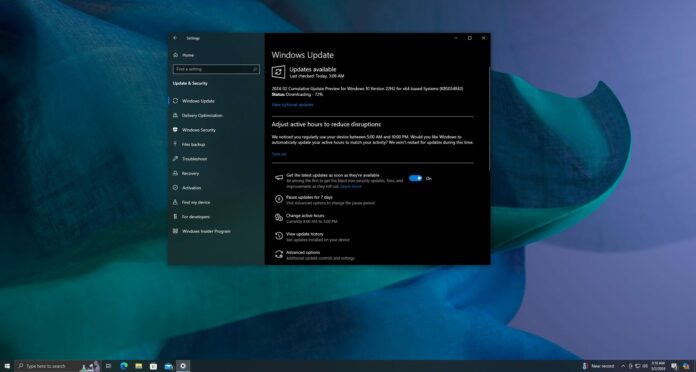Windows 10 KB5034843 (Build 19045.4123) has several new features, including deeper WhatsApp and Gmail integration. This optional patch is rolling out via Windows Update, and Microsoft has also published direct download links for KB5034843 offline installers (.msu) on the Update Catalog.
KB5034843 is an optional update, and it won’t install automatically unless you head to Windows Update, check for updates, and select “Download and Install”. If you skip the optional update, you’ll still get the fixes or improvements with Windows 10’s March 2024 Patch Tuesday Update.
This update has many changes, including the ability to share URLs directly to WhatsApp, Facebook or Gmail via Windows 10’s built-in share menu. Similarly, Microsoft has fixed an annoying issue where games would not remain on the secondary drive even when you’ve specified the secondary location.
Like every other update, this patch follows the same naming convention. It is titled “2024-02 Cumulative Update Preview for Windows 10 Version 22H2 for x64-based Systems (KB5034843)”. You’ll see the above name and numbers when you visit Settings > Update & Security > Windows Update and Check for updates.
Download Links for Windows 10 KB5034843
Windows 10 KB5034843 Direct Download Links: 64-bit and 32-bit (x86).
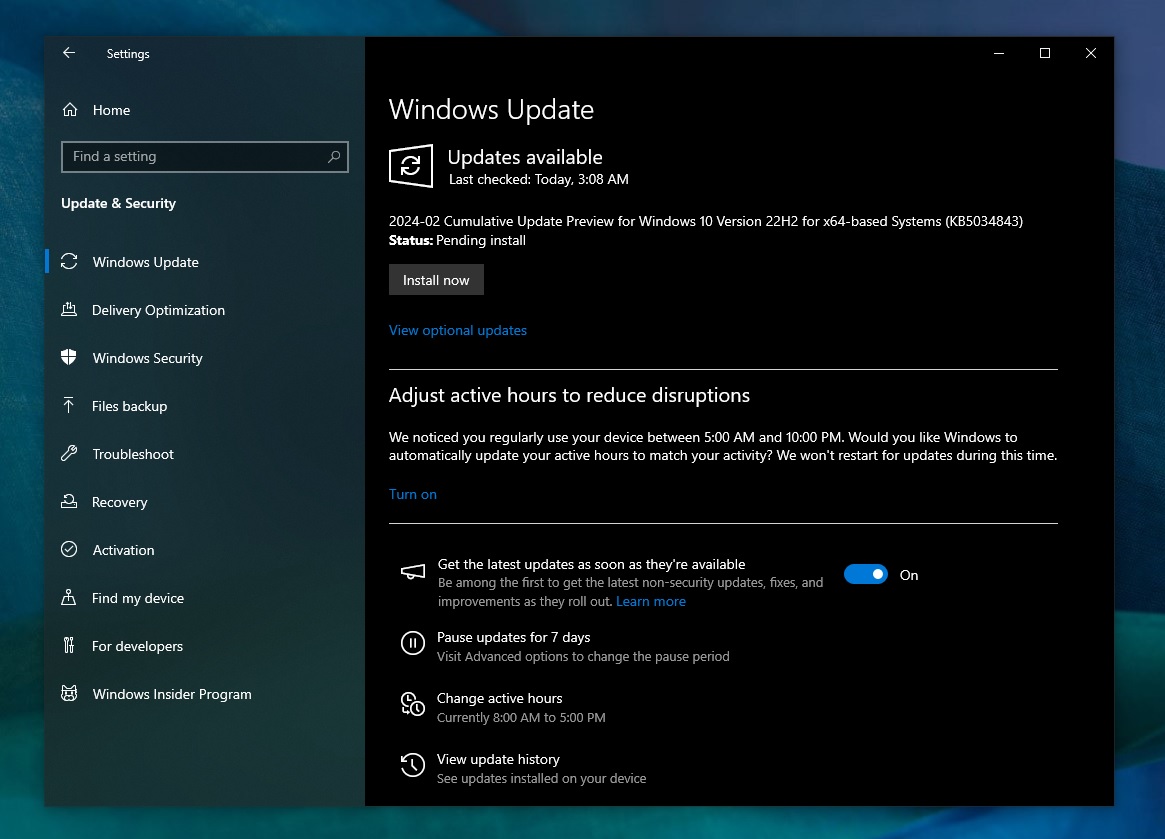
If the update does not install when you click “Download and install” or “Install now”, you can also head to the Microsoft Update Catalog and click “Download” next to the supported version.
Windows 10 Build 19045.4123 full changelog
Microsoft is bringing another feature from Windows 11 to Windows 10. The newest addition is an updated version of “Windows Share”, which lets you easily post URLs in your apps like WhatsApp.
If you’re using File Explorer or another similar app, you can send something to your friend by tapping the Share button and selecting WhatsApp from the list of options.
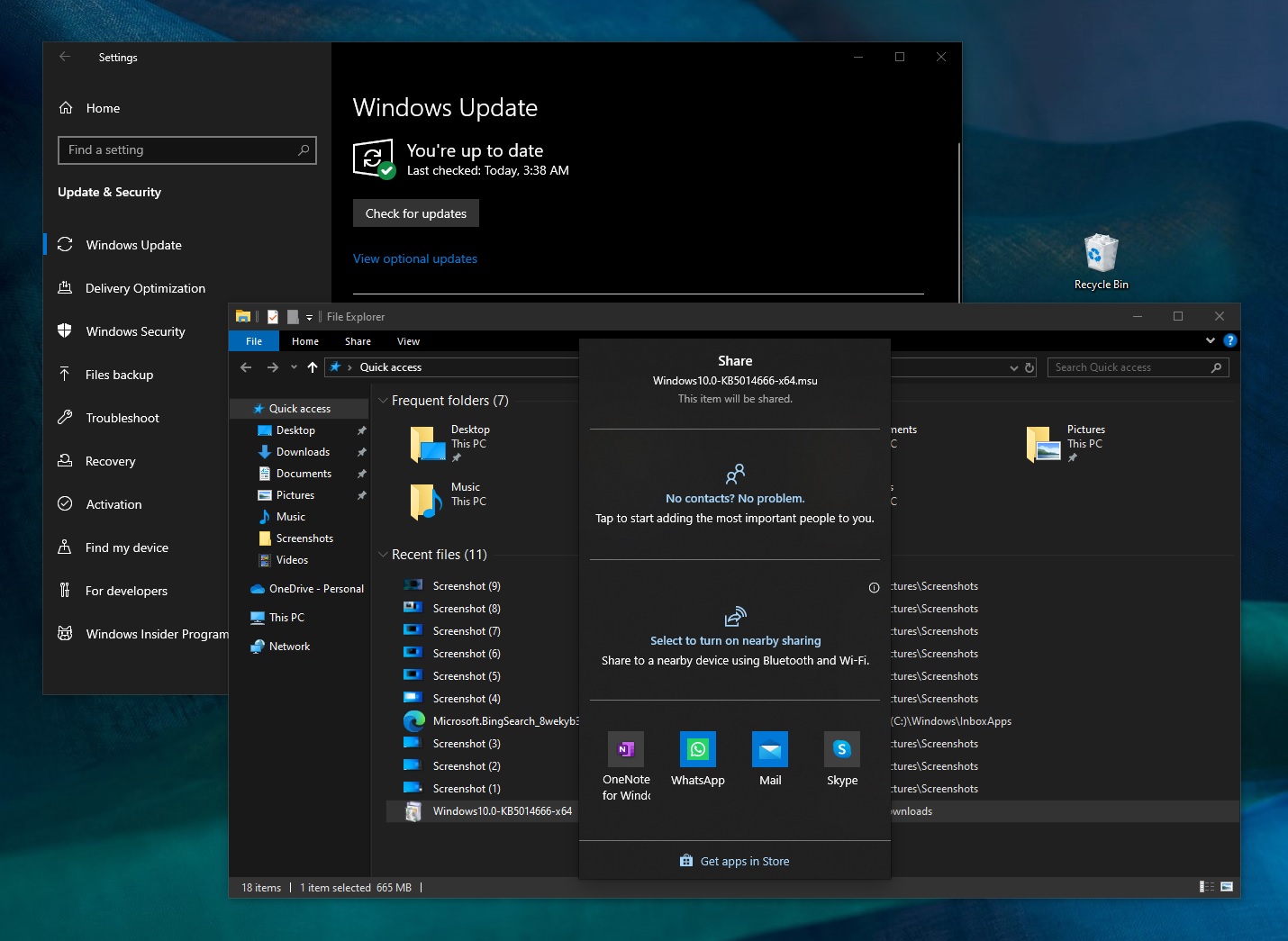
As shown in the above screenshot, it is possible to share pretty much anything using the new Share menu, but note that WhatsApp must support the file format, or you won’t be able to upload.
You can also share images or videos using the native share menu. What’s next? Microsoft confirmed it has plans to enable support for sharing to X / Twitter.
Another noteworthy change in the KB5034843 for Windows 10 is related to the Windows Backup app. After installing the update, Backup app will no longer get indexed by Start or search.
It’s actually nice to see this change ship in the production. I’ve advocated against installing the Backup app on unsupported PCs for months, and Microsoft has finally listened to the feedback.
This means that after installing Windows 10’s February 2024 optional update, the Windows Backup app will no longer show on the user interface for unsupported Windows installations or in regions where the app doesn’t work.
In addition to the above changes, here’s a list of all other minor fixes and improvements in Windows 10 Build 19045.4123:
- When signing into Azure Virtual Desktop sessions, you’ll notice there’s no longer a wait.
- If you’ve been experiencing unexpected restarts with Azure Virtual Desktop virtual machines, this issue has been addressed. The issue was due to a bug in the lsass.exe file, and it’s now fixed.
- This update clears up an issue where some of you could not use Windows Hello for Business to log into Microsoft Entra ID on some apps.
- In Microsoft Edge, if the settings for internet options were appearing incorrectly, you’ll see that this has been corrected.
Lastly, if you rely on the Japanese Input Method Editor (IME) for typing and it isn’t working on custom desktops, this update has resolved that problem. You can now use the Japanese IME without issues (a treat for the weebs? Well, maybe).
In terms of known issues, Microsoft hasn’t listed any new issues for Build 19045.4123. The two underlying issues remain, including a bug where Copilot can cause taskbar icon alignment issues when used with two monitors.
Another bug where Copilot would not work is when the taskbar is pinned to the top or sides remain unpatched.