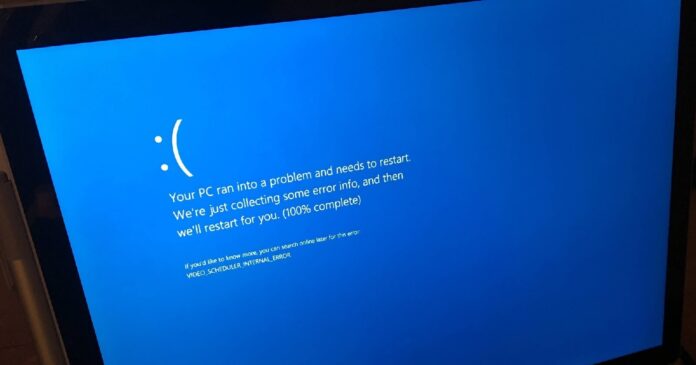Windows 11 August 2023 optional update has been causing many issues for users, but one of the problems reported with the update was not caused by Microsoft. MSI has confirmed the Blue Screen of Death (BSOD) reports that some users encountered after installing the update and offered a fix.
In an official support document, MSI quietly acknowledged that its Intel 700 and 600 Series motherboard users have been getting “UNSUPPORTED_PROCESSOR”, a Blue Screen of Death error preventing the system from booting to the desktop.
The issues were reported after Microsoft published the Windows 11 KB5029351 optional cumulative update. However, this wasn’t a fault with the operating system update; instead, it’s linked to the MSI BIOS and firmware setting of Intel’s Hybrid Architecture. This is why users experienced the problem on MSI systems only.
According to MSI, users started getting Blue Screen of Deat errors on systems running the following Windows versions: Windows 11 version 22H2 with the preview update KB5029351, version 22H1 with KB5029332, and Windows 10 version 22H2 with KB5029331 (OS Build 19045.3393).
MSI and Intel investigations with Microsoft revealed that the issues are due to compatibility problems with Intel’s 13th i9 processors paired with specific versions of Windows. The company has started rolling out a new BIOS update with Intel CPU microcode and Windows 11 BSOD fixes.
MSI has announced that BIOS updates for all Intel 700 and 600 Series models should be available within the week.
By the end of September, MSI expects the updates to become available for everyone. However, if you’re running into Windows 11 BSOD errors, it’s better to uninstall the optional update and wait for the September Patch Tuesday release.
Other bugs flagged with optional update
While this BSOD issue may not be the tech giant’s fault, we’re seeing reports of another Blue Screen of Death error called “fault in nonpaged area” on non-MSI systems.
“I am getting a paged file in a nonpaged area fault BSOD. I have done sfc, chkdsk, memory test, and uninstalled my 3rd party antivirus. None of the tests came back with any errors. But when I try to update Windows immediately, BSODs on restart and system auto repairs,” one of the affected users noted.
Another user alleged that File Explorer crashes after right-clicking any option. Uninstalling the update resolves the problem.
Users have flagged problems when installing the update, with one of the users reporting “KB5029351 fails @ 96% with “Something didn’t go as planned”. There are similar reports on the Feedback Hub, and Microsoft has yet to acknowledge the mess.