Windows 11’s native controls for RGB dynamic lighting could begin rolling out to testers in the next few days. The native settings page to manage RGB lighting for keyboards, mice, or controllers has been spotted in Windows 11 preview builds, but the feature doesn’t work and requires much work to enable.
This new feature is part of Windows 11’s personalization settings called “Lighting”. It looks like the new lighting home in Windows 11 won’t be just exclusive to RGB controls, as it may let you play with other features in future. The toggle says it can be turned on to use dynamic lighting on all devices.
Windows does have plenty of third-party and open-source tools to manage RGB, which stands for Red, Green, and Blue. These are the primary colours used to create different hues of light and “add energy and emotion to your PC experience”, according to Microsoft officials.
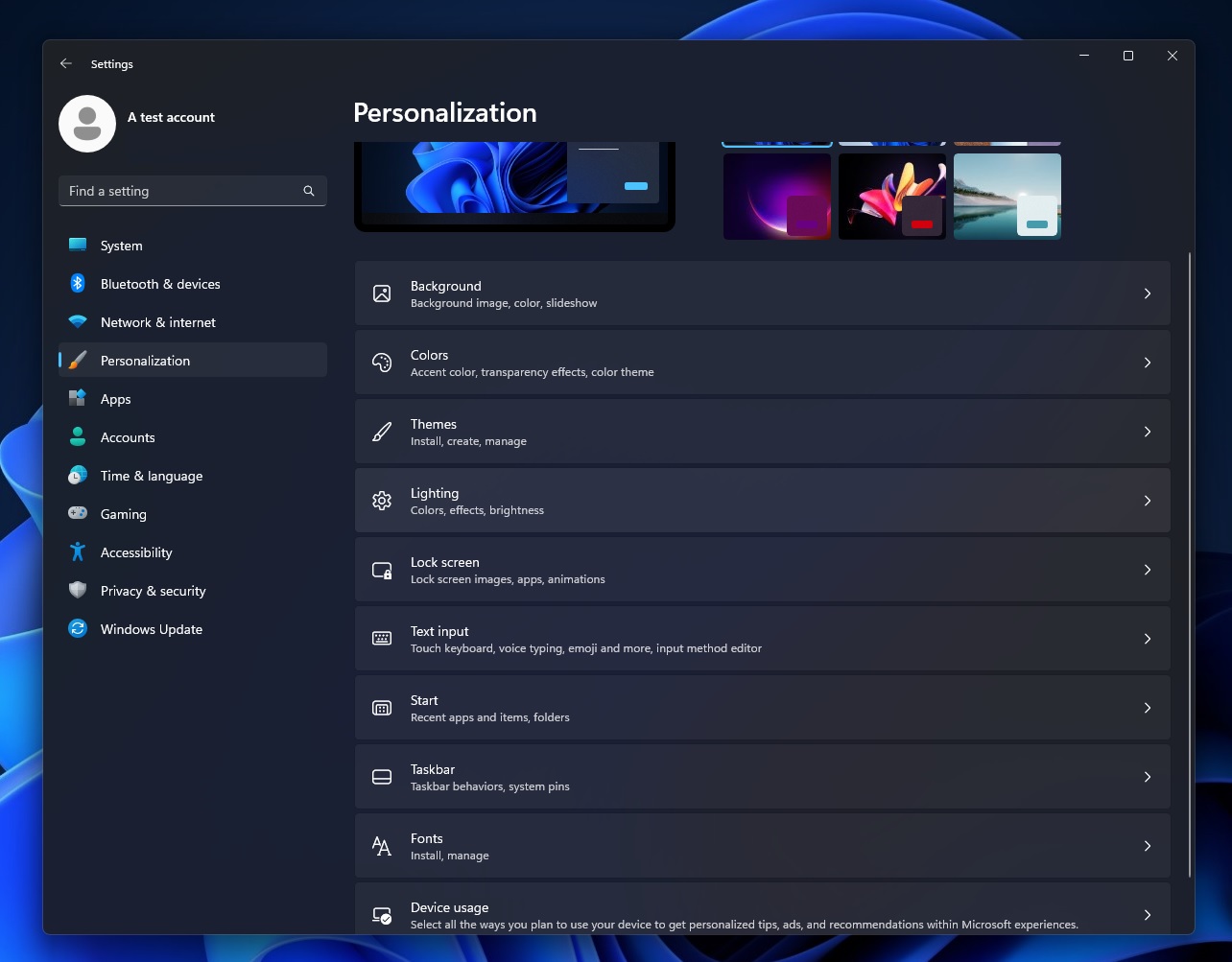
The third-party tools are highly buggy, and it may be complex to manage RGB for all of your devices. With a native setting for dynamic lighting, you can personalize your computing experience when playing games, watching moves, or just using Windows in a matter of minutes.
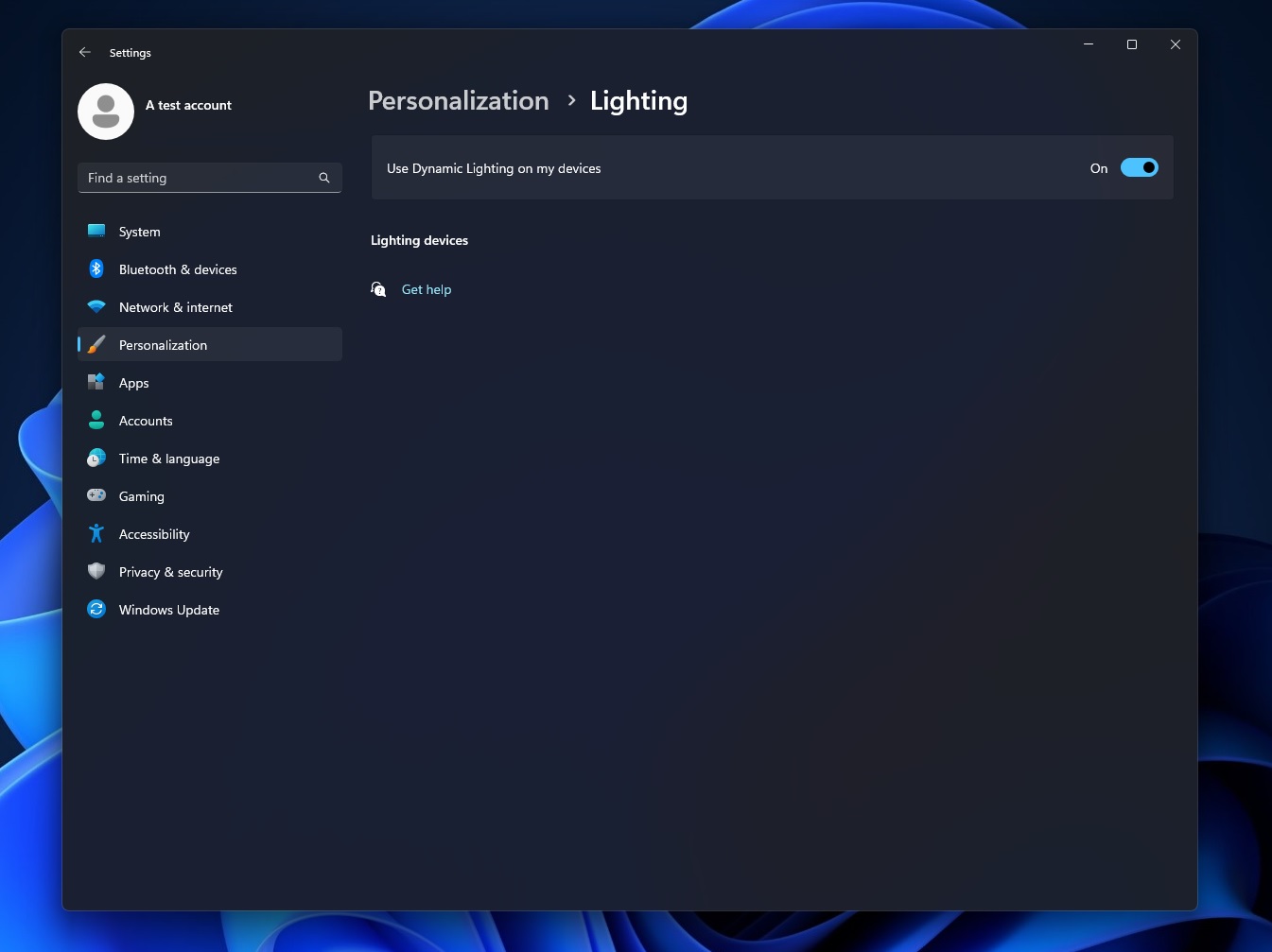
You can customize the RGB light directly from settings. All supported accessories will be highlighted on the settings page.
While most of the devices should be compatible with the native controls, Microsoft still expects developers and hardware partners to experiment with the integration and roll out updated drivers to support native control better.
Microsoft is also planning to add profiles for RGB controls, so you can customize the experience, save it in a profile and use it later or switch between the profiles as you prefer.
This feature may arrive later in the future.
Other features coming to Windows, Microsoft Store and Settings
In addition to RGB lighting, Microsoft also announced Windows Copilot and tons of other features for Windows 11.
For example, Microsoft is integrating AI into the Store to automatically curate the best apps list, highlight better results in the search bar, optimize app discovery, and generate review summaries. The Store can automatically summarize all positive, negative or helpful reviews to save time.
Another new addition to Windows 11 Settings is “Backup and Restore”. As the name suggests, Windows 11’s new backup settings let you retain your apps when you switch between devices. You can enable the feature to restore apps from a backup of another device automatically.
Thanks to backup and restore, developers can now retain customers when they switch devices.
This feature should begin rolling out in the coming weeks.





















