With Windows 11, Microsoft hopes to make the operating system more modular. I have reported on Microsoft’s plan to make Windows 11 reliable by decoupling features from explorer.exe, such as the taskbar, desktop, and more. While the work on decoupling features from File Explorer continues, Microsoft tests new updates for the Start menu.
Microsoft has moved to a single annual major update for Windows 11, a welcome move for many. This move has reduced the number of times you need to install a mandatory feature update and improved the overall quality of updates, as the tech giant can focus on a single update.
However, Microsoft doesn’t want to limit new features to the annual updates, and the company is creating dedicated updates for select features. As you probably know, Windows 11 comes with “Experience Packs”, including web experience packs that add new features to Widgets and other apps.
If you were worried that you’d have to wait a while before the Start menu gets minor improvements, then Microsoft has quietly confirmed some good news.
The tech giant is testing the “Online Service Experience Pack” with improvements only for “— Windows.Shell.StartMenu”, which is the process that powers the Start menu in Windows 11.
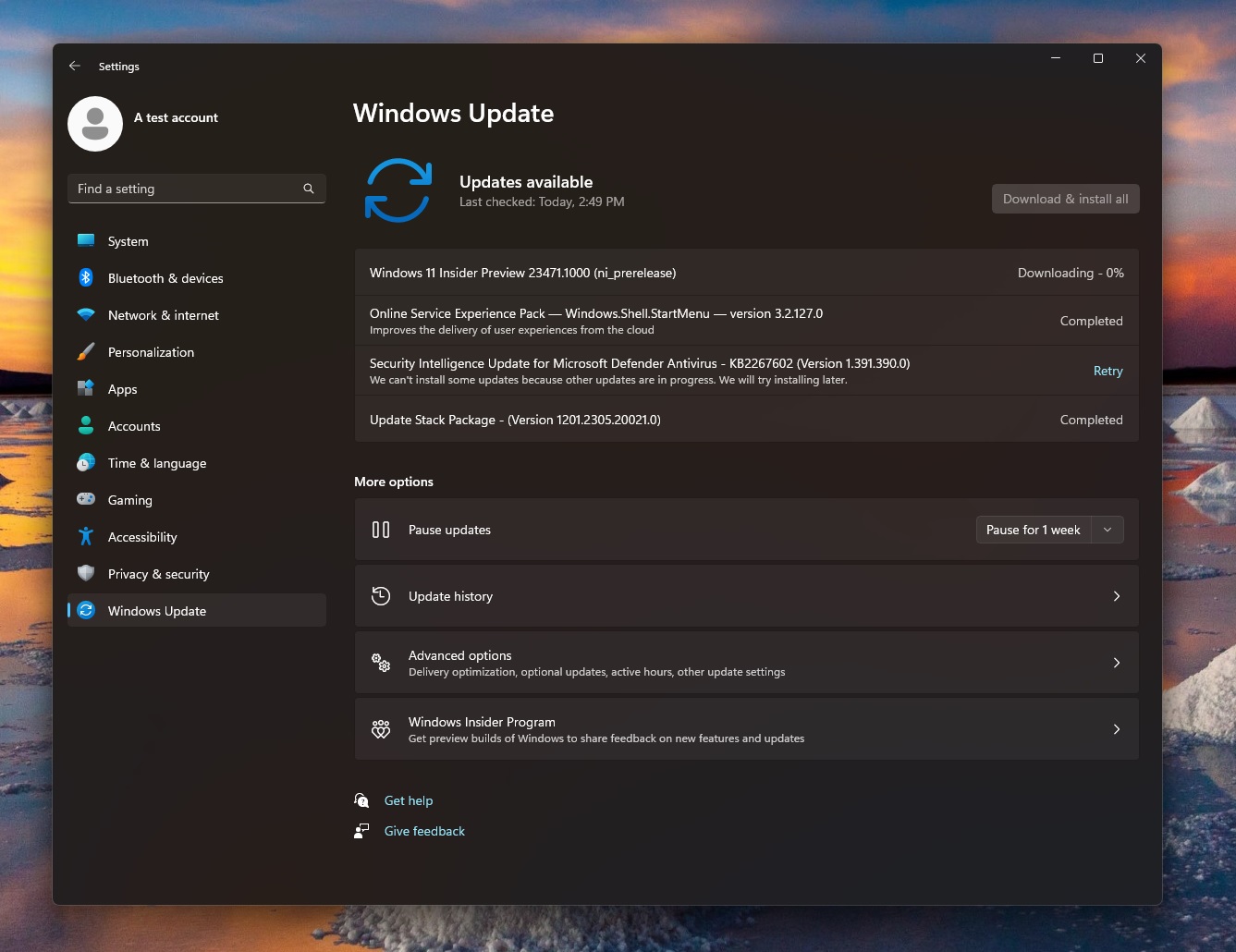
Microsoft has shipped a new version 3.2.127.0 of “Windows.Shell.StartMenu” update in the Canary channel, with one change.
Microsoft noted that the update does not add anything new to the Start menu but “improves the delivery of user experiences from the cloud”. What has changed with today’s preview update for the Start menu is unclear. However, there seem to be under-the-hood bug fixes, and you wouldn’t notice changes in the update.
This test is essential as it could deliver new features and fixes from the Dev, Canary, and Beta builds to production. In future, you can expect Start menu improvements directly via these ‘Experience Pack’ updates alongside the annual and quarterly Moment feature updates.
It is worth noting that these online experience updates will focus on improving features of the Start menu and other areas of Windows. In addition to the Start menu, Online Experience Packs are also used for enhancing areas like Microsoft account, Windows Settings and more.
Windows Latest understands that Microsoft has plans to make the Start menu more customizable. For example, you can turn off the “recommended” feed entirely and make the Start menu icons only. Likewise, the tech giant is testing new animations/hover effects for icons pinned to the Start.





















