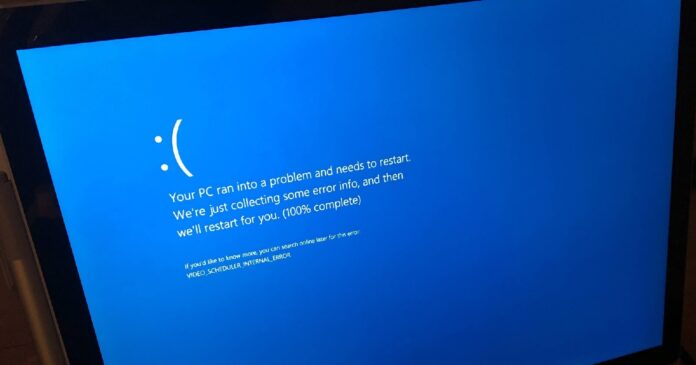Windows 10 KB5021233 update is crashing computers with a Blue Screen of Death error “0xc000021a”, according to several reports and Microsoft’s own statement.
This month’s security update KB5021233 is causing some Windows 10 PCs to crash with Blue Screen of Death errors. Users have reported that they run into the dreaded “blue screen of death” (BSOD) after they installed the cumulative update. Microsoft later confirmed that a bug in the update is behind the issue.
KB5021233 is a mandatory security update and it’s being rolled out as part of the December 2022 Patch Tuesday cycle. Of course, there are no major changes because Microsoft is focusing on Windows 11 development. However, this update fixed several security loopholes in the OS.
Unlike the previous updates, Windows 10’s December 2022 Update also shipped with a couple of non-security improvements. For example, this patch brings the search box to the taskbar when it is at the top of your screen or when the small taskbar button feature is enabled. It also removed the Cortana shortcut from the taskbar.
Unfortunately, Windows 10’s cumulative update for December is causing serious issues for some users, according to posts on the Feedback Hub.
“During the first reboot BSOD appeared. Rebooted. BSOD appeared again. Automated repair did not fix. Did a system restore (“windows modules installer worker”) as the Restore point option didn’t work. SFC didn’t work. The “chkdsk” didn’t work. “DISM” trying to revert actions couldn’t revert the actions,” one of the affected users noted.
“Automated repair SrtTrail.txt gave me: “A recently serviced boot binary is corrupt.” Finally, I paused all updating for as long as possible, until I get a response from Microsoft regarding what caused this massive and catastrophic issue,” another user noted in a post on Feedback Hub.
In an updated documentation, Microsoft finally confirmed that some devices might run into “0xc000021a with a blue screen”. That’s because the security update causes a mismatch between the file versions of hidparse.sys in c:/windows/system32 and c:/windows/system32/driver.
As a result, driver signature validation could fail when cleanup occurs and Windows would crash with a Blue screen.
How to fix 0xc000021a BSOD in KB5021233
To fix 0xc000021a BSOD caused by Windows 10 December 2022 Update, follow these steps:
- After several failed attempts to boot to the desktop, your device will be in Windows Recovery Environment.
- On the blue screen, select the Troubleshoot button.
- Select “Start recovery, troubleshooting, and diagnostic tools”.
- Select “Advanced Options”.
- Select “Command Prompt”.
- Reboot your device (should happen automatically).
- You’ll see the Command Prompt window, but this shows up only after you sign into your device with your password.
- Run the following command:
xcopy C:\windows\system32\drivers\hidparse.sys C:\windows\\system32\hidparse.sys
In the above command, you may need to replace “C” if Windows is installed on another partition.
Once done, type: exit and select the “Continue” button. Your device will reboot properly now.
Users told us that the BSOD is triggered immediately after Windows 10 December update is installed. It is believed that the issue has been around since last week and Microsoft has confirmed the reports only this week.
It is worth noting that this is not the first time that Windows 10 has had BSOD issues with its monthly cumulative updates.