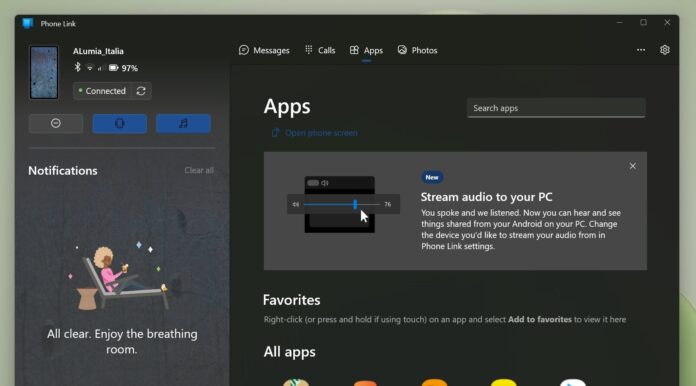Windows 11’s Phone Link app (originally called Your Phone) was rebranded earlier this year and refreshed with a new redesign that lines it up with the updated Windows 11 UI. Phone Link has already been a useful tool for Windows and it works really work as long as you have a Samsung phone.
You can link up your Android phone with the desktop and sync up your notifications, messages, contacts and apps too (if you have a Samsung phone). Granted, Phone Link features are already more than enough to sync your devices in real-time, but there are still plenty of opportunities for how the app could improve for non-Samsung users.
Thankfully, Microsoft is working on a new update for the “Phone Link” app that would let you share the phone’s audio with the desktop. The feature is called “Stream audio to your PC” and it lets you hear and see things shared from your phone on your PC. In a way, it’s similar to Spotify’s Connect now.
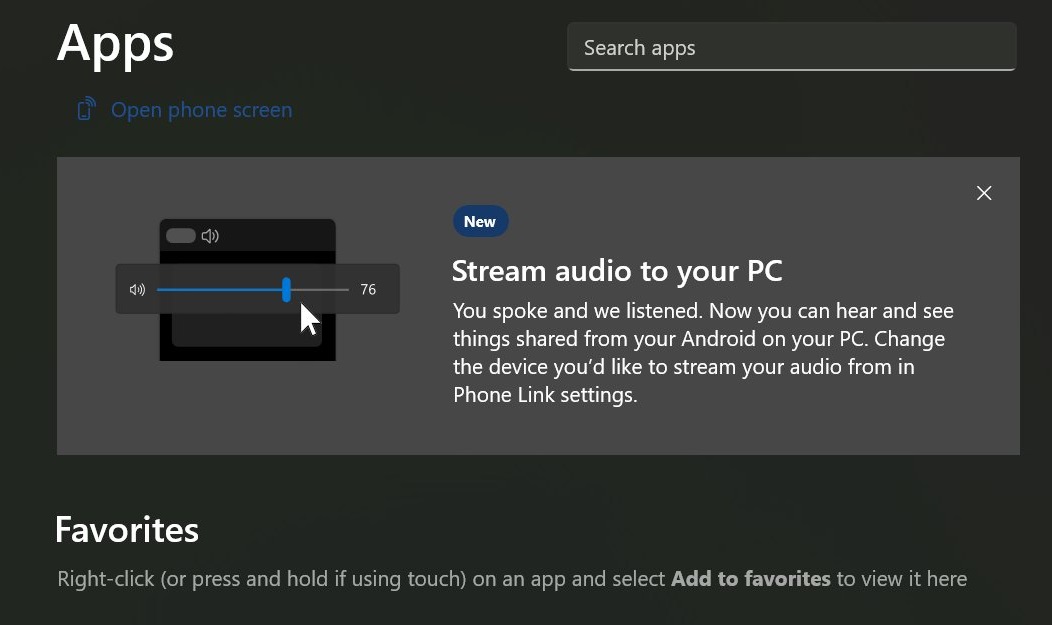
“You spoke and we listened! Now you can hear and see things shared from your Phone on your PC. Change the device you’d like to stream audio from in Phone Link settings,” Microsoft noted.
The feature can be accessed above the notifications area of the Phone Link app. It seems to be rolling out to select users and it doesn’t appear to be functional at the moment.
Continuity Browser History
Microsoft is working on another new functionality for the Phone Link app – “Continuity Browser History”.

As the name and the below screenshot indicates, this allows Samsung users to easily share their browsing history with the desktop or vice versa using Phone Link and Samsung’s default Internet browser.
Unfortunately, Continuity Browser History is yet another Samsung-exclusive feature for the Phone Link app. However, non-Samsung users can always rely on Microsoft Edge’s inbuilt ‘Continue browsing experience.
What’s coming next to Windows 11 apps – Screen Recorder
In addition to improvements to the existing apps like Phone Link, Microsoft is also working on a built-in Screen Recorder for Windows 11.
This was teased during the Surface event in October.
The Snipping Tool in Windows 11 is soon getting updated with a screen recorder and it’s certainly a welcome addition as Windows doesn’t have an easy way to record your screen unless you’re willing to use Xbox Game Bar to record certain activities.
Microsoft didn’t talk much about the upcoming screen recorder, but it looks like the feature could show up in Snipping Tool later this year.