Windows 11 22H2 is fairly stable as compared to previous releases, but it is causing serious issues for some users, including installation issues.
Some Windows 11 users are running into trouble with sporadic frame rate drops, which according to reports are related to Nvidia graphics. Additionally, there are reports of Blue Screen of Death errors and other bugs in some cases too.
Users affected believe Windows 11 22H2 is causing the issue as the stuttering disappears when they uninstall the feature update. As various reports detail on Reddit, our comments section and Microsoft’s own Feedback Hub, the stuttering FPS hit at random times and lasts for a few seconds.
In some cases, FPS consistently remains low and audio is affected at the same time. This could be particular frustration when the frame rate suddenly drops when you’re about to win an online game or during a crucial moment. Affected games include Call of Duty and others.
What’s particularly interesting about Windows 11 version 22H2 performance issues is that the feature update was tested by users in the Windows Insider Program before it was made available to everyone, and according to some posts on Reddit posts, users had reported these issues earlier this year.
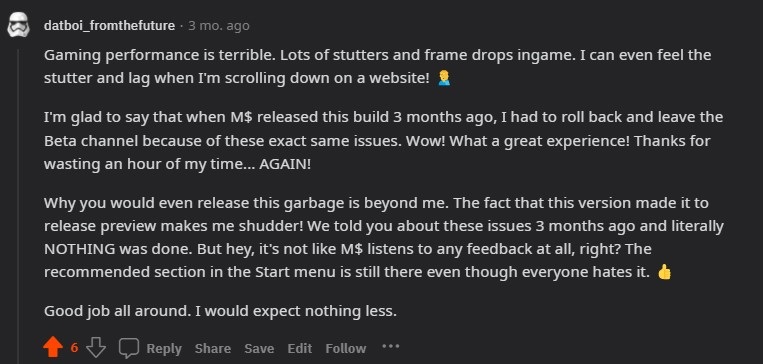
However, it seems Microsoft missed those reports or they were ignored, and the update was released anyway.
Nvidia is apparently looking into the reports and the company has asked for additional data from affected users. This issue is hopefully something both Nvidia and Microsoft are working together to attempt to fix, so it’s likely that a proper resolution will be delivered in the near future, likely via a GeForce drivers update.
There is also a potential workaround to eliminate the performance issues. In some cases, turning off a service called “Nvidia FrameView SDK” allegedly fix the problem. To disable the FrameView SDK service, follow these steps:
- Open Windows Search.
- Search for “Services“.
- Hit the ‘N’ key on the keyboard to filter the list of running processes.
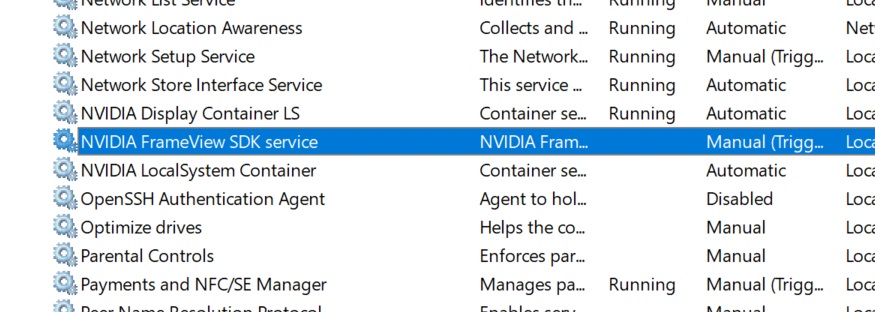
- Locate the Nvidia FrameView SDK service and make sure it is not running.
- Reboot.
Disabling the ‘variable refresh rate and optimizations for windowed games’ also stuttering for some people.
If you’ve already installed Windows 11 2022 Update and the glitches aren’t really disrupting the gaming experience, you can sit tight and wait for the hotfix which is expected in a few weeks.
Update: Nvidia confirmed reports of performance issues and released a hotfix in beta to affected users.
Blue Screen of Death error strikes some PCs
In some rare cases, users are also running into a Blue Screen of Death error.
“I got a BSOD (irql_not_less_or_equal) while installing the update it triggered around 50% of updating. The BSOD was stuck at 100%, so I had to hard shutdown my PC,” one of the affected users noted.
You can always fix the issue by uninstalling the feature update by opening up Settings and heading to the Recovery menu.
It goes without saying that this is a rather embarrassing problem for Microsoft, especially as the FPS issue should have been caught before Windows 11 2022 Update was rolled out to the public.





















