In Windows 11, one of the flagship features is the Widgets drawer, which is a reboot of News and Interests from Windows 10. While Windows 10’s News and Interests is all about news and headlines related to your interests, Windows 11’s Widgets board collects news, weather, sports scores and stock prices in a small widget.
Likewise, the Widgets board displays the temperature and weather within the taskbar. This feature is called “dynamic content for taskbar” and Microsoft is now planning to show more dynamic updates on the taskbar. At the moment, the taskbar’s dynamic updates are limited to weather only, but this could change soon.
The widget integration into the taskbar should soon make it possible for users to see finance and other updates. And it still works the same way: you will get alerts directly on the taskbar without even having to click the icon. As you can see in the below screenshot, the taskbar will display live updates from the sports and finance widgets.

The taskbar widget button will automatically switch between weather, sports and finance updates. Additionally, Microsoft is planning to push breaking news alerts via the taskbar too.
Microsoft is proud of the new dynamic taskbar and the company believes the update will make it easier for users to know something and “keep everyone informed of breaking news”.
You can click on any of these alerts to open the widgets board and learn more about the topic inside the board. However, the taskbar will switch back to weather if you don’t interact with the update for a few seconds.
Microsoft is currently testing this feature in the Dev Channel, but it will eventually arrive on Windows 11 22H2 too.
More changes coming to the taskbar
As we reported recently, Windows 11’s taskbar is also set to get support for a new feature called ‘search bar’ which is similar to the search box of Windows 10.
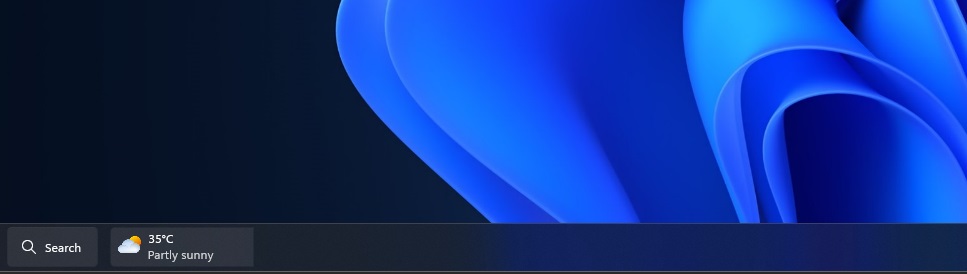
Unlike Windows 10, Windows 11’s taskbar doesn’t come with a search box. Instead, we have a small search icon next to the Start button. Microsoft wants to bring back the same search bar to Windows 11 and it will simply open the existing Windows Search panel.
Unfortunately, a full-fledged right-click menu, which was removed in the original release, is still missing in Windows 11’s latest builds. The ability to ungroup icons is also not available and Microsoft has already confirmed that features like the ability to move the taskbar are not coming to the OS anytime soon.





















