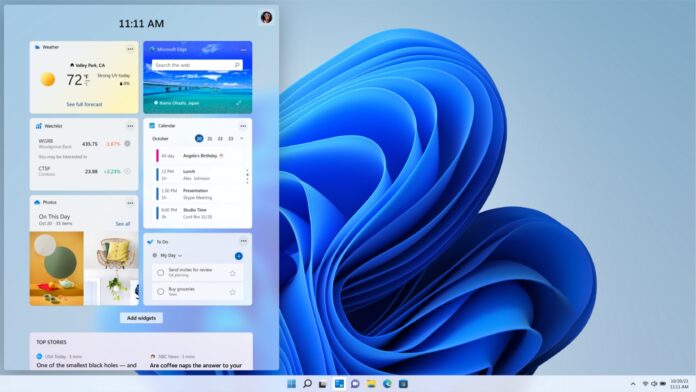One of the new flagship features in Windows 11 is the widgets panel or board, which is a new feature to access Microsoft News, weather updates, Microsoft To Do, Microsoft Store contents, and much more. These widgets are similar to Android widgets (they’re small graphical web-based apps), accessible directly from the widgets panel.
The widgets board aims to provide information at the glance. In addition to news, these also include weather, sports, stocks, and more. You can customize the widgets board by adding or removing features or you can also customize the widgets to only show certain information you want.
Widgets board currently supports Microsoft widgets only and options are pretty limited as you can only access apps like To Do, Photos and Movies & TV. While the widgets board share some similarities with Windows 7 and Vista-era “gadgets” feature, it doesn’t support third-party apps.
This could change soon, according to the updated manifest of widgets in recent Windows 11 preview builds.
Windows 11 is apparently set to get third-party widgets support via Microsoft Store later this year. A whole range of third-party widgets could become available in the Microsoft Store, according to a new reference that states “Download new widgets and widget updates in Microsoft Store”.
So, the theory is that third-party widget support will arrive via Microsoft Store, with the company bringing back what we had in Windows Vista, but you won’t be able to pin widgets to the desktop.
At the moment, API support for third-party widgets is not included in the operating system and there may not be any third-party widgets in the initial incarnation of Sun Valley 2 (aka version 22H2 of Windows 11).
It goes without saying that third-party support will open up the widgets board to a lot of fresh widgets, and potentially unlock the capabilities of Windows 11’s WebView.
This may well change based on testing and feedback. However, sources familiar with Microsoft have confirmed that the company is already testing some third-party widgets with a small group of developers, which could be released later this year.
Full screen support for widgets

During its hybrid work event, Microsoft teased a number of new features for Windows 11 and native apps. This includes support for tabs in File Explorer and an option to switch the widgets panel to full-screen mode, similar to the full Start menu in Windows 10 and Windows 8.
At the moment, the Widgets panel opens on the left side of the screen and users need to scroll through the feed to access the rest of the widgets. You can soon maximise the Windows 11 Widgets panel to take up the full screen and access more news content from Microsoft Start.
It will also support work and personal accounts and access OneDrive photos via a personal widget account widget.