Windows 11 KB5011493 has been released for everyone as part of the Patch Tuesday cycle and it comes with several new features. Microsoft also published Windows 11 KB5011493 offline installers and these installers can be used to manually upgrade the devices to the latest version.
KB5011493 contains all fixes and improvements from the previous optional cumulative update. Windows 11 Patch Tuesday release introduces new taskbar features, but remember that these features are enabled on your device already if you installed the optional updates.
With Windows 11 March 2022 update, Microsoft has finally enabled new features for the taskbar. This includes a new tool to easily share content from other apps to Microsoft Teams when attendees are in a meeting. Likewise, Microsoft is adding the clock to the taskbars of dual-monitors, which is useful if you have more than one monitor connected.
Microsoft has also fixed the remaining performance issues in the operating system. This includes a bug that affected the read and write speed of certain storage devices (SSD and HDD).
If you check for Windows 11 updates, you’ll see the following patch:
2022-03 Cumulative Update for Windows 11 for x64-based Systems (KB5011493)
Download Links for Windows 11 KB5011493
Windows 11 KB5011493 Direct Download Links: 64-bit.
Windows 11 KB5011493 (Build 22000.556) important changelog
As mentioned at the outset, you can quickly share the contents of open app windows directly from the taskbar.
This works with Teams only, but Microsoft has previously confirmed that anyone can use Windows 11’s latest feature in their apps, so taskbar integration will also come to Zoom and other apps at some point in future.
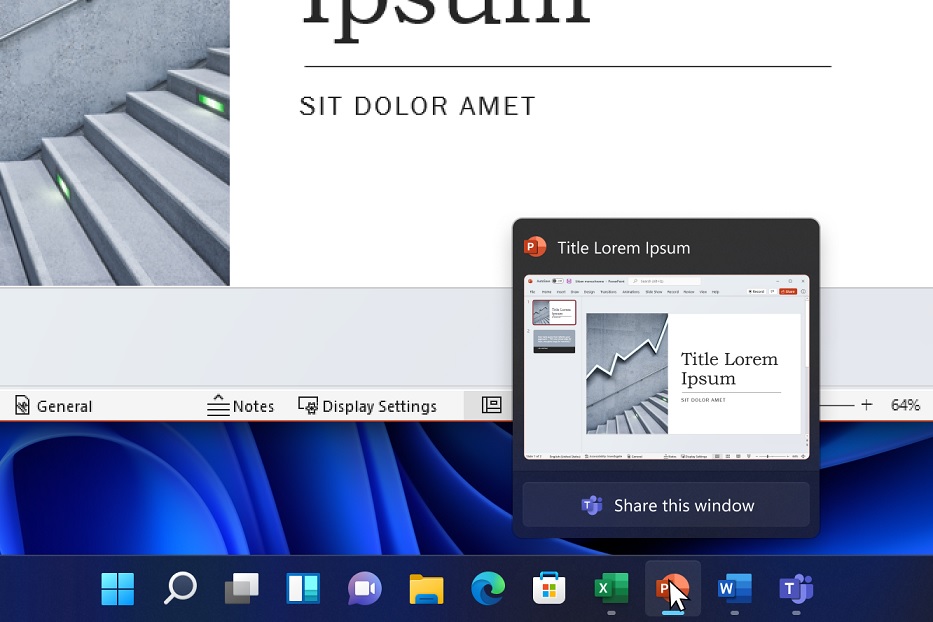
As you can see in the above screenshot, Windows 11’s taskbar feature eliminates the need to switch between Teams and other apps to share a particular window. You can simply hover over the app’s preview and click on the new share button to share the window’s content in a Microsoft Teams meeting.
It’s worth noting that the new “Share this window” button will appear underneath an app’s preview on the taskbar and you can always click on “Stop Sharing” to quit the sharing mode.
Additionally, it is now possible to quickly mute and unmute Microsoft Teams calls right from the taskbar (next to the system tray). By making it easier to mute Teams calls, Microsoft will eliminate the need to switch back and forth between Microsoft Teams and other apps just to mute the mic.
This new experience promises a much better meeting experience, so users can stay focused.
Microsoft is currently testing the Teams window sharing feature with users who have work or school accounts. It will be rolled out to the general public at a later date.
Other improvements in March 2022 update
Microsoft has fixed several bugs with Windows 11. This includes an issue where the time zone list feature in Settings would appear blank for users. Another bug has been fixed where the Windows Search service stops responding when you query using the proximity operator.
Another bug has been fixed where Task Manager is unable to determine the Startup impact values. Microsoft fixed an issue that affects the dialog boxes in Microsoft Edge Internet Explorer mode. Likewise, the company also fixed an issue where Edge Internet Explorer mode stops working when you press the F1 key.
According to the changelog, there are fixes in regards to drivers. For example, the company fixed an issue that prevents users from unloading or reloading when the system uses HVCI protection.
Other improvements:
- Microsoft is changing the way the Start menu’s recommended section works in regards to Office apps. Starting with Build 22000.556, the Start menu will attempt to open Office files in the browser if the file is synced to OneDrive.
- Microsoft is adding weather information to the left side of the taskbar. This will open the widgets board if the taskbar is aligned in the center.
- Microsoft updated the taskbar to fix an issue where incorrect tooltips appear in an empty area.
- Microsoft fixed an issue that disconnects Offline Files on the network drive.
- Microsoft has improved support for non-volatile memory (NVMe) namespaces.
Watch out for buggy Start menu in Windows 11
As mentioned, Windows 11’s widgets button now appears on the left side of the screen by default if the Start button is aligned in the center.
Unfortunately, the widgets button is sensitive and it can react to your cursor movements when you try to open the Start menu. This causes the Start menu to disappear as soon as you hover over the widgets button accidentally.
A growing number of users are reporting issues with the Start menu where it disappears unexpectedly and it also seems to be conflicting with the widgets feature. While it is a frustrating bug, it can be easily resolved if you simply hide or disable the widgets button.





















