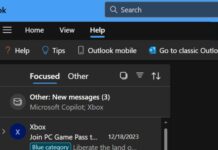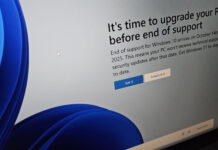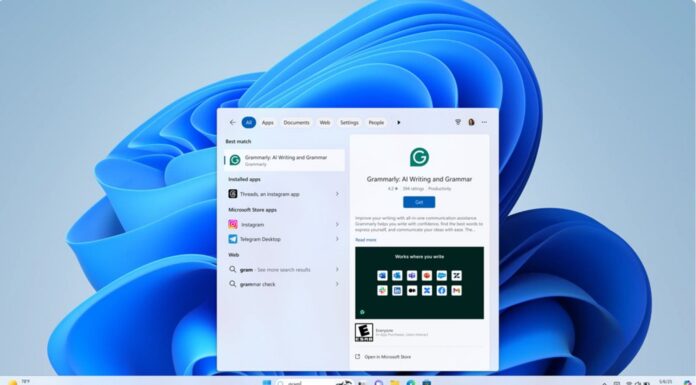Microsoft is making Microsoft Teams meetings even simpler, by adding it to Windows 11’s taskbar. Microsoft Teams integration is the flagship feature of Windows 11 and it’s now part of the preview builds available in the Dev Channel of Microsoft’s Insider Program.
Microsoft Teams integration in Windows 11 is currently called “Chat” and it’s similar to Skype Meet Now, but the overall experience is significantly better. That’s because the Teams chat app is based on Microsoft Teams 2.0, which is powered by Microsoft Edge’s WebView (Chromium version).
Teams Chat isn’t a full-fledged Microsoft Teams client. It simply allows you to manage chat, and video calls, otherwise known as “Meet”. To launch Teams Chat within Windows 11, you need to click the little chat icon that’s been added to the Taskbar. Or you can also use the Win+C shortcut.
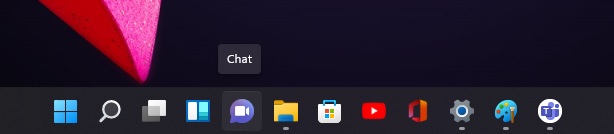
As you can see in the below screenshot, Teams Chat offers two features: Meet (video calls) and Chat (texts.

To get started, you’ll need to find the appropriate contact and send an invitation if they haven’t joined the Teams platform.
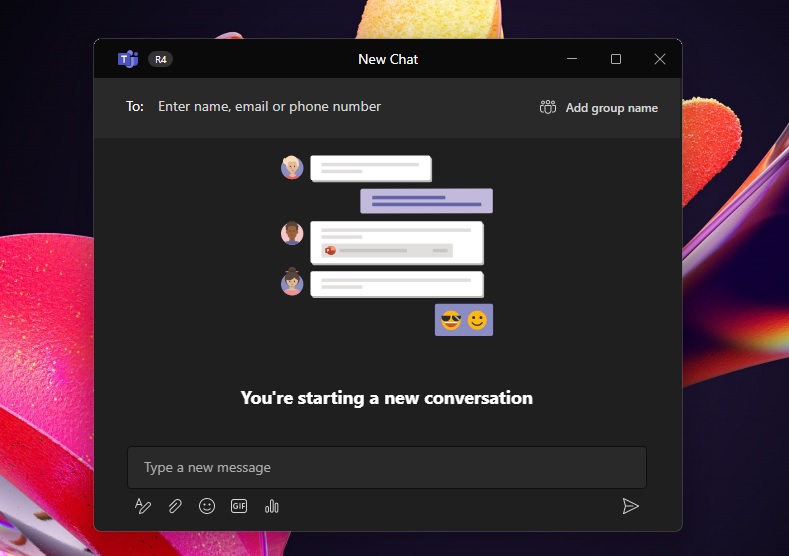
Teams Chat integration is actually free and others can receive your message via email or SMS. If the contact is already known to you, you’ll be able to locate the person using the Teams search feature.
The contact will be detected automatically via your Microsoft Teams, Skype, and Outlook accounts. You can also sync your Skype and Outlook contacts for better communication with friends and family.
If you click on a conversation, Teams Chat will launch the Microsoft Teams app. You’ll be prompted to download the app if you don’t already have it installed.
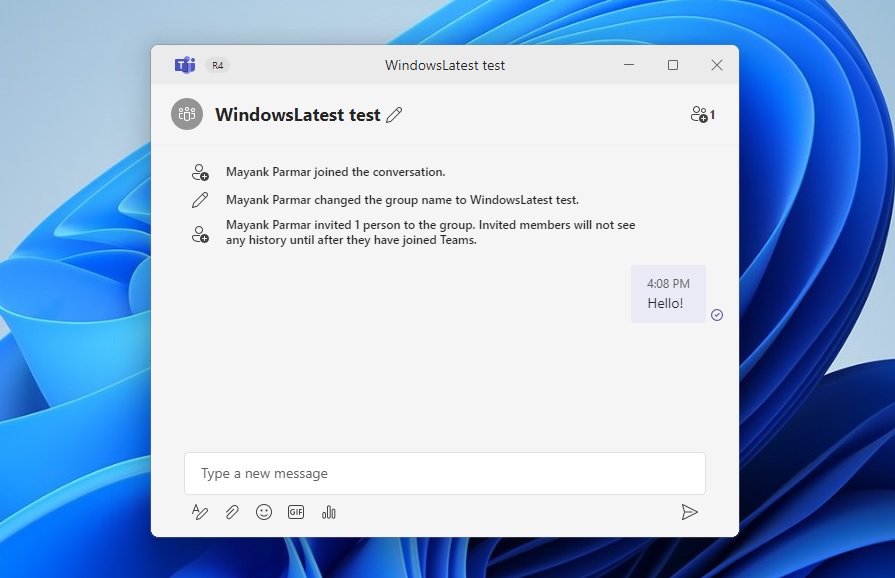
At the moment, you can only send and receive messages. The meeting or video calls feature hasn’t been implemented, but Microsoft has promised that they’re on their way.
In addition to video calls integration, Microsoft will also enable support for screen sharing, presence and status settings, screen sharing, and more.
To support Teams integration, Microsoft has created a new Teams client for Windows 11 using Edge WebView.
You’ll still get the same set of features including immersive meeting experiences, live emoji integrations, recordings, and more, but the overall experience will be significantly faster. That’s because the new Teams client is based on Edge WebView and it aims to reduce memory usage.
As mentioned at the outset, Microsoft Teams integration is currently available to Windows Insider testers only and it will be released to everyone later this year.