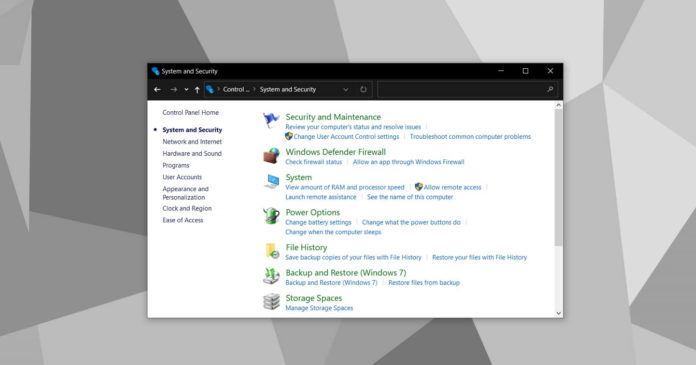Way back in 2015, Microsoft promised that Windows 10 Settings will eventually supersede Control Panel, but the Control Panel is still a very important part of the operating system.
Ever since the launch of metro-themed Windows 8 users have had to deal with two separate ways to control settings. One is the Control Panel, which is based on Microsoft’s legacy components and Win32, and the other is the new modern PC Settings, which is good enough for personalization.
With Windows 10 October 2020 Update, which is now rolling out to users, Microsoft is killing off Control Panel’s System page. If you right-click ‘This PC’ shortcut and open Properties, Windows will now direct you to the Settings app.
This is not a big deal, but it’s believed that Microsoft is taking steps to address the disparity and retire the Control Panel, in lieu of the modern alternative.
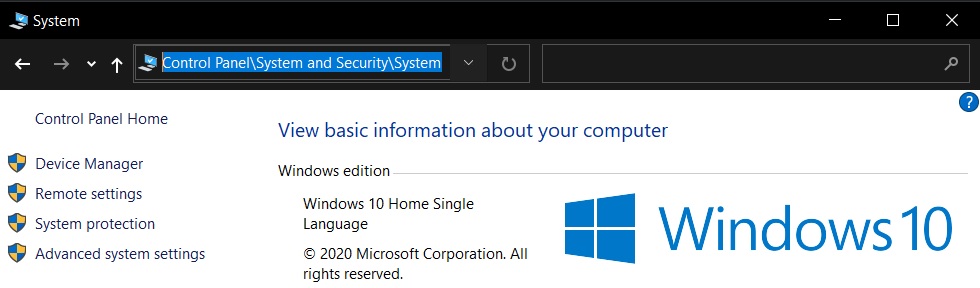
Microsoft said that it will replace the System applet in Control Panel with the modern Settings app, but it turns out that Microsoft is still unable to get rid of the legacy components completely.
Microsoft hasn’t removed the Control Panel System applet yet and it’s still integrated into Windows 10. In fact, you can bypass the forced redirection to the modern Settings app and access the System applet in Control Panel again.
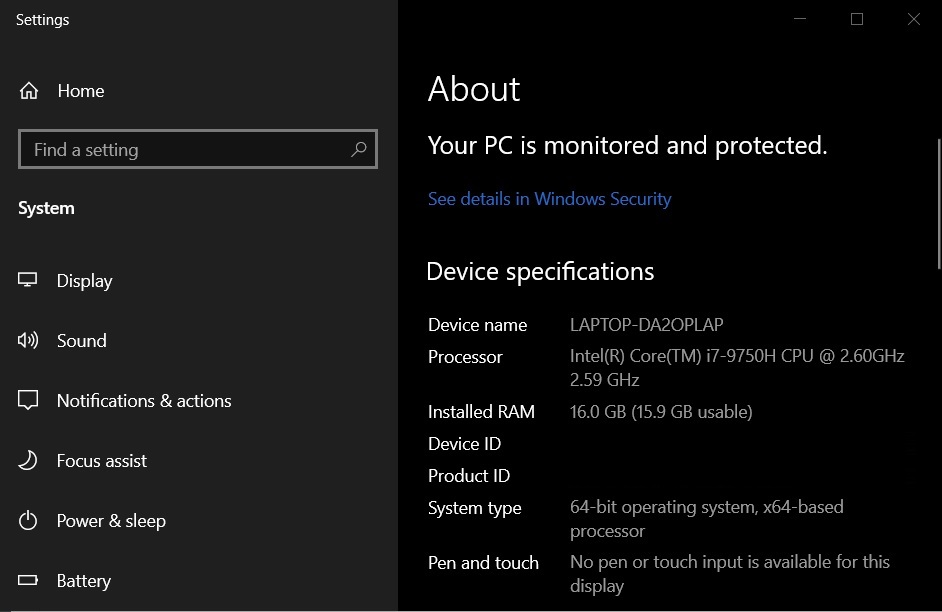
To access the old classic Control Panel-based Properties menu in Windows 10 version 20H2, follow these steps:
- Open Control Panel via Start Menu or Windows Search.
- In Control Panel, click on the address bar.
- Type ‘System’ and press enter but don’t select the suggested pages in the address bar.
Or you can also paste “Control Panel\System and Security\System” in the address bar to access the legacy menu.
If you manually navigate to Control Panel and click on ‘System’, Microsoft will open the Settings app instead, but you can access the old legacy menu by following the above steps.
Apparently, there’s no easy way for Microsoft to remove all the legacy components. For now, the company is only trying to hide legacy options to streamline the settings experience.
In fact, it’s very likely that we’ll see more Control Panel pages going away in favour of the modern replacements. However, Microsoft is not going to remove the pages completely and these tricks will always work.