Windows 10 is now pushing outdated drivers and it could cause issues if you have the habit of installing updates without paying attention to the driver version number and its release date.
As we reported last month, Windows 10 now allows users to download and install optional drivers directly from the Windows Update.
Previously, this feature was available via the Device Manager, but Microsoft recently removed the feature from Device Manager and added it to Windows Update under ‘Optional updates’ section.
Some users have been served drivers updates listed as “INTEL – System” and the release date is set to 1968. In fact, Windows Update also offers multiple drivers with the same name, release date and version number.
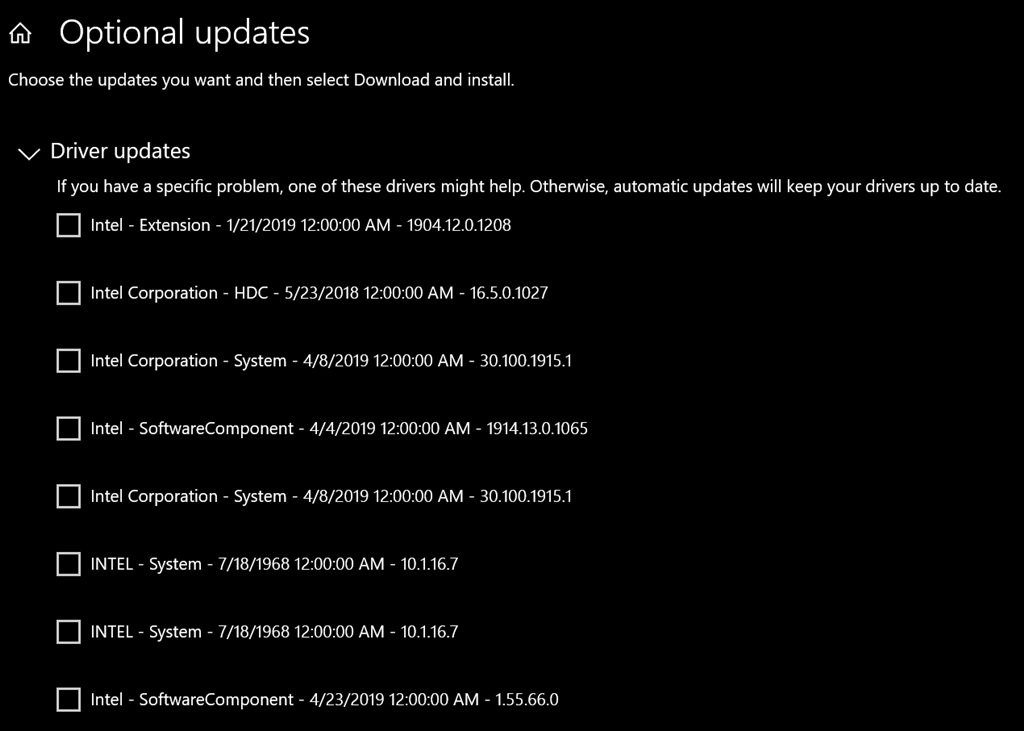
The information about each driver and its version number or release date is retrieved from the INF package, which is basically a text file that contains all the details and it’s created by the OEM.
The information contained in the INF file is supposed to reflect the creation date, but sometimes the date is intentionally backdated by the manufacturer to deliver the latest version to the users.
Each driver represents the best optional update for a unique device (display, keyboard, mouse, etc) on the system.
We were told that Microsoft is considering UI changes to improve the optional updates experience based on the feedback from users.
These drivers, which are found under the Optional Updates settings panel, have been pushed to devices that are not registered with the Windows Insider Program.
It’s also worth noting that these drivers are “optional” and you should consider installing them only when you have a problem with a particular device driver.
For example, if you’re having issues after Intel DCH driver update, you can open the Settings app and apply the optional display driver update, which includes customization made by your OEM.
Also, optional drivers are generally outdated and include OEM customization as opposed to the driver provided by vendors, such as Intel, Nvidia and AMD.
You should always download and install drivers manually from the manufacturer’s websites if you want the most up-to-date versions.






















