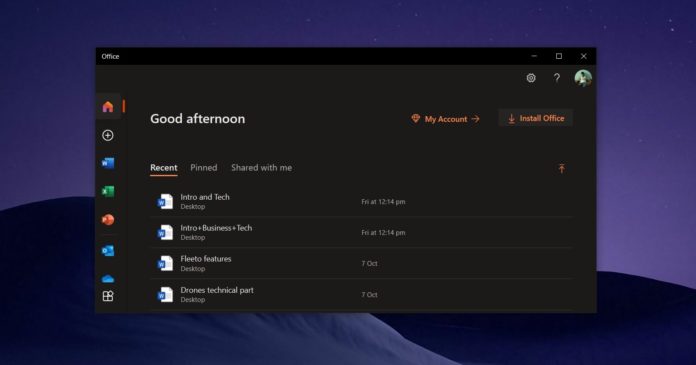Office PWAs (web-based apps) are accessible through your browsers, such as Chrome and Microsoft Edge. You can use these Office web apps for free and they’re similar to Google’s web apps, which are installed by default in Google Chrome.
Microsoft currently offers five core web programs: Word, Excel, PowerPoint, OneNote and Outlook. To use these web apps, you need a Microsoft account and you have to install them manually using Edge or Chrome.
When you click on the install button in your Microsoft account, Microsoft Edge automatically adds apps like Word, Excel, PowerPoint, and Outlook to your Start Menu, so you can more easily and quickly access them.
Microsoft now appears to be experimenting with a new feature that will add Office apps to your Windows 10 device without your permission.
Office applications already do very well on Windows, but it’s no secret that Microsoft also wants to promote its web apps if you don’t use paid versions for whatever reasons.
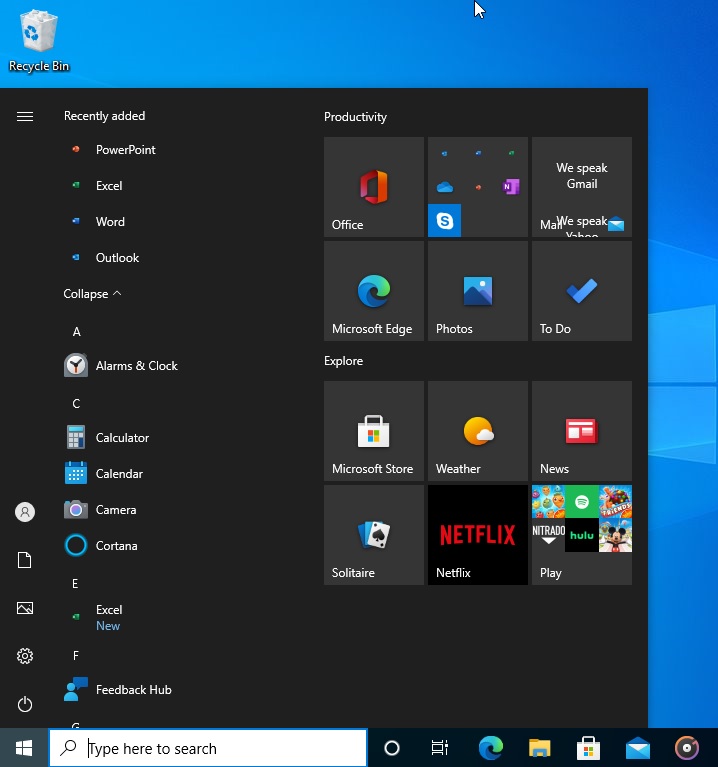
Over the weekend, Microsoft updated the Chromium Edge (Stable) for Windows 10 to quietly install four Office web apps on some devices. This ‘feature’ appears to be rolling out to select testers in the Windows Insider program, but it could also show up on non-Insider machines.
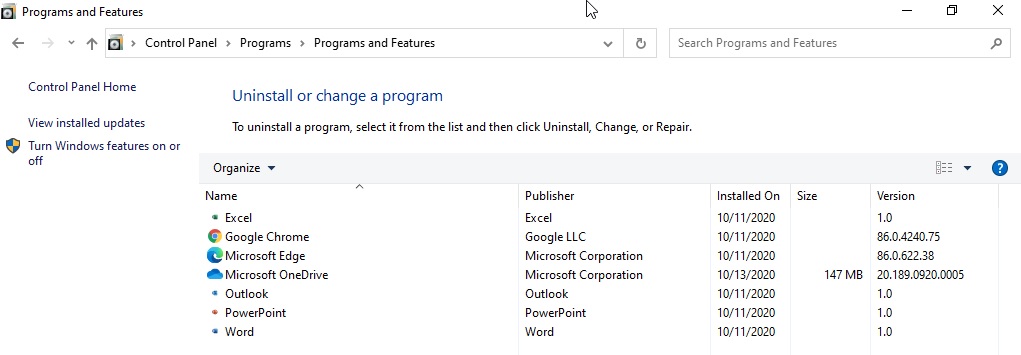
We noticed that PWAs were installed on our devices on October 11 and Microsoft automatically created dedicated entries for Excel, Outlook, Word, and PowerPoint in the Start Menu.
At this point, it’s not clear how Microsoft is pushing Office apps, but as you can see in the screenshot below, these PWAs are controlled using Microsoft Edge, so it’s possible that this is part of a new Microsoft Edge experiment.
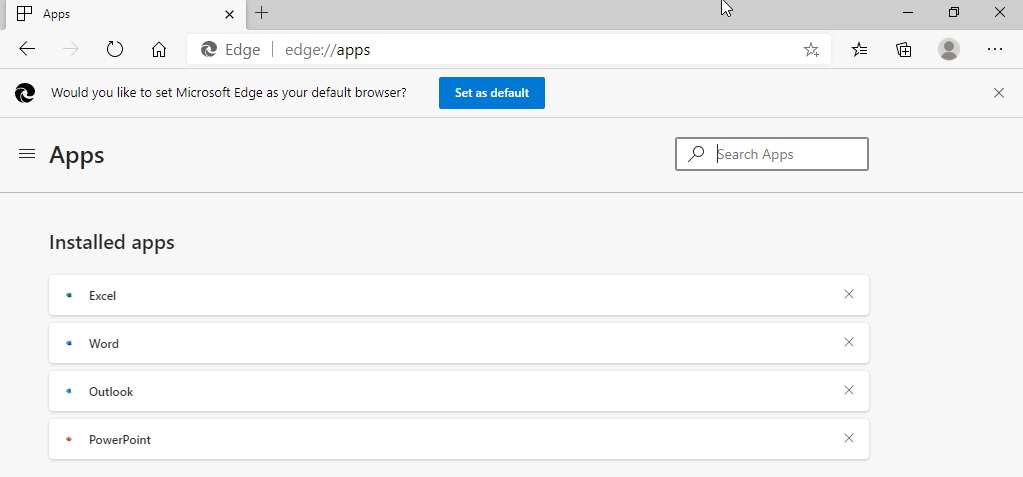
If you don’t want to use Office web apps, you can always uninstall them by heading to Control Panel > Programs & Features or Apps & Features page in the Settings app.