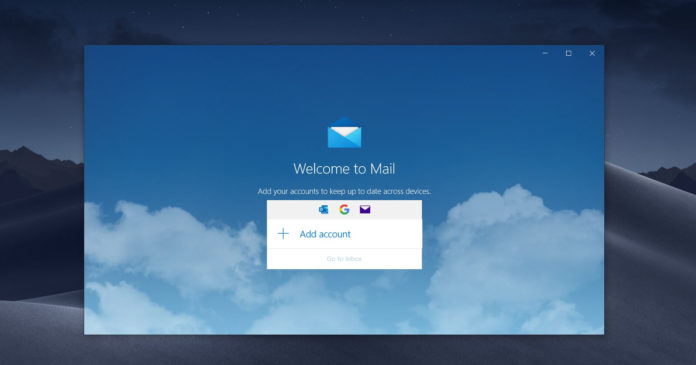Microsoft is preparing new changes for Outlook that could improve email experience on desktops running Windows, according to a session from Ignite 2020 conference.
Microsoft claims it is working on a common architecture for its all Outlook clients available on Android, iOS, desktop, and web. The project is called “One Outlook” and the goal is to unify Outlook user experience across all devices with the same set of features and design goals.
The problem with the current strategy is that the company has created apps on different foundations and Microsoft is unable to maintain features across all the Outlook apps.
During Ignite 2020, Microsoft said it’s planning to fix the Outlook problems on the desktop by focusing on web technologies and OWA Powered Experiences (OPX).
Microsoft is planning to build Outlook features for the web platform first and then port the features to other platforms, such as Windows. At the UI layer, Microsoft still plans to use React for desktop, universal, mobile, and macOS clients.
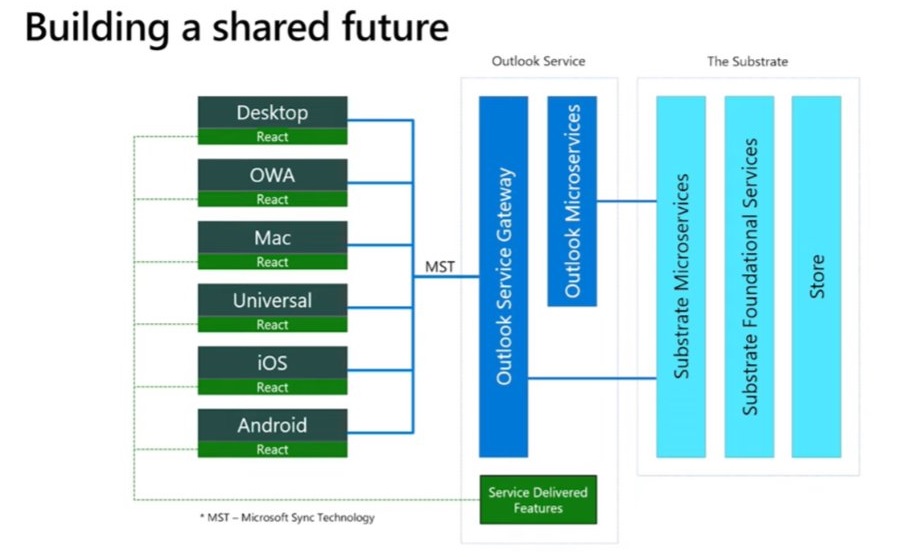
To make this idea a reality, Microsoft will be using OWA Powered Experiences (OPX), which is based on WebView2 component of Microsoft Edge and it works with React native.
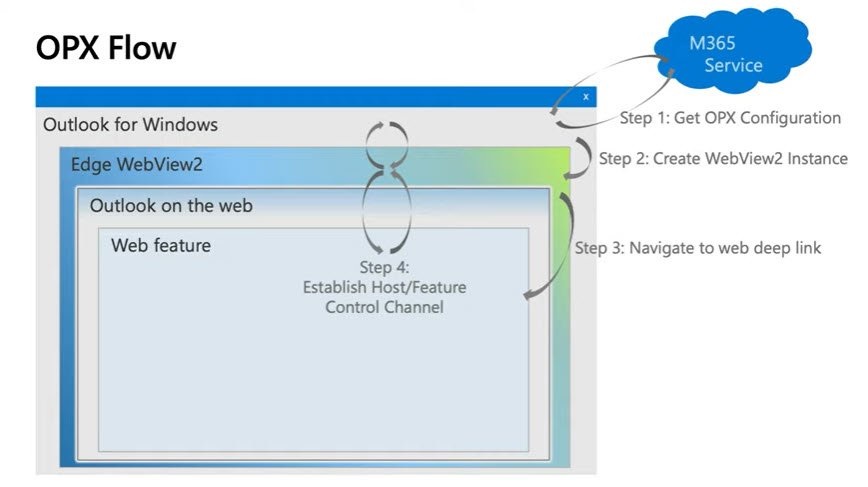
Unfortunately, Microsoft is still not working on a new desktop app for Windows, but the company plans to create a new Web Powered Experiences (OPX) on the desktop where the client will directly use interface components from the website.
With shared web technologies, Microsoft aims to improve the Outlook desktop app for Windows. For example, Microsoft will add support for the immersive reader, new spell-checking experience, and more in the desktop client.
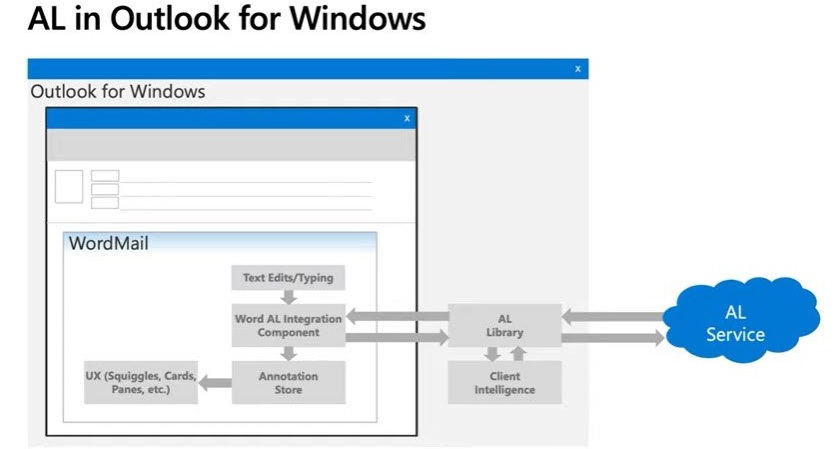
Outlook desktop apps based on Web Powered Experiences (OPX) will also support other functionalities, such as Microsoft Teams integration.
In addition, Microsoft is implementing its own Sync Technology to sync data across the Outlook clients. With web technologies and React, Microsoft is creating a common architecture that will reduce engineering costs and also deliver features faster to all platforms.
Users will notice that messages and information sync and display quicker across all apps when Microsoft starts using the same sync stack called “MST”.