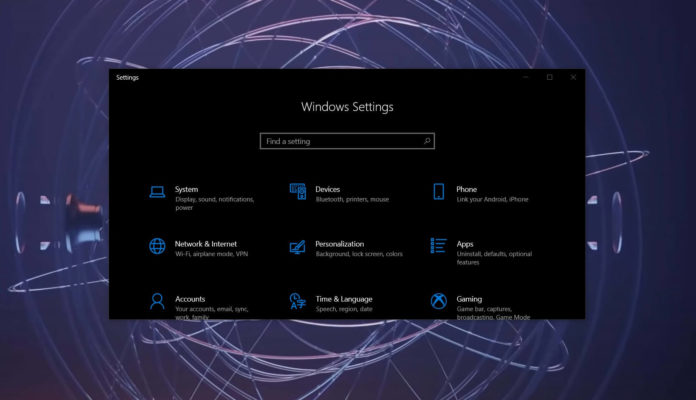Windows 10 May 2020 Update was released on May 27 by Microsoft, but users are still receiving a message that the upgrade is blocked due to a system setting, while others report problems after installing the new feature update.
Microsoft says there is a compatibility issue with Windows 10 version 2004 and Windows Security settings, and if you’re affected, you will get a message that Microsoft cannot upgrade your PC until you turn off a particular setting in Windows Security.
The security feature in the question is “Memory Integrity”, which is designed to protect your computer from the injection of malicious code in the kernel-mode processes. In a new update to the documentation, Microsoft said it will not remove this particular upgrade block due to “security reasons”.
“After investigation, there is no secure way to resolve this issue within Windows and will require updated drivers,” Microsoft noted on July 23, 2020. If you’ve enabled Memory Integrity feature in Windows 10, here’s how you can turn it off and remove the upgrade block:
- Open Settings > Update & Security.
- Click on ‘Windows Security’ in the left-side panel.
- In Windows Security, click on ‘Device Security’.
- Look for Core isolation details option and click on the link.
- Under the Memory Integrity, click on the slider and turn it off.
- Reboot your PC.
If you’re unable to turn off Memory Integrity protection, Microsoft says there’s another workaround, and that’s manually updating your graphics driver by downloading the package from your manufacturer’s website.
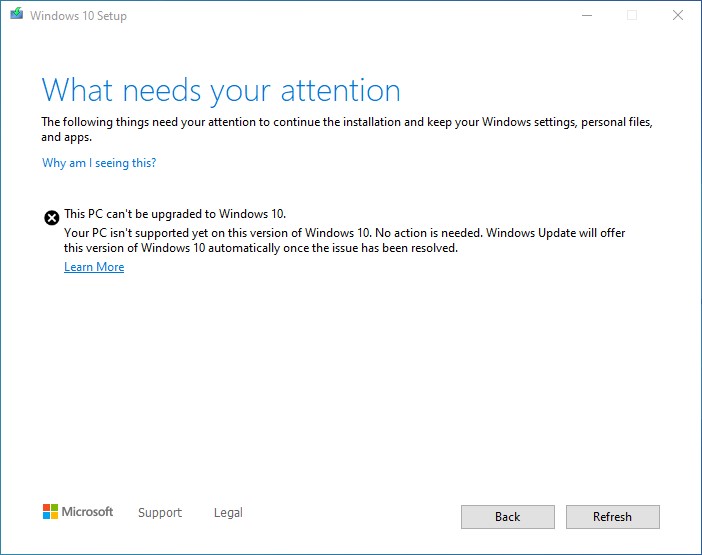
If the feature is turned off and May 2020 Update remains blocked, you may also want to make sure that you’ve updated your drivers for graphics, Wi-Fi, Bluetooth, and Synaptics hardware. When the drivers are not fully up to date, the update would not show up.
Furthermore, if your drivers are up to date but the device is still blocked from installing the May 2020 Update, it’s likely due to other ‘safeguards’ or compatibility hold. There are at least four known bugs with the update that are either under investigation or being patched in the preview build.
Microsoft says May 2020 Update is currently blocked for some users due to following lingering bugs:
- Realtek Bluetooth drivers.
- aksfridge.sys or aksdf.sys blocks the update.
- Dragging with mouse in apps might cause trouble for users due to IME.
- Conexant ISST audio drivers.
- Conexant audio drivers.
Our advice is to wait until Windows 10 May 2020 Update gets pushed to your device. This is the best way to avoid issues between your hardware and the update.
Microsoft is also planning to expand the rollout of the update in the second or third week of August.