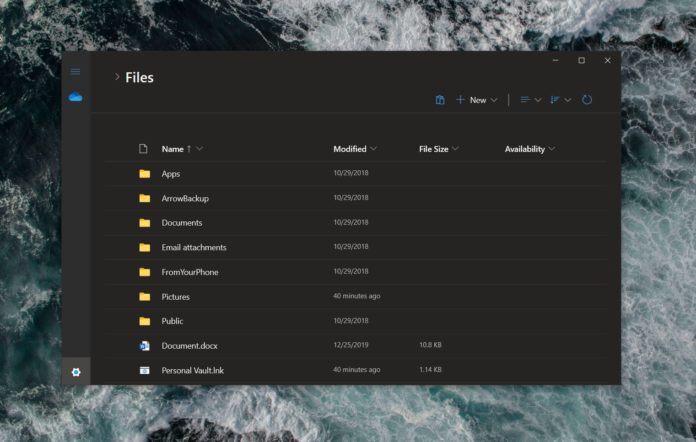The latest version of Windows 10X Emulator, which was shipped yesterday for developers, comes with a beta version of modern File Explorer. The new File Explorer is still in its early days and it has been built from the ground up to be fully optimized for modular Windows 10 OS.
The new File Explorer often feels slow and its capabilities are currently limited to cloud files only, but Microsoft is also working on local files support. The new file manager has been optimized for dual-screen and touch devices, but it works well with the mouse too. Unfortunately, you cannot properly navigate the files with keyboard shortcuts and arrow keys.
I tested the File Explorer on both Windows 10X and Windows 10 version 2004 devices, and it works pretty well but there are random crashes. Also, it can only show files stored in OneDrive after you log in with your Microsoft account, which is another temporary drawback.
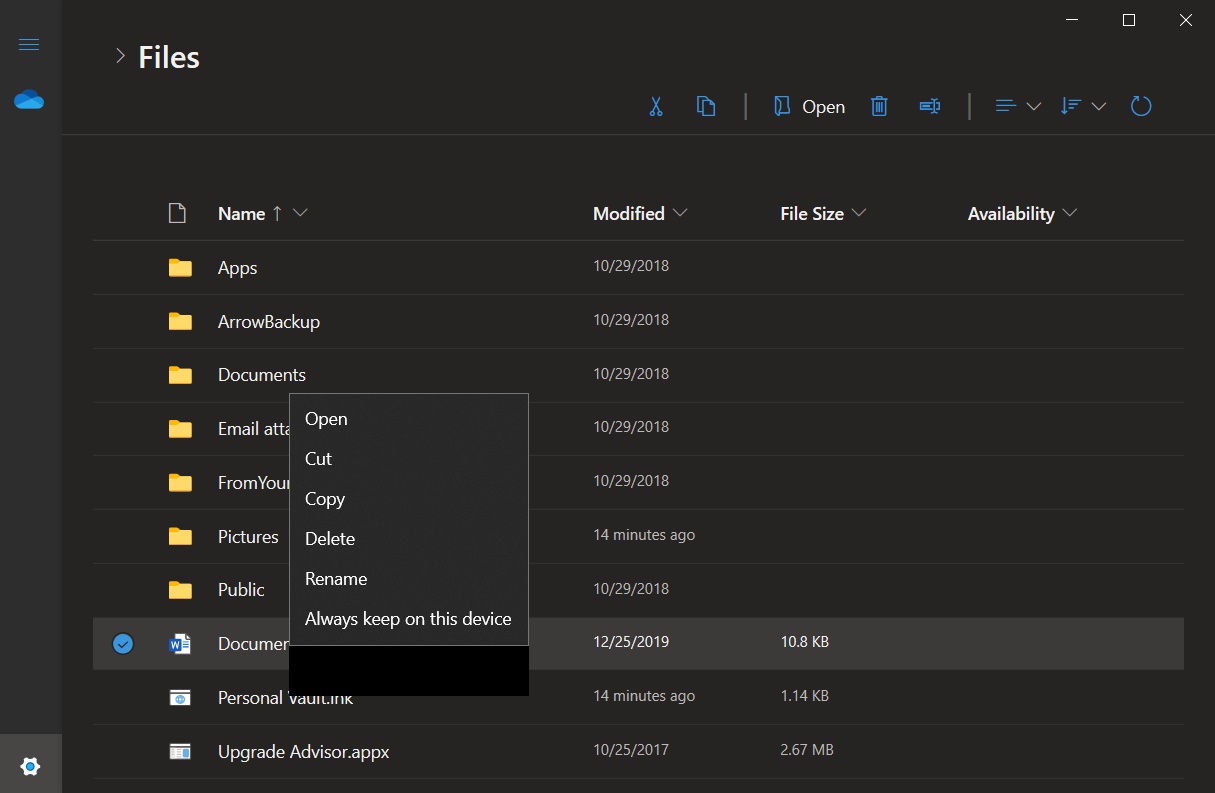
In its current form, Explorer design looks more like Microsoft Edge but the company has included a number of visual tweaks that bring the file manager in line with Windows 10’s new design language.
Unfortunately, it doesn’t have Fluent Design, animations or translucent background. There are no settings, sidebar, view panel, and other traditional File Explorer tools. For now, you’ll only get a search bar, context menu, and filters. The app features both light and dark modes, and it respects Windows 10’s built-in theme settings as well.
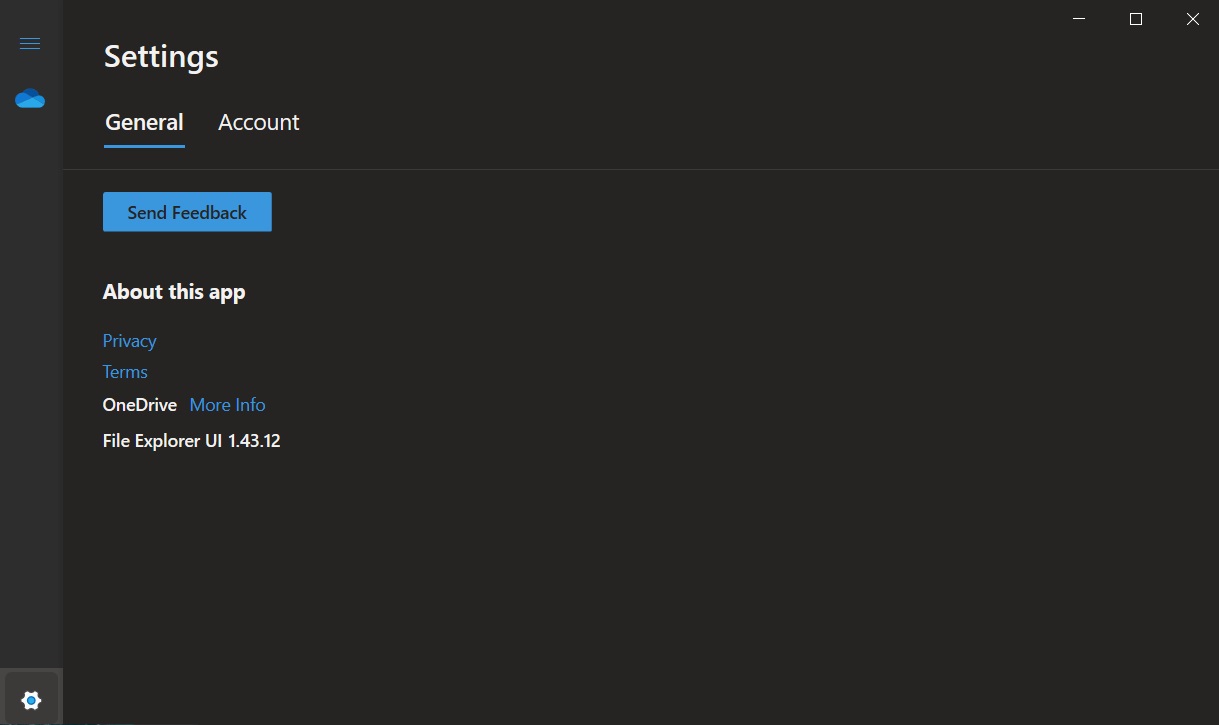
There is a settings cog icon at the bottom left, but it only shows the version of the app and OneDrive client.
As some people have observed, Windows 10’s modern explorer has both web-based and native components, which means local files support is being explored.

This new File Explorer is still a work-in-progress and there’s not much you can do with it at this point.