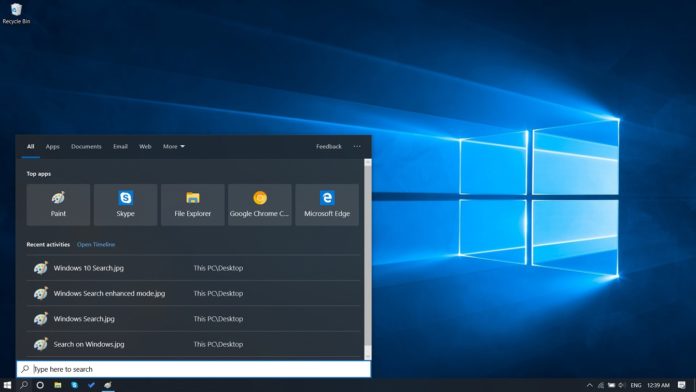Microsoft has released Windows 10 20H1 Build 19025 for Insiders with a number of fixes and improved Windows Search feature. Unlike the November 2019 Update, Windows 10 20H1 is the next big update and the release is due for the spring of 2020, but the update could arrive early.
Windows 10 Build 19025 doesn’t bring too many changes, but it makes Windows Search more efficient.
With May 2019 Update, Microsoft introduced Enhanced Search mode to make the search process better and faster. When Enhanced search mode is enabled, you can search for files anywhere on your PC using the Windows Search quickly.
In previous versions of the OS, Windows Search index included Documents, Downloads, Pictures, and Desktop. To enable Enhanced Search mode, open Settings and navigate to Search > Searching Windows. On the next page, select “Enhanced (Recommended)” option and this would make Windows Search search your entire PC.
For some users, this change resulted in the excessive disk and CPU usage, and it also affected the general performance of Windows. The next version of Windows 10 implements a new algorithm that would detect the high CPU and identify peak usage times to address the performance issues.
The algorithm will adjust the indexer and manage it accordingly to ensure reduce disk usage and activity.