Microsoft appears to be building a new OneDrive app for Windows 10 PCs from the ground up. The brand-new OneDrive app is available for Windows Insiders enrolled in the Fast Ring and it features a new user interface.
OneDrive 19.21.82.0 appears to be a Progressive Web App and it replaces the original UWP app. At glance, you will notice significant changes to the interface. For instance, the updated sidebar comes with Files, Recent Documents, Photos, Shared, and Recycle bin options.
The folders screen now offers an improved top menu that includes Upload, Share, Download, Move to, Copy, Rename and other options. You can also sort the files by name, date or size and change the folder view. In the old OneDrive app, the options were hidden in three dots menu.
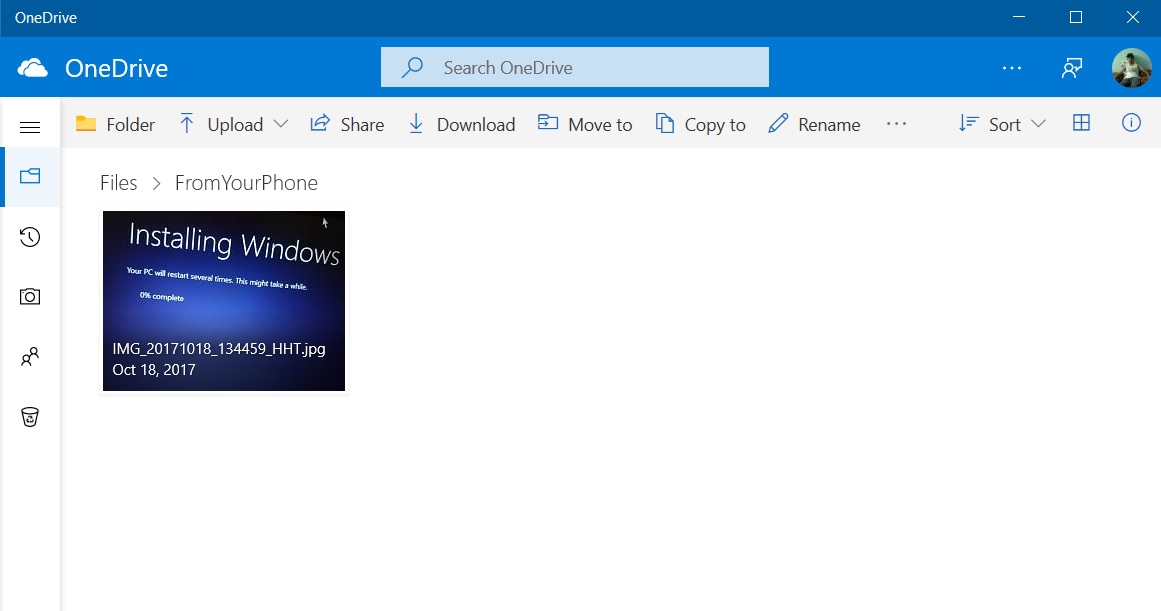
The right-click menu has been also updated with several new options, including preview that essentially allows users to view the photo. The other options are Share, Download, Delete, Move to, Copy to, Rename, Add to album, Add as cover.
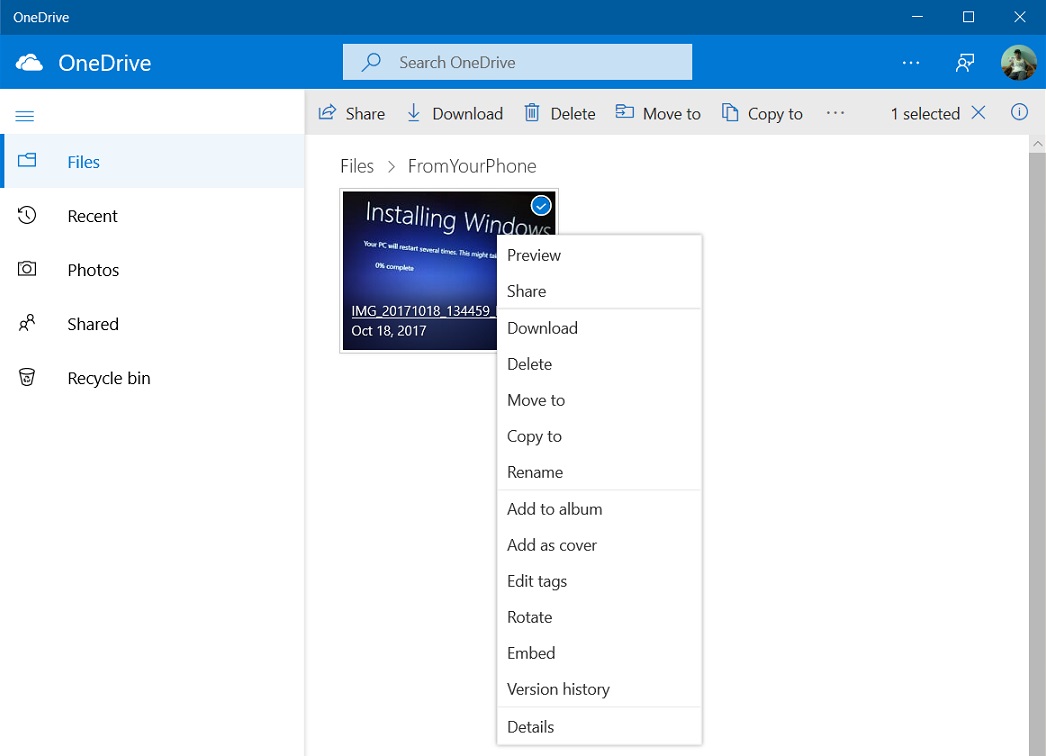
The new OneDrive app offers a better experience and it should work on older versions of Windows 10 as well, including the April 2018 Update.
If you have subscribed to the Fast Ring and Microsoft Store updates are enabled, it should automatically update itself the next time you open it. You can also download the latest version of the OneDrive app from Microsoft Store.
It’s worth keeping in mind that the new OneDrive app does require that your PC is running Windows 10 April 2018 Update or newer.






















