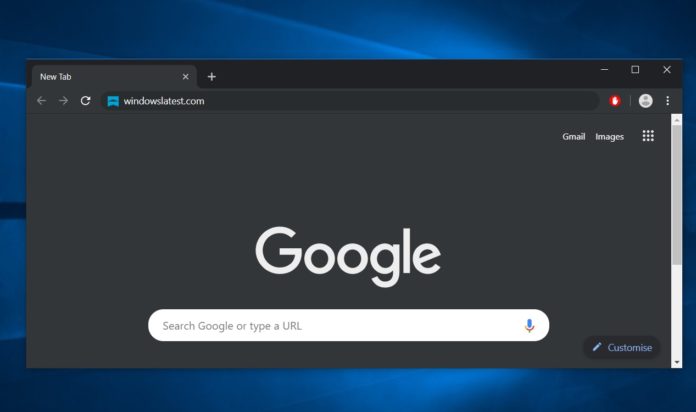Google recently started testing a Microsoft Edge-like tab hover cards feature for Chrome and the feature was added to Chrome Canary in February. After testing the feature with Canary users, Google has added two new flags to Chrome 75 to enable new tab previewing experience.
If the flag ‘Tab Hover Cards’ and ‘Tab Hover Card Images’ are enabled in Chrome 75 for Windows, the browser will generate a preview image of contents of the tab when a user hovers over it.
It’s worth noting that the original Microsoft Edge already has a tab preview feature that allows you to preview the contents of a tab by hovering over it. While Google has laid the foundation for the tab previews, the feature still appears to be a work in progress since it is not enabled by default.
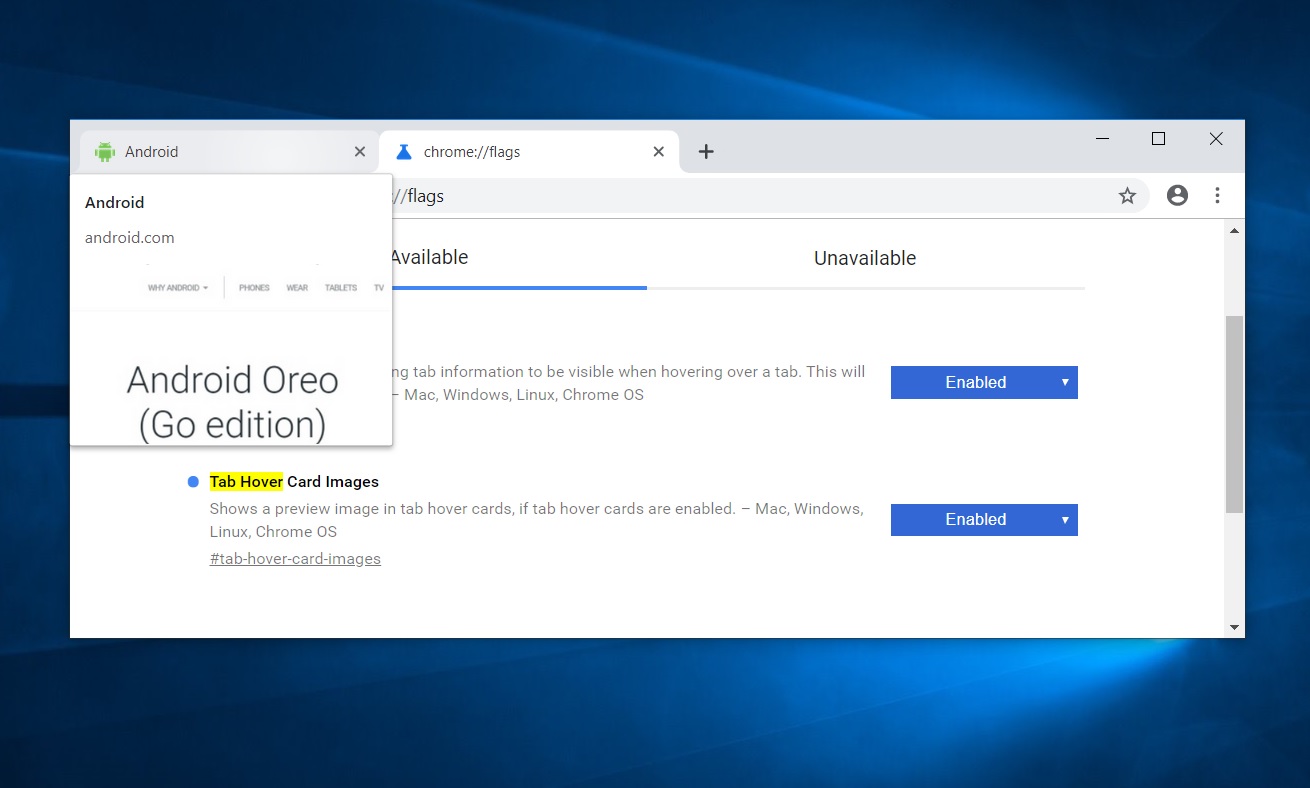
If you always have a ton of tabs open, this could be a useful feature for you as it will improve tab management.
Extensions menu
Google also tested a new extensions menu for Chrome in the Canary channel and it looks like the feature is almost ready for everyone.
In Chome 75, you can also enable new extensions menu by turning on the experimental flag. The new Chrome’s extensions toolbar group all browser extensions. The extensions menu can be accessed with its own icon in the toolbar.
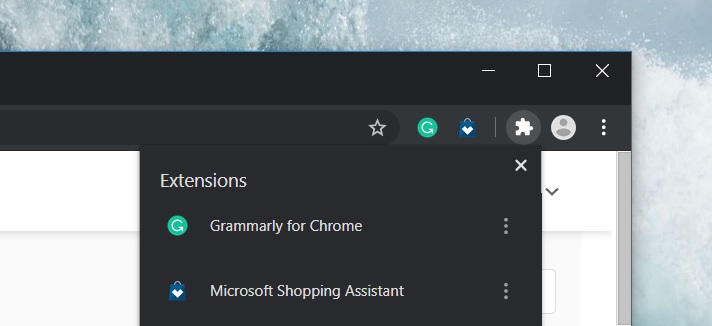
The extensions toolbox will reveal all the available extensions, so you no longer need to maintain several extensions on the Chrome toolbar or menu.