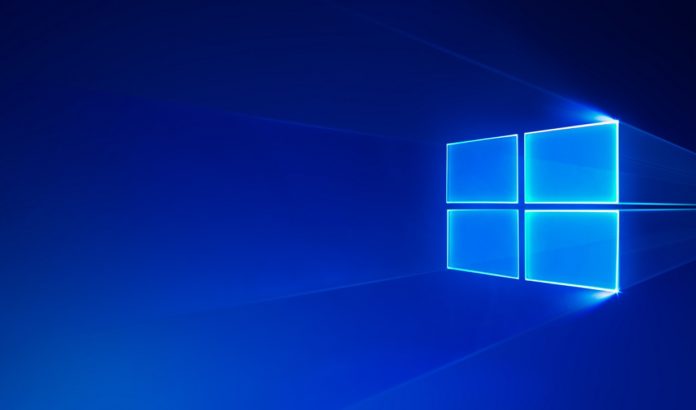Windows 10 May 2019 Update will begin rolling out to the compatible devices in late May 2019. Windows 10 version 1903 is currently only available to Windows Insiders, but the update for Windows 10 is now being blocked from installing on systems with certain configurations.
In an updated blog post, Microsoft quietly shared a list of current upgrade blocks for Windows 10 May 2019 Update. At least three sets of devices could be affected during installation due to the blockade.
At the moment, Windows 10 May 2019 Update is blocked in the following conditions:
External USB device or SD memory card
Microsoft says that you cannot upgrade to Windows 10 May 2019 Update if your company is using a USB storage device or SD memory card, but there’s an easy workaround to deal with this problem. Microsoft has advised users to remove any external USB storage devices and/or SD memory cards to start the upgrade installation process.
Older versions of anti-cheat software
If you have older versions of anti-cheat software that comes bundled with many popular games, you may not be able to install the Windows 10 May 2019 Update. Microsoft discovered a bug where the older versions of anti-cheat software may cause Windows 10 May 2019 Update PCs to experience crashes.
Most games have been already updated with a fix for the bug and Microsoft is actively working with affected partners.
If Windows 10 May 2019 Update is blocked for you, make sure you are running the latest version of your games.
Redirected Known Folders
Microsoft has also blocked the Windows 10 May 2019 Update from installing on devices with any Known Folders or empty folder with that same name is created in your %userprofile% directory when you update.
Microsoft is expected to address all these blockades before wider rollout in late May, but make sure that you meet the above requirements if the update is blocked on your device.