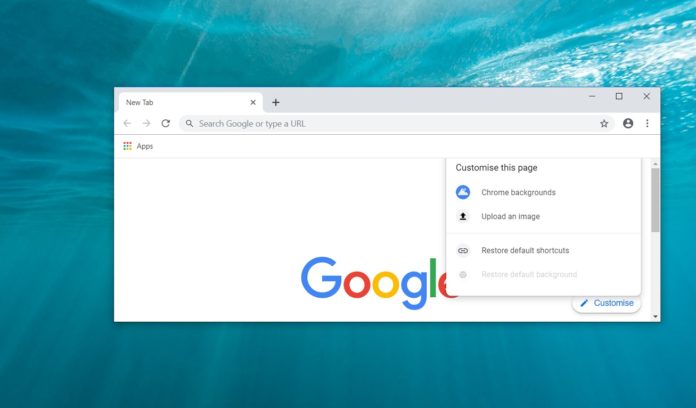Google Chrome is the most popular web browser for all platforms because it’s fast and reliable. Google is constantly working on new ways to reduce resources consumption and improve web browsing performance.
Recently, it was discovered that Google is internally testing a Never Slow Mode (NSM) which is another feature designed to improve performance while delivering reliable browsing experience.
The Never Slow Mode will obviously work on all platforms, including Microsoft’s Windows 10. The Chromium Gerrit commit revealed that Never Slow mode is supposed to block large scripts and also set budgets for contents like fonts, images and scripts.
This would mean that Google will only allow faster scripts to load which will apparently improve webpage load time on all internet connections.
Today, we discovered a Github post from Google engineers with all technical details of the Never Slow Mode functionality.
Google says Never-Slow Mode (“NSM”) is a mode that webpages can choose to opt-into via the HTTP header. If a website opts-into NSM, Google Chrome will impose per-interaction resource limits and this would improve the webpage loading speed.
What’s more interesting is that NSM could make it easier for sites to guarantee ‘speed’ to their customers.
As shown in the screenshots below, Google Chrome will also display an icon to users to indicate when they are in the fast mode.
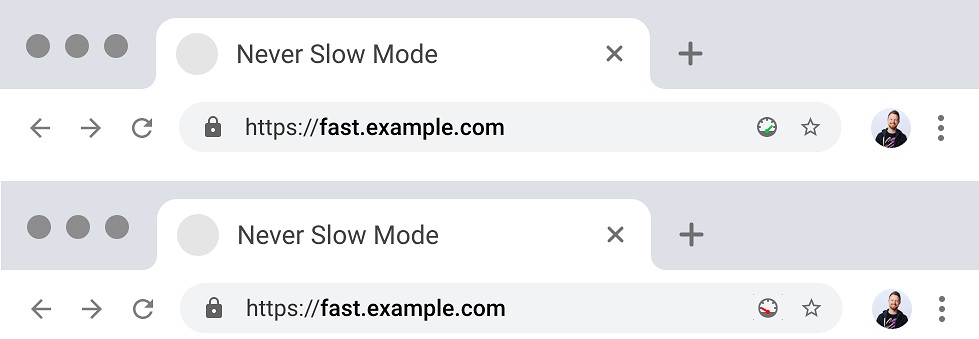
Never Slow Mode (NSM) acts as a Feature Policy and it disables certain web platform features or set a budget for resources with the intention to improve the site loading time.
- JavaScript and WASM modules are limited to 50 KiB per-resource and a total per-interaction limit of 500 KiB within a document.
- CSS stylesheets are limited to 100 KiB per-resource and a total per-interaction limit of 200 KiB.
- Web Fonts are limited to 100 KiB per-resource and a total per-interaction limit of 100 KiB.
- Images are limited to 1024 KiB (1 MiB) per-resource and a total per-interaction limit of 2048 KiB (2 MiB) within a document.
Google’s Never Slow Mode could be a huge step to improve the web browsing experience. From the user’s point of view, it is designed to drastically improve the webpage load time, but it is up to the webpages to use the feature and it won’t be forced on anyone.