A new patch is rolling out to Windows 10 October 2018 Update devices with usual fixes. Direct download links for Windows 10 KB4490481 are also live on Microsoft Update Catalog and you can grab them to manually install the update.
KB4490481 advances the systems to Windows 10 Build 17763.404. As per the changelog, Microsoft has addressed tons of bugs, including issues affecting Game Mode, Microsoft Edge, Internet Explorer and other core components.
There’s always a chance that you won’t receive the update right away. In that case, you can grab the update manually on your Windows 10 October 2018 Update device right now. To do that, open Settings apps, navigate to Update & Security > Windows Update and click Check for updates.
KB4490481 Download Links for Windows 10
Windows 10 KB4490481 Direct Download Links: 32-bit (x86) and 64-bit.
KB4490481 Windows 10 Build 17763.404 Full Changelog
Microsoft says that Windows 10 Build 17763.404 has addressed an issue with devices that have multiple audio devices. In the changelog, Microsoft explains that Windows 10 had a bug where apps stopped working if they provided advanced options for audio output devices.
The bug has been resolved in this release. Popular apps such as Windows Media Player and Realtek HD Audio Manager were affected by this glitch.
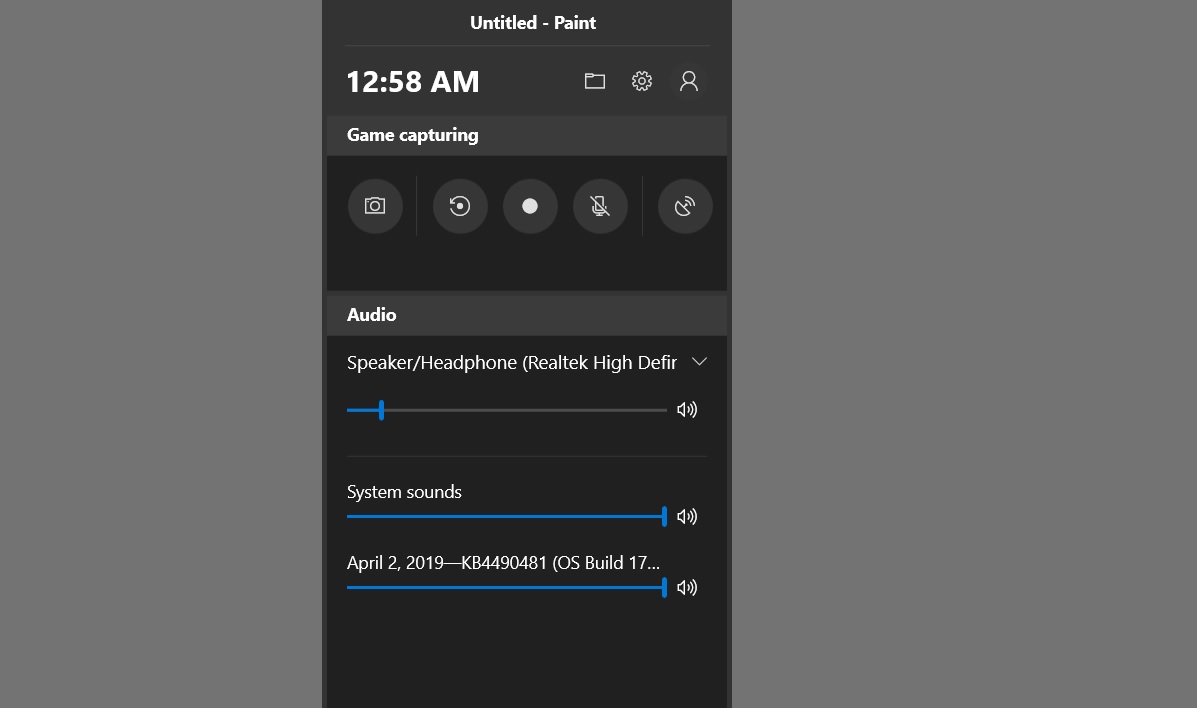
Microsoft has also fixed problems with Game Mode which caused unexpected issues when using streaming and recording software from top vendors.
Microsoft Edge is also getting its own set of fixes in this release. While Microsoft is planning to replace the existing Edge with Chromium-Edge, it will continue to ship improvements to the old Edge with every cumulative and Windows 10 feature updates.
Today’s update has fixed an issue which may have resulted in the loss of Favorites or the Reading List in Microsoft Edge after updating the OS.
Another bug where the users may not be able to configure the screens for high-dynamic-range (HDR) video playback has been addressed. It has also fixed an issue which may have prevented moderns apps icon from appearing in the Taskbar and the Task Switcher during a RemoteApps connection.
Microsoft has also fixed an issue where certain Microsoft Store apps failed to launch. Another bug where the system failed to recognise USB cameras correctly for Windows Hello (OOBE) setup has been fixed.
The next big Windows 10 update around the corners

Microsoft is expected to begin shipping the Windows 10 April 2019 Update (version 1903/19H1) to the consumers sometime in April. Recently, Microsoft pushed out an Insider build from Windows 10 April 2019 Update with another set of fixes.
Most of the bugs in Windows 10 version 1903 have already been addressed and the update is almost ready for the public launch. Although there still are no details regarding the RTM build, this feature update is scheduled to begin rolling out this month.
Microsoft still needs to resolve some bugs before pushing out the update to ‘seekers’ or those users who manually check for updates. Windows 10’s next big update ‘April 2019 Update’ introduces a new light theme, redefined Windows Search experience, Windows Sandbox and more.






















