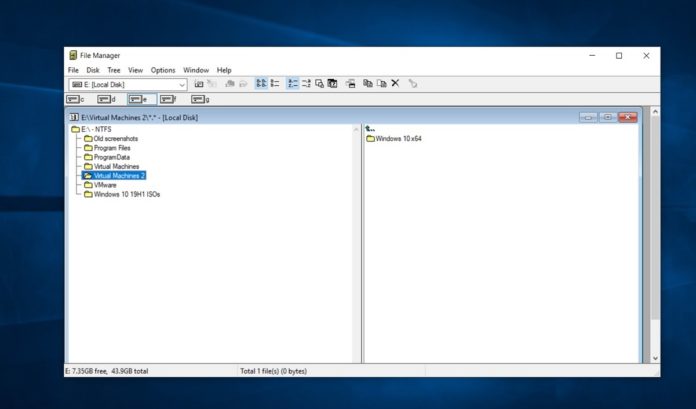Back in 2018, Microsoft open-sourced the version of File Manager that shipped with Windows 3.0. The software giant published the source codes on Github and this allowed users to download and install the File Manager on Windows 10 devices.
Windows 3.0’s File Manager was released in the early 1990s. As it is decades old app, Microsoft had to make several tweaks to the package to bring it in line with today’s infrastructure. For example, Microsoft optimized the app to make it run on Windows 10 devices with 64-bit architecture
Windows 3.0 File Manager comes with several changes and minor modifications, including the ability to drag and drop files from one folder to another. There is also support for simple forward and back navigation to move from one location to another. You can also access the context menus in both panes and the search feature supports subdirectory as well.
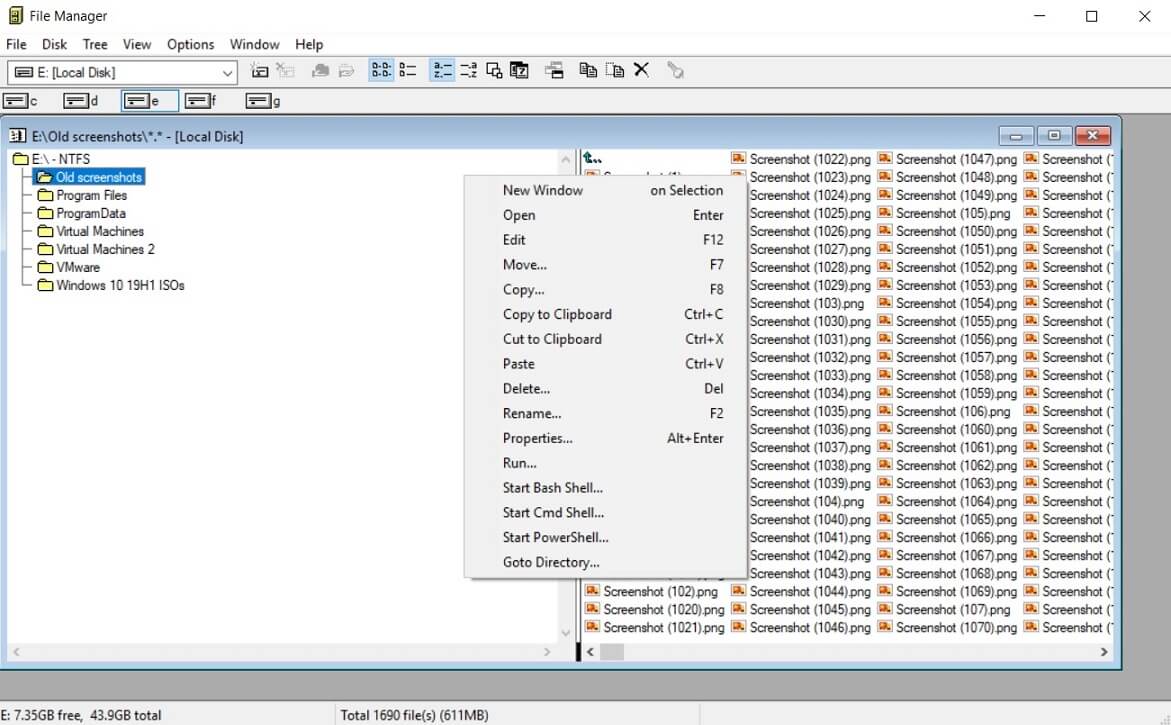
In late January 2019, Microsoft quietly published the Windows 3.0’s File Explorer in the Microsoft Store (formerly known as Windows Store). You can simply open Microsoft Store, search for ‘Windows File Manager’ and download the application on your PC.
According to Microsoft Store page, the File Manager was published in Store on January 21 and it can be installed on Windows 10 devices with Creators Update or newer.
If you’re interested, you can download the app from here and remind yourself of what computing used to look like in the 90s. The size of the File Manager is around 8MB and you can install it for free.
The history of Windows File Manager
File Manager, GUI-based file manager from Microsoft debuted in Windows 3.0 and persisted through most of the 90s. File Manager was widely used from 1990 through 1990, but it was replaced by File Explorer from Windows 95 onwards.
It was the first graphical user interface for navigation that replaced the MS-DOS command line.
For nostalgia’s sake, the File Manager is once again available and you can run the computer-navigating interface in any version of Microsoft’s desktop OS, including Windows 10.
Windows 3.0’s File Manager looks dated by today’s standards, but it comes with split panes that could still be useful. The split panes allow users to view folders and their files at the same time.