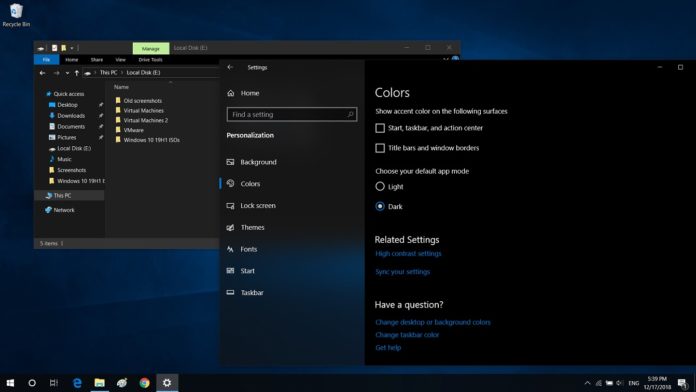Windows 10 October 2018 Update added the highly-anticipated dark theme to the File Explorer and the next update will apparently include some improvements in this regard.
The dark themed File Explorer looks good and it apparently makes the file manager easier on the eyes, especially during the night. Microsoft hasn’t included a toggle in the File Explorer to change its theme and the visual change is dependent on the default theme used for Windows 10 as a whole.
In Windows 10 October 2018 Update, the dark theme in File Explorer can be enabled only when the user switch the entire operating system to use dark mode too. The users are required to navigate to Settings > Personalization > Colors > Choose your default app mode and toggle the dark mode option.
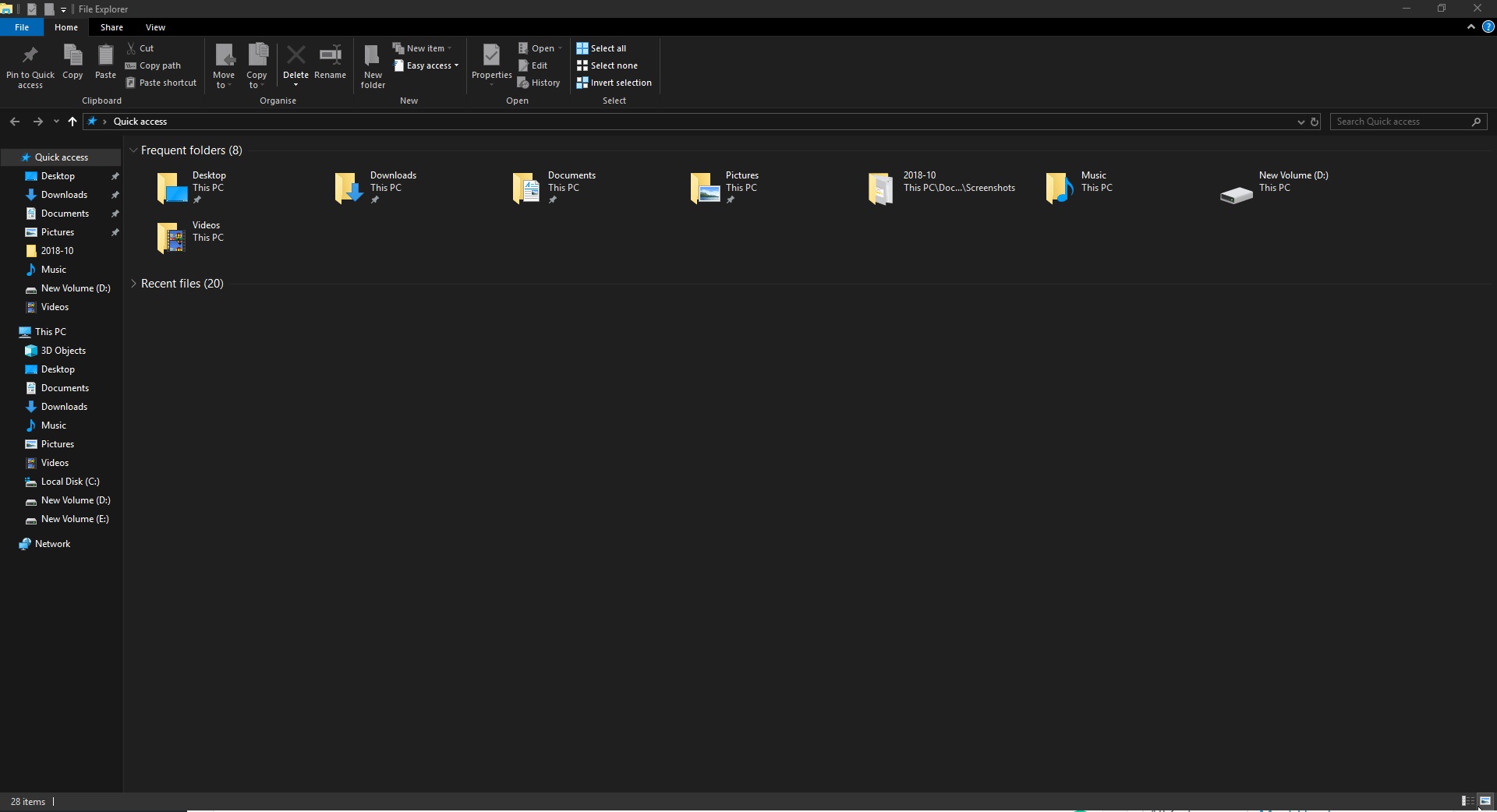
According to a new rumour, this is going to change as the software giant is planning to update the File Explorer to include a new setting. The setting would allow you to enable dark theme in the File Explorer without changing the visual interface of the OS as a whole.
“It looks like you’ll be able to set File Explorer’s theme option (light/dark) independently of the System’s theme in future 19H1 builds,” the watcher Albacore said in a tweet.
It could be a useful feature for users who want to use File Explorer in light theme while running the entire operating system and apps in dark theme or vice versa.
Windows 10 19H1 update is expected to launch in April of 2019 and more details in this regard will be shared early next year.