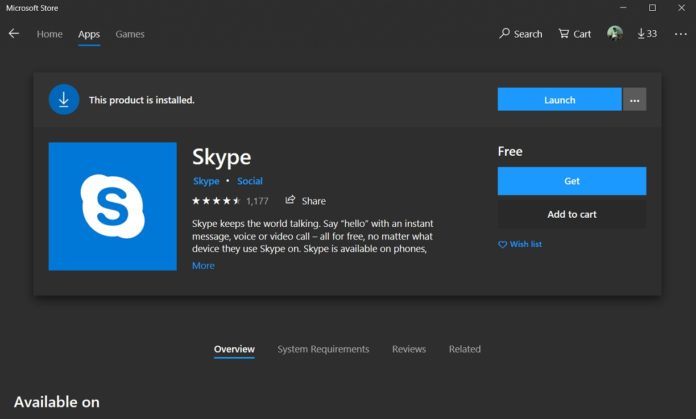Back in September, Microsoft announced that the new modern Skype app for Windows 10 will be updated with support for the System Tray. At that time Microsoft said that Skype’s System Tray integration will become available to users rather sooner than later.
Last week Microsoft revealed that Skype for Windows 10 has been updated for users enrolled in the Skype Insider program. After installing the new build, Microsoft’s messaging service Skype now works with the System Tray.
This means the System Tray icon will be displayed whenever Skype is running. It will also display a badge if you have unread Skype notifications. The Skype icon will display next to functions like sound, networks, time and date.
If the user taps on the icon, it will expand with new options – Open Skype, Settings and Hide. It will also show the unread conversations.
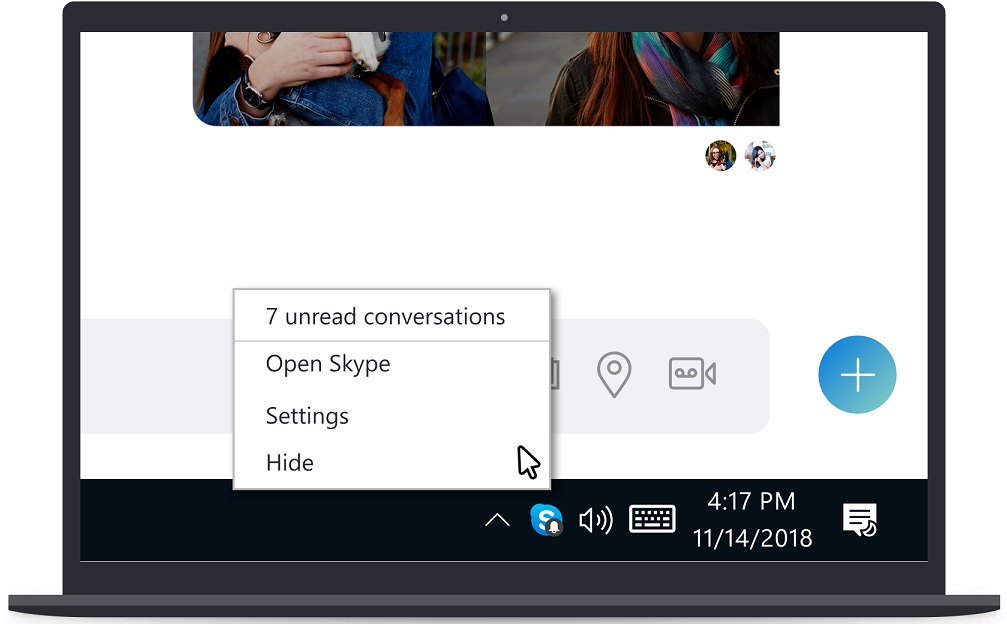
“We’ve heard you loud and clear! System Tray is now available on our latest Skype for Windows 10 Insider build. The System Tray icon will be displayed whenever Skype is running and will show a badge for an unread messages,” Microsoft’s Karah wrote in a forum post.
Skype and System Tray integration is actually something that should have been there from the very beginning but the app does not have some features which are available on Skype Classic.