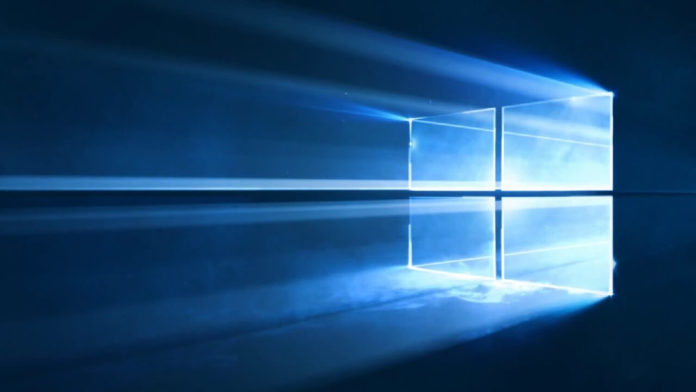The optional November cumulative update for Windows 10 April 2018 Update (version 1803) is causing BSOD on the Surface Book 2. Microsoft says that the Windows 10 Build 17134.441 is an optional update and it was released on November 27 to the general public.
There appears to be a bug that seems to hit the Surface Book 2 that are being updated to this version of Windows 10 April 2018 Update. The users have documented their problem on Reddit and other forums.
“Damn, just happened to me as well. Same error code. I had just installed a few driver updates before it happened, but it seems the cumulative update (installed it two days ago) is the most likely cause. Will uninstall and report back if it happens again,” a user posted on Reddit.
Some users may experience BSOD after installing Windows 10 KB4467682 which was released to April 2018 Update. This new bug in Windows 10 version 1803 cumulative update is causing BSODs on a number of Surface Book 2 units but it can be resolved by uninstalling it completely.
In the updated support document, Microsoft has confirmed the issue and the company is recommending users experiencing this problem to uninstall the update.
“After installing this optional update some users may get a blue or black screen with error code, “System thread exception not handled,” Microsoft explains. “For Surface Book 2 customers, we are only blocking this optional update. You will receive the required December 2018 security update release,” the company explains.