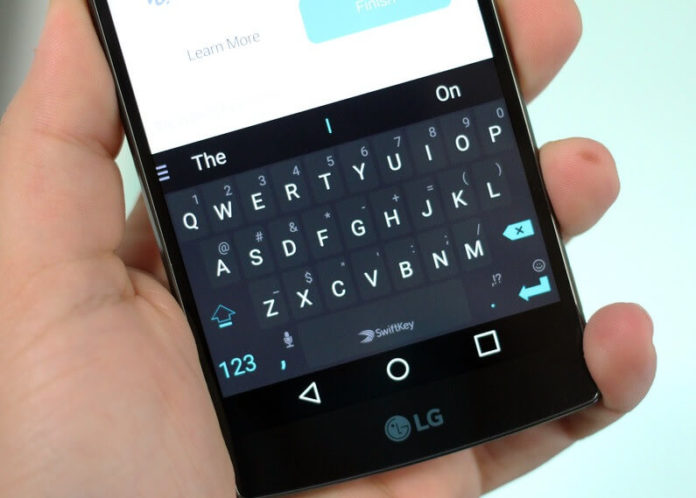Microsoft which purchased Swiftkey in 2016, brought many new features to the application on Android and iOS. The company however ignored the Cloud Clipboard support for the Swiftkey application for reasons unknown.
The company first demoed the Cloud Clipboard feature for Windows Insiders with build 17666 in the month of May. With the release of Windows 10 October 2018 Update, the company made the feature available to the general public.
Microsoft developed the Cloud Clipboard from scratch to provide users with a seamless synchronization of content copied from one device to another with the help of cloud. However, to make the synchronization happen you would need to use the same Microsoft Account.
The Swiftkey Keyboard App both on Android and iOS already has its own clipboard. Now with the release of Windows 10 version 1809, the Redmond Giant has introduced a new option in the Clipboard section of the Settings app. You would need to go to Settings > System > Clipboard > Sync across devices to enable the option.
Enabling the cloud syncing option lets users see a link which suggests them to get an app to sync clipboard items to the phone. This pop up suggests the users to install the SwiftKey Beta app for Android.
Currently, there is no mention of the app for iOS meaning Microsoft is currently testing this feature with Android users first. This feature isn’t live just yet, but we expect it to go live very soon.
Windows 10 Clipboard lets you remember the most recent 25 entries. To see the content in clipboard you would need to press Win key + V, which brings a small pop up in the lower right corner showing you what’s available in the clipboard.
Microsoft in recent updates added options like pin to let users save a specific entry for later use. This pin feature lets you save plain text, links and also images with up to 1MB in size.