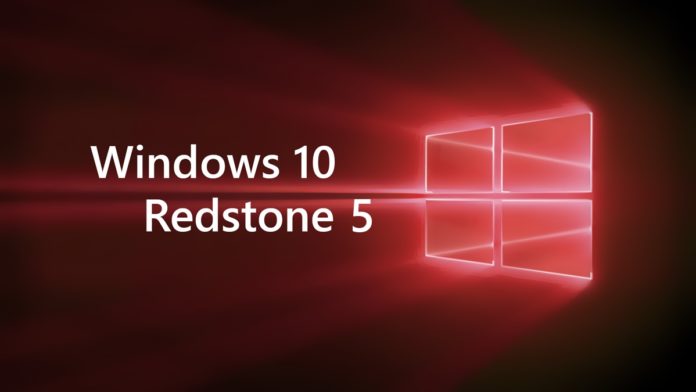As part of Patch Tuesday, Microsoft generally releases builds for its older versions of Windows 10. But as a surprise Microsoft today released a new Windows 10 Insider Build 17738 for Fast Ring insiders along with builds for its older versions.
Since Redstone 5 is now in the final leg of development and is expected to be released to all Windows 10 users in couple of months time, Microsoft has not introduced any new features in the latest insider build but has made sure to push out fixes and improvements.
Below is the full changelog of what’s fixed and broken in Windows 10 build 17738.
What’s Fixed:
- The latest build finally contains fix for Windows 10 S users not being able to download Office in the Store due to an .dll error.
- Downloading a big file in Microsoft Edge would stop at the 4GB mark, this issue has now finally been fixed in the latest build.
- Clicking on “more” button in Microsoft Edge resulted in opening a blank pane in previous flights. This issue has now been fixed in the latest build.
- Microsoft Edge’s Settings and More menu became truncated when users tried to increase text size. This issue has now been fixed in the latest flight.
- Issue where using Find on page in Microsoft Edge didn’t highlight the current instance of the result has now been fixed.
- After resetting Microsoft Edge, saved favorites would get stuck showing a star next to the favorite name, this issue has now been fixed in the latest flight.
- Text copied from certain websites in Microsoft Edge couldn’t be pasted into other UWP apps in previous flights, this has now been fixed.
- Issue impacting Teams resulting all unsent typed text disappearing has now been fixed.
- Issue impacting Start performance and reliability in the previous flights has now been fixed in the latest build.
- Microsoft fixed the issue with the Microsoft Store’s My Library section becoming blurry until moused over has now been fixed.
- Fixed an issue resulting in WSL’s tar and curl commands not working on x86 devices.
- Issues resulting in text prediction and shapewriting not working when using Russian language on touch keyboard has now been fixed in the latest build.
What’s Broken:
- The PC will bugcheck when deleting a local folder synced to OneDrive.
- The taskbar flyouts no longer have an acrylic background.
- The Ease of Access Make Text bigger setting brings text clipping issues which should be fixed in upcoming builds.
- Narrator sometimes does not read in the Settings app when you navigate using Tab and arrow keys. As a workaround try switching to Narrator Scan mode temporarily.
- Setting up a Windows Mixed Reality headset for the first time on this build with motion controllers, the controllers may need to be re-paired a second time before appearing in the headset.
There are lot of issues which have been fixed by the Redmond Giant in the latest Windows 10 Build. However though the list of known issues is small, we still recommend that you avoid downloading the build on your primary desktop.