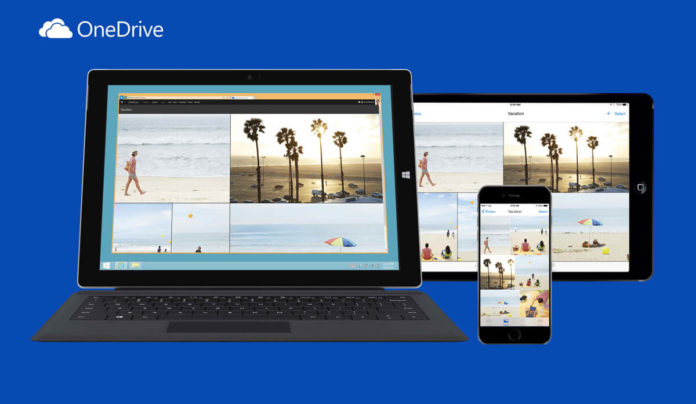Microsoft’s OneDrive which is a popular solution to store and share your documents, photos, videos and other files from your devices. OneDrive on Android is getting a new feature that will let you easily work with your personal files and documents when you’re on the go.
Microsoft recently updated the OneDrive app on Android with one new feature and other minor changes. According to the changelog published on Google Play Store, there’s a new feature that will let you move OneDrive app onto an SD card so you can store more files, documents and pictures on your device.
It is, however, worth noting that the feature may not work on all Android devices. For some reasons, Microsoft had blocked the installation of OneDrive app on SD card but the limitation has been lifted.
You can find the official changelog below:
- Now you can move the OneDrive app onto an SD card so you can have even more space for your files and offline content. Go to the app settings on your Android device to move the OneDrive app to your SD Card. Note: this is not supported on all Android devices at this time.
Key features of OneDrive app:
- It lets you open and save OneDrive files in Office apps like Word, Excel, PowerPoint, and OneNote with a tap or two.
- There’s a feature that lets you share albums of your favourite photos or videos with your friends, family member or anyone.
- The automatic tagging feature lets you tag find photos quickly.
- OneDrive app shows a notification whenever a shared document is edited and you can also access your most important files offline.