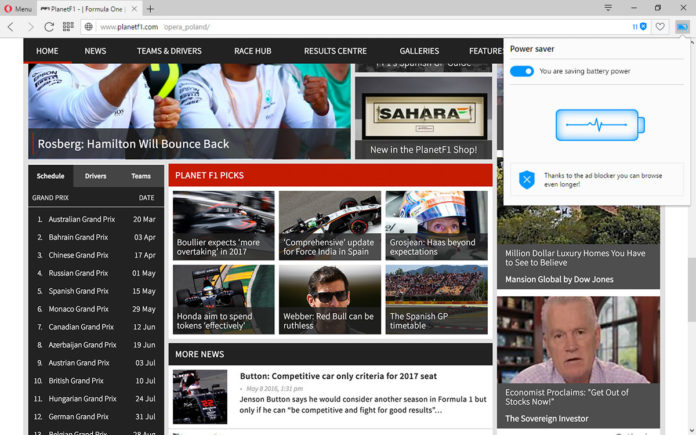Opera has been regularly working on introducing new features for its Chromium based Opera web browser. The company is now working on two new versions of its browser, Opera 55 and Opera 56.
The Opera 55 version of the web browser is now in beta testing phase and the company has now introduced some new features to the latest version. The Opera 55 beta version introduces a new and revamped settings page which is now split in two categories basic and advanced making it easier for users to configure their favorite web browser.
Opera has also added a new integrated search bar which now helps users to search for specific settings. There is also a redesigning done to the badge pop up for website settings with the pop up now displaying information like if the connection is secure, available certificates and more.
Users will also be able to adjust the site settings by going to the settings page under Advanced>Privacy and security>Content Settings. The latest Opera 55 beta versions now allows the most important feature, the ability to install Chrome extensions.
Kornelia Mielczarczyk, desktop QA at Opera Software states: “Chrome’s rich extensions web store is now available in today’s Opera beta release. Now when you visit the Chrome extensions site, you’ll see a sliding toolbar on top of the page allowing you to install Chrome extensions on Opera.”
Users will now be able to install the Chrome extensions directly from the Chrome Web Store bringing a new and improved browsing experience. To install the Chrome extensions you would need to use the new sliding toolbar which is available on top of the extension page on the Chrome Web Store.
The latest beta version of Opera 55 is now available for Windows operating systems along with Linux/GNU and macOS.